How to install CWM or TWRP on (Beelink R89 Rk3288) without computer
Dear Sir can any out there please help me Thank you very much will deeply appreciate Love you
Please show me step by step (using other apps or ROM ToolBox Lite ) to install CWM or TWRP on (Beelink R89 Rk3288) without computer something like just download apk to R89 TV box and then install directly to the Beelink R89 Rk3288 Devices
Because my computer win xp is very old about 14 year old only have 480MB Ram and unable to recognized the R89 tv box.
Because this is my first time using android devices.If you got the YouTube Tutorial link please give the link to me, Thank you very much.
Here is some question hope to get some answer
During update for 4.4.2 to 4.4.4 should i delete
(1)(wipe data/factory reset)
(2)(wipe cache partition)
(3)(wipe Dalvik cache)

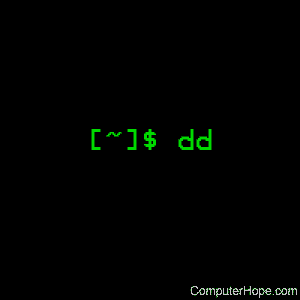


Comment