Armbian
The link to the images
MEGA (name -rk3328)
Libreelec
(name -rk3328)
Recommended startup procedure on Ugoos UM3.
1. Install the Linux firmware version in eMMC (either a dual boot or a single Linux).
2. follow these instructions to download and run the Linux version from linuxium
https://forum.freaktab.com/forum/tv-...-rk3288-device
(do not forget to immediately expand the system partition to the entire media after writing the image). After launch, make a full backup eMMC with the DD command (or copy the ddbr utility to the system and use it).
3. Erase the first 4Mb on eMMC (using a simple DD command).
4. Download, unpack and burn the ArmbianTV image to your SD card.
5. Connect to the TV box and turn on the power. The system will start automatically.
For those who are not afraid to lose their regular firmware and be able to easily restore it later, you can use the "accelerated" launch option (erase eMMC use the tools for Rockchip TV boxes).
For more information, see this topic.
https://forum.armbian.com/topic/1423...w-armhf-armv7/



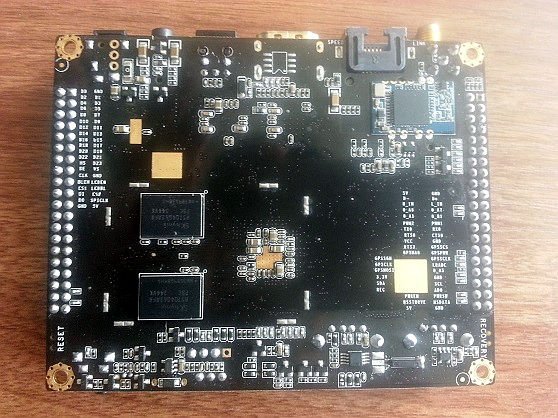


Comment