Announcement
Collapse
No announcement yet.
Announcement
Collapse
No announcement yet.
NEED A DIFFERENT FIRMWARE FOR MY MXQ PRO 4K ROCKCHIP
Collapse
X
-
Originally posted by freddy View PostMore info required
Pics of board
Or reference a thread here that is identical/ similar to your Box
What is firmware?
Build?
Etc...???
these are the pics to the link
i coudnt upload them here
please have a look. thanks in adavance
sorry for my bad english
Comment
-
Hmmmmmmmmmmm
Pics are confusing/conflicting ...
A box with 4/ 64 using Kernel 3.10 ????
Android 7.1.2 with Kernel 3.10 ????
In one pic I did see this TXCZ- RK-3229-Mx- V 2.2...
Are you testing Melhor Rom?
What is Melhor Rom?
Custom Rom?
Can not see wifi chip in pics
May be 6051
Maybe just try factory reset
See if it cleans it up>
Happy testing
Comment
-
GOOD DAYOriginally posted by freddy View PostHmmmmmmmmmmm
Pics are confusing/conflicting ...
A box with 4/ 64 using Kernel 3.10 ????
Android 7.1.2 with Kernel 3.10 ????
In one pic I did see this TXCZ- RK-3229-Mx- V 2.2...
Are you testing Melhor Rom?
What is Melhor Rom?
Custom Rom?
Can not see wifi chip in pics
May be 6051
Maybe just try factory reset
See if it cleans it up>
Happy testing
i am not sure but something is wrong with the box since i bought it
it shows android 10 in settings but in cpu z it shows android 7 lol
it shows 64 gb in settings but displays different storage space in other apps idk why
i am not testing anything as yet. i just need someone to give me a new firmware to flash on it so it will run faster. the stock one is too slow
thanks in advance
Comment
-
Its difficult to suggest a Rom without better pics of Board
Both sides
Need to see Ram chips to verify/wifi/emmc/...
Image that ends in OyZ can see to chips to the left of CPU/wifi to the right....
Need close up of board both sides
Also in settings go to moresettings/android Gear symbol
System /info/about device/
Also Boot To Recovery(Toothpick Method) * image that ends in OyZ can see reset button behind AV port.
Record/take a pic/ what you see top left corner/Build/etc....* you will need a wireless mouse to navigate Recovery Menu
Comment
-
Originally posted by freddy View PostIts difficult to suggest a Rom without better pics of Board
Both sides
Need to see Ram chips to verify/wifi/emmc/...
Image that ends in OyZ can see to chips to the left of CPU/wifi to the right....
Need close up of board both sides
Also in settings go to moresettings/android Gear symbol
System /info/about device/
Also Boot To Recovery(Toothpick Method) * image that ends in OyZ can see reset button behind AV port.
Record/take a pic/ what you see top left corner/Build/etc....* you will need a wireless mouse to navigate Recovery Menu
HERE ARE THE IMAGES
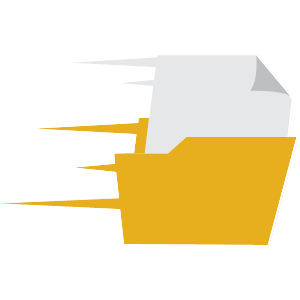 Gofile is a free, secure file sharing and storage platform. With unlimited bandwidth and storage, you can easily store and share files of any type without any limits. Our advanced features, such as CDN support and password protection, make Gofile the ideal choice for individuals and businesses alike.
Gofile is a free, secure file sharing and storage platform. With unlimited bandwidth and storage, you can easily store and share files of any type without any limits. Our advanced features, such as CDN support and password protection, make Gofile the ideal choice for individuals and businesses alike.
THIS IS THE VIDEO
SORRY FOR LATE REPLY
Comment
-
Image ending in HOCX
Boot to Recovery is the truth
Image ending in YG8 is Ram D9pfk=256 or 512 MB
Looks like 1 GB Ram
Wifi = 6051
Image that ends in xVw System Settings/about device/Build etc.......
Something very fishy/Rotten in Denmark/Stinks.....etc....
Looks like some editing .....
Here is my suggestion
Boot to Recovery like in image ending in HOCX
Wipe Data/Factory Reset/Reboot.
Exit out of this thread
And move to Page 2.
Look for a Thread By Gustav over 9000+ views
There are Roms there to Test that should be compatible with your Box
Scishion V88 4K is most similar to MXQ 4Kpro
Also hki-mini,V88mars
THe LeelBox 7.1.2 is very stable
As always USER BEWARE
YOU MAY BRICK YOUR BOX
Follow the Instructions to the Letter
Comment
-
ok thanks for the helpOriginally posted by freddy View PostImage ending in HOCX
Boot to Recovery is the truth
Image ending in YG8 is Ram D9pfk=256 or 512 MB
Looks like 1 GB Ram
Wifi = 6051
Image that ends in xVw System Settings/about device/Build etc.......
Something very fishy/Rotten in Denmark/Stinks.....etc....
Looks like some editing .....
Here is my suggestion
Boot to Recovery like in image ending in HOCX
Wipe Data/Factory Reset/Reboot.
Exit out of this thread
And move to Page 2.
Look for a Thread By Gustav over 9000+ views
There are Roms there to Test that should be compatible with your Box
Scishion V88 4K is most similar to MXQ 4Kpro
Also hki-mini,V88mars
THe LeelBox 7.1.2 is very stable
As always USER BEWARE
YOU MAY BRICK YOUR BOX
Follow the Instructions to the Letter
i was wondering if i could use a custom recovery to flash the new rom on the box or do i need to use a pc?
Comment
What's Going On
Collapse
There are currently 6321 users online. 7 members and 6314 guests.
Most users ever online was 16,134 at 08:28 on 08-11-2023.


















Comment