Wondering if someone could please help me out here... I'm a complete novice to this so would appreciate any assistance you can give me.
I purchased the above no less than 3 months ago. All working fine. Suddenly, seemingly out of nowhere, the box has become stuck on boot.
When the box is powered on, it simply says the word "boot" in blue letters. There is nothing on the TV display, no reaction or response to the TV Remote and I have tried to hard reset using the button within the port at the back and nothing happens.
I have taken the box apart in the hope that I might be able to do something there to unboot it. Please find attached photos.
Would appreciate any solutions to this issue. Also is someone able to tell me whether the data and information stored on the device has been wiped as it's now stuck in boot? If not, how can I wipe it if I cannot get past boot?
Many thanks.

Comment