I have this device H96 MAX+ RK3328 Android 8.1 4GB 64GB TV-BOX Colored:
Problems begins when I tried to upgrade new firmware from this page:
Firmaware:
RK3328-H96MAX+_hs2734_8.1.0_20181008.2210.img
I Flash it with FactoryTool_v1.6
Boot, but crush and rebooting device every 2 minutes. Google services crush.
After several unsuccessful experiments with firmware, I flashed:
RK3328-BOX_7.1.2_20180620.2051_H96MAX.img
Then I've got a brick

The device does not turn on. The red light is constantly on, it does not react to the reset. It is not power on with power adapter and with computer connected USB cable (reset hold).
Computer doesn't see my TV-BOX because of it powered of can't wake up.
I found many pages and videos how to power on TV-BOXes with PIN. Like this:
But a can't find what PINs I should to connect to power on my H96 MAX+ Android 8.1 4GB 64GB TV-BOX.
Photos inside.
Please somebody help.
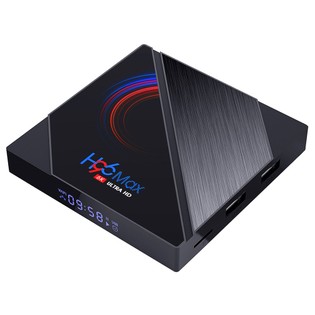



.gif)



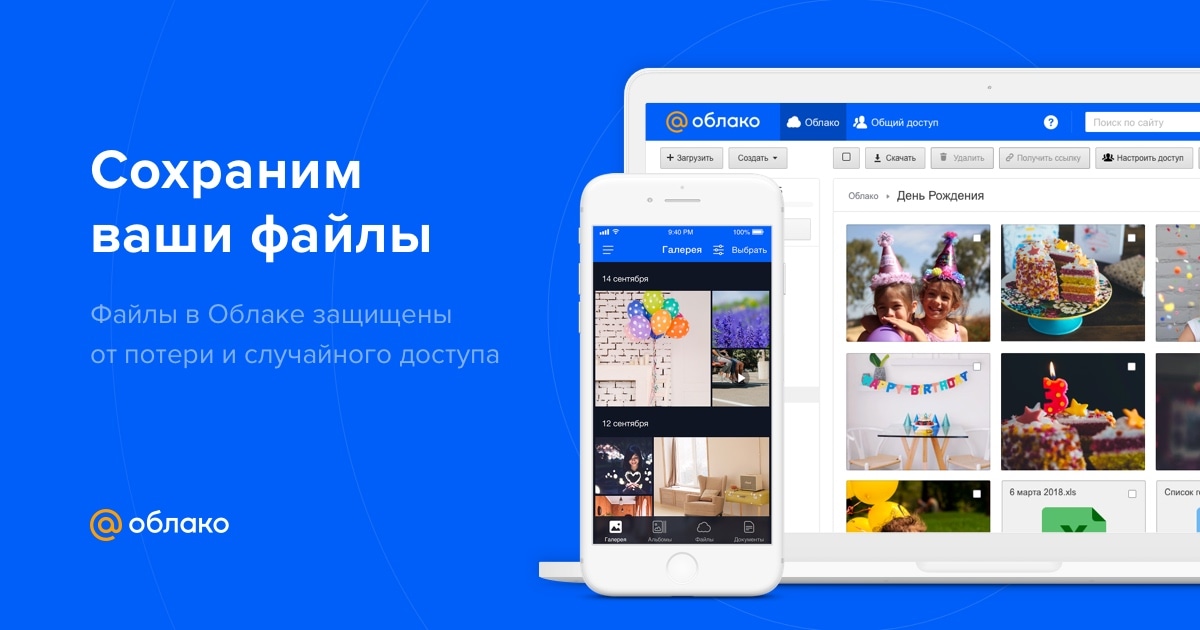
 I will try it.
I will try it.
Comment