I tried to root the box and made a mistake somehow so i had to reflash it using a firmware with preroot.
now i noticed i dont have the correct firmware as the wifichip (IT6334) is totally unknown and all public firmwares only support either AP6255 or RTL wifichip.
However im not dumb, i made a backup of the partitions before i did anything.
The default system was not rooted and it was android 8.1.0 running, i now have the problem of reflashing the box using the parameter file in androidtool.
All i have is the firmware dump (8.1.0) and a update.zip that i got from gearbest support.
I dont know how to continue from this point.
i hope someone has better understanding of this.

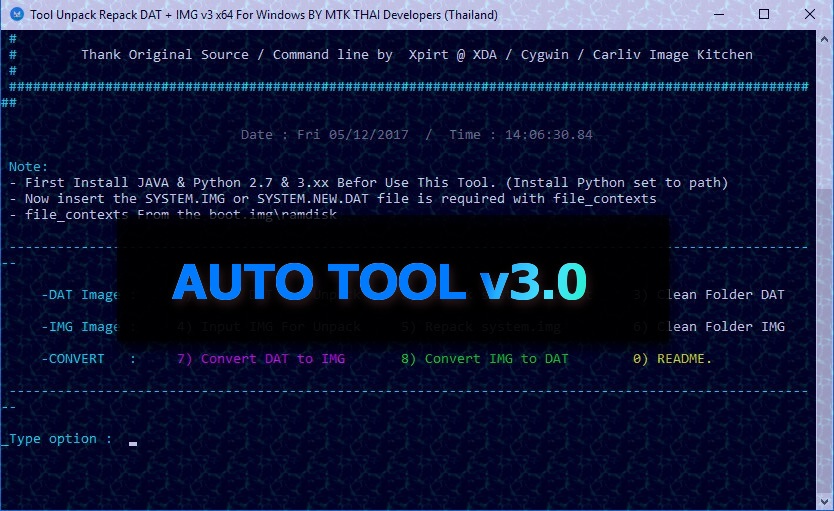
Comment