
v1.2
Add recent application menu
(Double-click the home button to open)
Add Exfat file system support
Add mouse browsing support
(Use an air mouse and hold down the OK/DPAD_CENTER button and move up/down to browse Chrome, Websites in Firefox and other browsers)
v1.1 - 30-09-2021
Fix 10-Bit H264 Playback
Improve H265 Playback
Fix HDR10+ Playback
Better HDR playback in Kodi
Add Frame-rate switching for Just Video Player, SmartTubeNext
Add Top Row Shortcuts
Removed debug menu from Settings
Disable Play Protect
Storage Permission for default apps
Add HDMI support for recovery
Remove ro.kernel.android.checkjni
Fix: BitStream: display error in Chinese
Increase default max password length to 64
Add graphics_allocator use permission
Allow proc for bluetooth
Fix double ripple in Wifi selection
Don't request render in GLSurfaceView.GLThread ctr
Updated apps
For auto frame-rate switching -
Remember to Reboot the device after power-on from the long press power button on the remote or Settings - Device - Reboot for it to take effect.
v1.0 - 08-09-2021
AndroidTV 11 Bootanimation
Fix Google apps
HDMI CEC Support
Fix HD Audio Passthrough
Auto frame-rate switching support
Color Mode Changing
HDR Support
Fix rotation for certain apps like TikTok
Changed default keyboard to LeanKeyKeyboard
Lots of UI optimizations to increase speed
Kernel optimizations for improved speed
Use App-Drawer app to access normal Android apps
Preinstalled some apps
Own App Store
Flash Tool: Here
Driver: Here
Miniloader for boot: Here
Download Link: Here
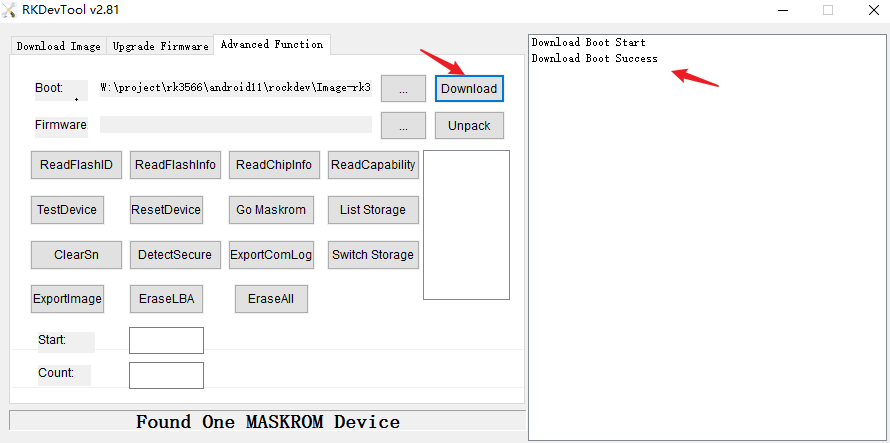
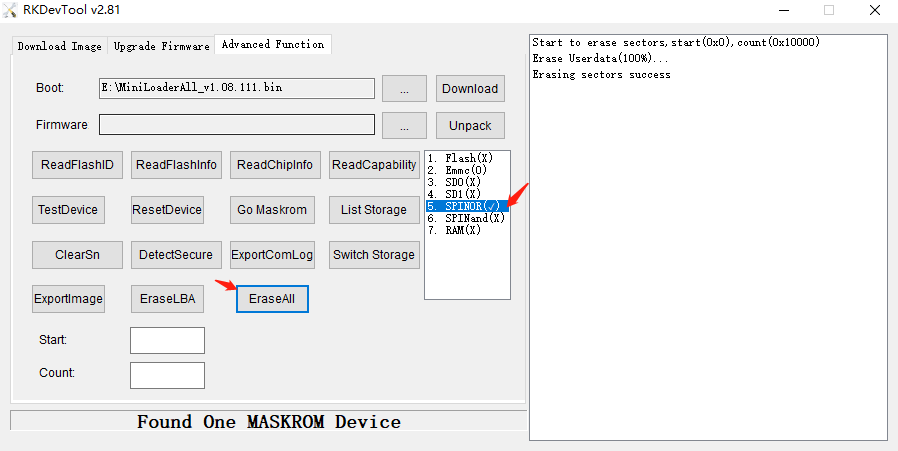
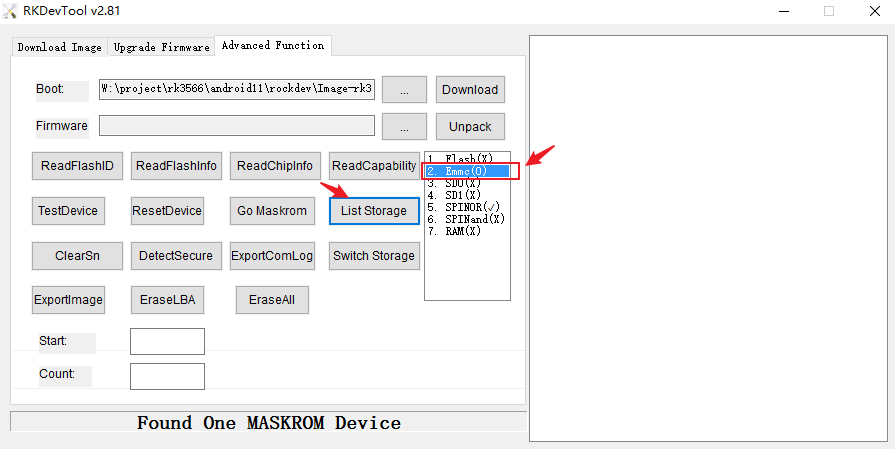
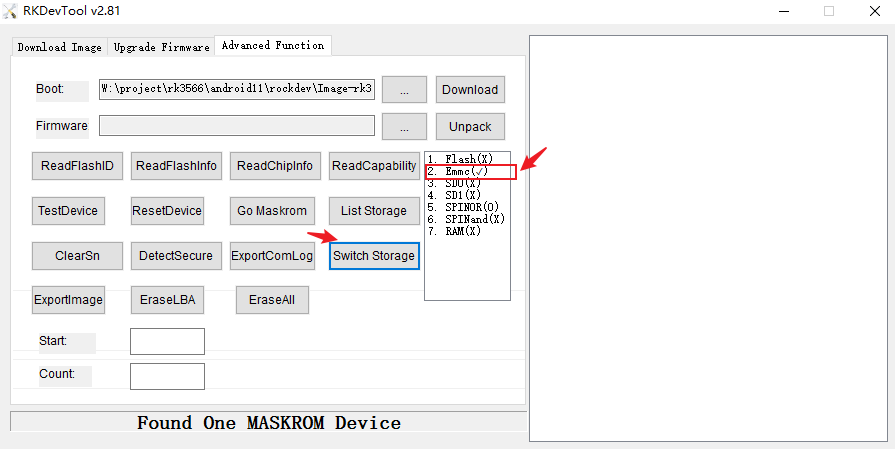
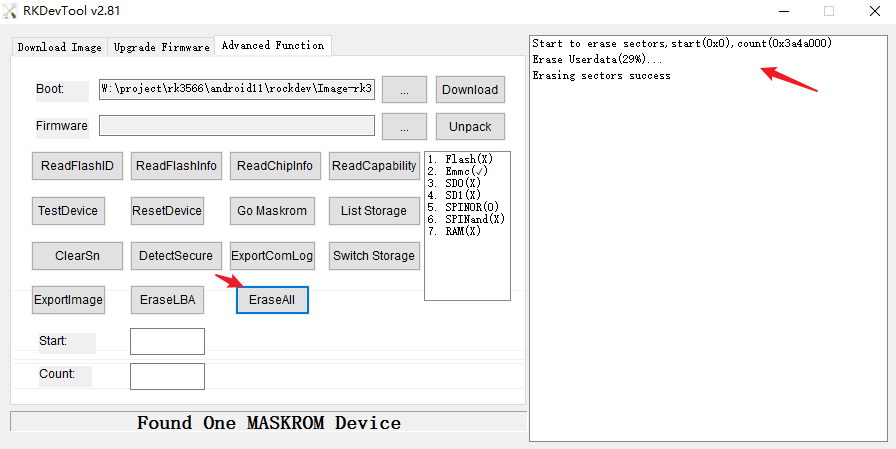
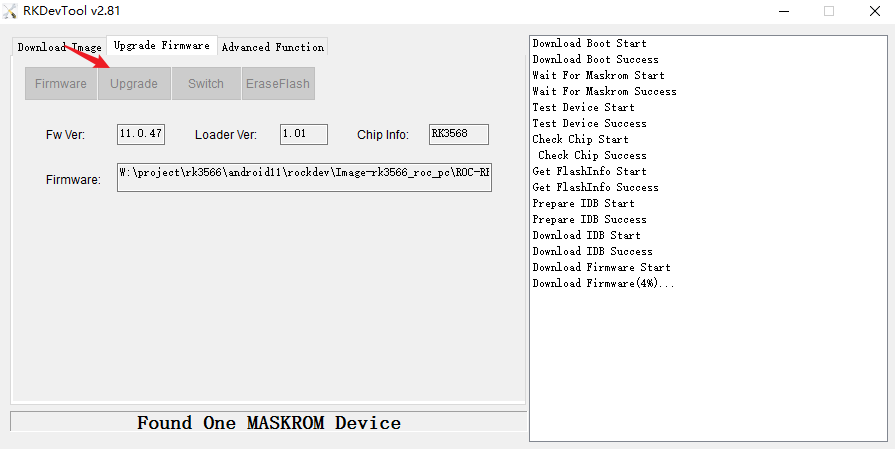



Comment