We are UGOOS team. This thread about official firmware’s for UT3/UT3S/UM3.
This thread will be update every time as new versions will be released. We are ready to actively cooperate with users and would be grateful if you will help us make the current firmware little better.
Especially for our devices, we have developed software that will allow you to control the hardware parts of the device. "uSettings" for all devices and "HDMI IN" for Ugoos UT3
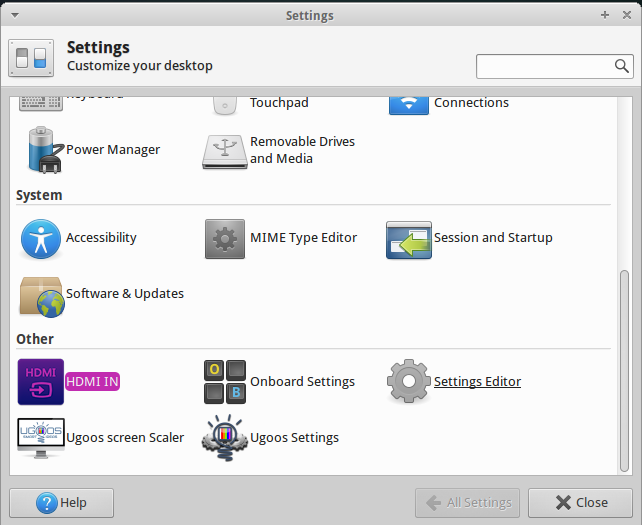
2. The next packages was modified for working with systemd:
- uscaler
- uhdmiin
- usettings
3. For mechanisms of initialization wifi and bluetooth was created special packages (wifi-ugoos and bluetooth-ugoos). In future it allow updating logic work of mechanisms without reflashing devices.
4. Added support 802.1Q in kernel.
5. Changed logic of work getting mac address for wifi. Now used unique mac address from module.
6. Installed additional packages :
- Ubuntu Software Center
- Language Support[/INDENT]
1. Linux: Temporarily disabled support of 4k resolution in linux kernel. Maximal resolution 1920x1080.
Attention:
Default login and password: ugoos
For reboot from Android in Linux use button "Switch system". You can find this button in the power menu.
Changelog
[B]version 0.3.1- 31/07/2015[/B] [B]Added/changed:[/B] 1. Firmware is based on Ubuntu 15.04 and official Ugoos android firmware v2.2.0 2. The next packages was modified for working with systemd: - uscaler - uhdmiin - usettings 3. For mechanisms of initialization wifi and bluetooth was created special packages (wifi-ugoos and bluetooth-ugoos). In future it allow updating logic work of mechanisms without reflashing devices. 4. Added support 802.1Q in kernel. 5. Changed logic of work getting mac address for wifi. Now used unique mac address from module. 6. Installed additional packages : - Ubuntu Software Center - Language Support [B]version 0.3.0 - 14/03/2015[/B] [B]Added/changed:[/B] 1.Linux: Add special Ugoos applicatios in linux: - App for switching image source to HDMI IN port (for UT-3) - App for led, hdmi in and fan settings 2. Linux: Add applications: nano, gnome-system-monitor, and screen keyboard - onboard. 3. Linux: Add support of NFS in kernel. 4. Linux: In kernel was include binfmt_misc module. 5. Linux: Update kernel space GPU Driver (TX011-SW-99002-r5p1-00rel0). 6. Linux: In system was included user space GPU driver for fb . To check the libraries we used examples from official Mali OpenCL SDK and Mali OpenGL ES SDK for Linux (http://malideveloper.arm.com/develop-for-mali/). 7. Linux: All packages was been updated to the actual state 8. Dualboot: Android firmware was been updated to Ugoos firmare v2.0.6 [B]Bug fix:[/B] 1. Linux: Temporarily disabled support of 4k resolution in linux kernel. Maximal resolution 1920x1080. [B]Known issues in v.0.3:[/B] 1. In the Linux when you logout or you device switches to sleep mode you monitor does not resume from sleep. Temporary solution: press Ctrl+Alt+F6 and them Ctrl+Alt+F7 [B]version 0.2.1 – 25/12/2014[/B] [B]Added/changed:[/B] 1. Linux: Bluetooth became available for use in Ubuntu. 2. Linux: Changed deafault color color depth to 32bit. 3. Linux: Installed aplication for screenshots (xfce4-screenshooter) 4. Linux: All packages was been updated to the actual state 5. Linux: Was been enabled autologin. Now by default system not asked user password at system loading. 6. Dualboot: Android firmware was been updated to Ugoos firmare v2.0.5.b 7. Dualboot: Now for users dulaboot system became available android update by OTA. In older version firmware for upgrading Android to new version was need reflash device. 8. Linux: Now users of dulaboot system can make factory reset from the menu setting andoid. In older version if you clicked on button "Factory reset" then the device will be rebooted in Ubuntu. 9. Linux: Added automatic time synchronization from Internet servers on every boot [B]Fixed:[/B] 1. Linux: Fixed bug with automatically updating dns server address when connecting to the network. 2. Linux: Fixed bug with buttons "Reboot" and "Shutdown". For UT-3, clickingthe button "Shutodwn" causes the shutdown of the device. For UM-3, it causes reboot of the device, becouse UM-3 not have hardware power button. 3. Linux: System automatically connect to the last wi-fi access point after device booting. 4. Linux: Disabled autosleep. [B]Known issues in v.0.2.1: 1. [/B] In the Linux when you logout or you device switches to sleep mode you monitor does not resume from sleep. Temporary solution: press Ctrl+Alt+F6 and them Ctrl+Alt+F7 [B]version 0.2 – 03/12/2014[/B] [B]Added/changed:[/B] 1. The reduced number of packages installed by default, as a result, the size of the system decreased by ~300 MB 2. AbiWord and Gnumeric will be changed on LibreOffice. 3. Web-browser was changed on Chromium with PepperFlash plugin, and now you can see flash content on web-pages. 4. Changed application for screen scaling in linux. 5. Hidden Android system partitions from Ubuntu. [B]Fixed:[/B] 1. Fixed bug with broking Bluetooth in Android. 2. Fixed bug with HDMI IN in Android on UT-3. 3. Fixed bug with error message in the gMusicbrowser when song switch on the next. [B]Known issues in v.0.2:[/B] 1. linux: Does not automatically update dns server address when connecting to the network. Solution: Press Ctrl+T and execute command sudo dpkg-reconfigure resolvconf 2. In the Linux when you logout or you device switches to sleep mode you monitor does not resume from sleep. Temporary solution: press Ctrl+Alt+F6 and them Ctrl+Alt+F7 [B]version 0.1 – 21/11/2014:[/B] List of main preloaded programs: 1. Web-browser - Mozilla Firefox 2. Video player - MPlayer 3. Audio player - gMusicbrowser 4. Word processor - AbiWord 5. Spreadsheet processor - Gnumeric 6. Image viewer - Ristretto 7. Archive manager - File-roller [B]Known issues in v.0.1:[/B] 1. Bluetooth is not enable switch on Android. 2. Screen scaling parameters reset to default after resting device. 3. Error message receiving in the gMusicbrowser when player switch songs Solution: Press Ctrl+T and execute command touch ~/.Mplayer/configs 4. In the Linux when you logout or you device switches to sleep mode you monitor does not resume from sleep. Temporary solution: press Ctrl+Alt+F6 and them Ctrl+Alt+F7
Know issues:
CLEAR ANDROID FIRMWARE
Change log (version 2.2.0) – 23 July 2015:
New in version 2.2.0
- File server (samba, Settings->File server)
- Android: add Google Calendar and Contacts sync
- Android: add native exFAT support
- Android: fix fail to mount two partitions (USB storage)
- Kernel: fix efuse module, cpu SN available now
- Audio: Bitstream: fix no sound when plug/unplug hdmi
- SystemUI: remove right to left navigation bar layout (right to left languages crash)
- Keyboard: return hardware keyboard setting, add save hardware keyboard toggle, unbind hardware keyboard toggle and settings
- Keyboard: hide wifi vertual keyboard in hardwre keyboards
- Android: Settings->Ugoos Settings: add own wifi MAC address toggle (to have different Wifi and Ethernet MAC)
- Settings: remove full erase checkbox at dualboot
How to flash packed firmware:
1. Download firmware and unzip it use 7z, winrar, winzip. Inside: Android Tool - tool for reflashing, DriverAssitant - tool to install drivers and firmware image file.
2. If it first time, you need to install drivers use DriverAssitant or manual when connecting device
3. After installing the drivers will run the Android Tool and click on the “Upgrade Firmware”. Click on “Firmware” and specify the path to the firmware file. You need waiting until the program downloading information about the firmware, then it will display some information on the screen.
4. Next step, you need connect device to your PC. If your device is Ugoos UM3, then follow these steps:
b) Connect the device to computer via USB cable, the device should use the OTG port.
c) Hold down the hardware reset button.
b) To connect the device to computer via USB cable, the device should use the OTG port.
c) Hold down the hardware reset button.
d) Turn on the power.
How to flash unpacked firmware (for firmwares v.0.2.1 and later):
By default Android tool configured to flashing "clear" android on your device. If you want install
“Dualboot” or “Clear linux” click right mouse button by program window, and then select
“Load config”.
Then choose one of configurations files:
- config_dualboot.cfg - if want flash dualboot
- config_linux.cfg - if want flash only linux
How to flash special version firmware on SD card :
For flashing image to sd card in linux you can use dd command
sudo dd if=<path_to_img_file> of=<path_to_sdcard>
example:
[B]sudo dd if=UT3_SD_LINUX_0.3.0.img of=/dev/sdc[/B]
Downloads:
Stable android firmware v.2.2.0 (based on Android 4.4.2 )
Unstable android firmware v.3.0.2b (based on Android 5.1.1 ) - BETA! ---- 23/11/2015



Comment