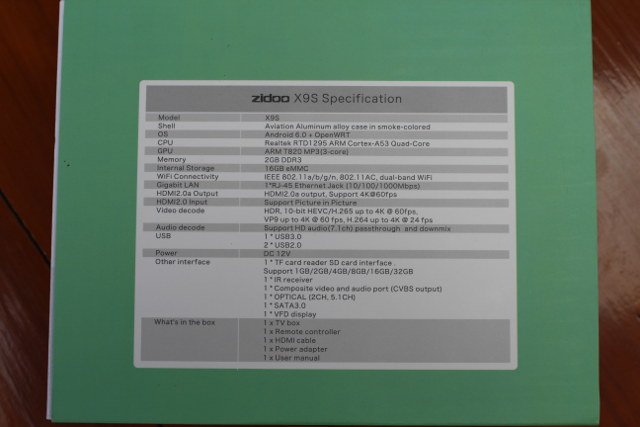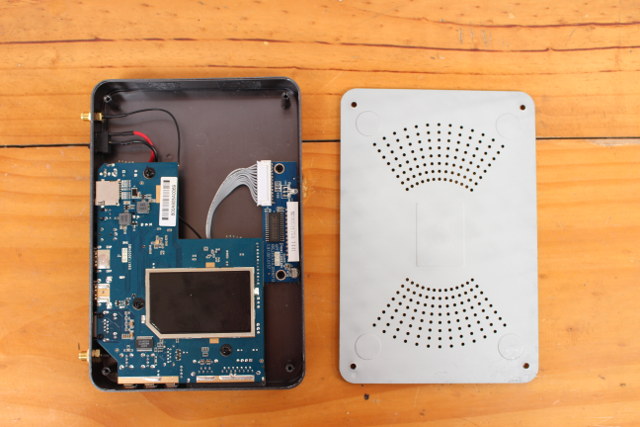The box comes in a light green retail package showing some of the key features like 3D, 10-bit HEVC, Ultra HD, HDMI 2.0, HDR. etc…
The bottom of the package lists the specifications. Click to Enlarge
The devices comes with a SATA cable for 2.5″ “laptop” hard drives or SSDs, a HDMI cable, a 12V/3A power supply that should be good enough to handle a SATA drive plus a USB 3.0 drive, an IR remote control with IR learning function, two large WiFi antennas, a guarantee card, and Zidoo X9S “simple manual” in English. Click to Enlarge
The case is made of aluminum alloy, and the device feels of good quality. It’s also quite larger than most recent Android TV boxes released to market Click to Enlarge
The front panel includes a VFD display and a window for the IR receiver, while one of the side features the SATA interface, one USB 3.0 port, and two USB 2.0 ports. The rear panel comes with two WiFi antenna connector, a Gigabit Ethernet port, HDMI input and output, AV (composite + audio stereo) jack, optical S/PDIF, a firmware recovery pinhole, a micro SD slot, the power jack, a mechanical on/off switch for power.
Zidoo X9S Teardown
You’ll need to loosen the four screws on the bottom of the case in order to take out the metal bottom cover, which comes out very easily. Click to Enlarge
There’s no direct contact between the board and metal cover, but we’ll notice a shield covering the processor, memory and storage chips. Click to Enlarge
The shield is soldered to the board, so I have not attempted to remove it, and the bottom of the board reveals the micro SD slot, Genesis Logic GL852G 4-port USB hub, and Titan Micro TM1628 LED Controller found on the small board used by the front panel display. Click to Enlarge
After removing three more larger screws, I can access the top of the board named “GPT X9S_1295_V1.0”. Click to Enlarge
Again there’s a soldered shield on the top of main ICs, so we can’t check out the SoC, RAM, and eMMC flash chips. But we’ll find a battery for the RTC, Realtek RTL8821AU USB 2.0 802.11ac and Bluetooth 4.0? chip, and SG24002 10/100/1000M transformer for Gigabit Ethernet (GbE PHY and MAC are inside RTD1295 chip). The serial console / UART header appears to be located between the USB 3.0 and SATA ports. The latter should be a “true” SATA port since SATA is supported natively by Realtek RTD1295 SoC.
CNXSoft