My MXIII working with OpenELEC-Amlogic.arm-S82-6.0.0.zip
Announcement
Collapse
No announcement yet.
Announcement
Collapse
No announcement yet.
OpenELEC for s82, M8, MXIII, Tronsmart S89
Collapse
X
-
Originally posted by Barfish View Post
My MXIII working with OpenELEC-Amlogic.arm-S82-6.0.0.zip
-
Hi Guys, I am a little bit of a noob, please tell me which version of openelec should I install on my MXIII 1gb.
OpenELEC-Amlogic.arm-MX3G-6.0.0.zip???
I installed the one above but get error messages when trying to boot it.
Thankyou
Leave a comment:
-
Hello Guys,
Im new on this community, i already read allot on the forums and there is allot of useful info in here. I like to install OpenELEC on my TV Box because kodi dos not work properly on android 5.1. Only i cant exactly find the right OpenELEC version for my TV Box.
I have bought the MXIII-G Android 5.1 TV Box Whit the Amlogic S812 SOC from gearbest. Now is see allot of different versions on the http://amlinux.ru/image/6.0.0/ website. Now i read some people have flashed the OpenELEC-Amlogic.arm-S82-6.0.0 image but when i look too the website i see also a OpenELEC-Amlogic.arm-MX3G-6.0.0 and a OpenELEC-Amlogic.arm-S806-S812-6.0.0.2 image. I dont know which to choose or where i can find what image i need, the last one is the most recent one. So i hope some one can help me whit it. And is there a special way to install openelec on the box?
Leave a comment:
-
Are there any 6.0 releases with the AP6234 drivers integrated into them? I upgraded from 5.95.3.3 and lost wifi.
Leave a comment:
-
Good news. Openelec 6.0 is working perfectly with MxIII 1G version.Originally posted by deesnow View PostDon't know what was wrong but now I able to reach my openelec 6 via ssh.
Unfortunately, it is continously stack in video playing. At this time the utilization of 2nd core of CPU is 100%. Same happened in 5.95.5 however it was OK more than 2-3 week, but last week start freezing.
Finily I start analyzing the log files and found lots of ERROR msg, and start google it.
I have read a forum post where an XBMC user experienced very similar frustrating problem, and the solution was in network switch and not in the XBMC. And yes.. my wife have problem in our router 2 weeks ago and have to reboot it to fix. Now I'm going to upgrade the firmware. I hope it will fix my problem.
My problem was the network, especially the power-line adapter. There were not enough bandwith for smoot video play. Power line adapters are very sensitive devices, so be carfull with it. Now after the tweeking the bandwith is OK for 1080p HD video smooth play. The CPU usage is aroung 25%. I have not experianced any high CPU temp, it is around 55-65 celsius.
Thanks for the Dev Team for this Openelec version !!!
I'm so HAPPY
Leave a comment:
-
Hi Guys,
What a great forum and community. Many thanks for all the information and advise on offer. I have been using one of the MXIII 2G 8G boxes now for quite a while on Android KitKat approx 6 months before deciding to make the switch over to OpenELEC.
I started back in August running 5.0.8 which I eventually upgraded to 5.95.3.4 and then on to 5.95.5.2 which runs excellent and smooth on Kodi 15.2 rc3
A few days ago I upgraded OpenELEC 5.95.5.2 to OpenELEC 6.0 on a my MXIII 2G 8G TV Box... Installed without any issues and I have been running a few add ons to test KODI, all seemed well and everything worked. Watched a few films TV shows and a few Football/Soccer Games.
During these few days of test I found 3 issues/problems and have decided to downgrade and go back to 5.95.5.2
1. The CPU temp goes upto 79c (Box gets hot) after 45-60 mins use
2. The CPU starts on average around 44c rising to 57c when not running Kodi
3. The systems just reboots when trying to power off
4. No hard power off (hold power button for 4/5 secs & red light goes off)
Whilst running 5.95.5.2 the CPU Temp varies from 44c - 67c max but this does not seem to impact the performance of the CPU or the system and the box performs well.
I noticed that when running the Android KitKat 4.4.2 that came as stock, the Cpu Temp is always set at 30c and this is pretty much the same on the newer MXIII G 2G boxes with KitKat or Lollipop installed (diff versions). Gonna wait for a more stable unnoficial OpenELEC before installing on the newer MXIII G 2G box.
Also I've noticed that the hard power off feature (hold off switch for 4/5 second for red light to go off) only works on Android KitKat 4.4.2, OpenELEC 508, 5.95.3.4, and 5.95.5.2. This feature does not work on any lollipop builds either on the MXIII G 2G.
I hope the information above is of use to anyone wanting to run OpenELEC or Devs
edit: realise that this subject/issue regarding power on/off is being discussed in another thread regarding MXIII G... apologies!!!
http://freaktab.com/forum/tv-player-...gic-s812/page8Last edited by AlexJ; 11-13-2015, 22:58.
Leave a comment:
-
Don't know what was wrong but now I able to reach my openelec 6 via ssh.
Unfortunately, it is continously stack in video playing. At this time the utilization of 2nd core of CPU is 100%. Same happened in 5.95.5 however it was OK more than 2-3 week, but last week start freezing.
Finily I start analyzing the log files and found lots of ERROR msg, and start google it.
I have read a forum post where an XBMC user experienced very similar frustrating problem, and the solution was in network switch and not in the XBMC. And yes.. my wife have problem in our router 2 weeks ago and have to reboot it to fix. Now I'm going to upgrade the firmware. I hope it will fix my problem.20:37:02 T:2843735104 WARNING: CDVDMessageQueue(audio)::Get - asked for new data packet, with nothing available
20:37:02 T:2740974656 WARNING: CDVDMessageQueue(video)::Get - asked for new data packet, with nothing available
20:37:02 T:2843735104 NOTICE: CDVDPlayerAudio::OutputPacket skipping a packets of duration 32
20:37:02 T:2843735104 NOTICE: Previous line repeats 7 times.
20:37:02 T:2843735104 WARNING: CDVDMessageQueue(audio)::Get - asked for new data packet, with nothing available
20:37:02 T:2843735104 NOTICE: CDVDPlayerAudio::OutputPacket skipping a packets of duration 32
20:37:02 T:2843735104 NOTICE: Previous line repeats 7 times.
Leave a comment:
-
I was able to SSH into 6.0.0 with Putty no problem, or try advancedipscanner, you should be able to access OpenElec folder easily and obtain your settingOriginally posted by deesnow View PostI have backup from openelec 5.95.5 so can revert back to original state.
My main problem is the ssh service is not working on a clean install of openelec 6.0
Now Im extract the backup and grabbed out some settings xml file and copy it into openelec 6 via samba. In this way i dont need to setup again my media sources, and media library which is on a mysql server.
Advanced IP Scanner shows all network devices, gives you access to shared folders, and can even remotely switch computers off. Download it Free.
On a separate note for your Server:-
Have you consider using Emby Media for your server, great application, myself migrated from Sql to emby platform, no regret AT ALL, the community is growing fast with awesome development team, the server can be implement on several OS, plus it can seamlessly cross several client platforms (windows media, Kodi, android, roku).
You can read more emby from below links
 media server for personal streaming videos tv music photos in mobile app or browser for all devices android iOS windows phone appletv androidtv smarttv and dlna
media server for personal streaming videos tv music photos in mobile app or browser for all devices android iOS windows phone appletv androidtv smarttv and dlna
I am just an end user not a dev, who just love to share experience and advice with others like you.
Leave a comment:
-
I have backup from openelec 5.95.5 so can revert back to original state.
My main problem is the ssh service is not working on a clean install of openelec 6.0
Now Im extract the backup and grabbed out some settings xml file and copy it into openelec 6 via samba. In this way i dont need to setup again my media sources, and media library which is on a mysql server.
Leave a comment:
-
My 2 cent thought on this issue is:Originally posted by deesnow View PostOpenelec 6.0 is released!
Last night I have tried to upgrade my 5.9.5 to 6.0, but after the reboot it stuck on openelec logo. I wiped all the data and make a clean installation. My box is MXIII so as before I have flashed the OpenELEC-Amlogic.arm-S82-6.0.0 image. It is booted, but if previous backup was restored, and it freez on KODI logo. I need to setup everything from the begining. The biggest problem the SSH service not working. Do anybody have idea what should be the problem. Samba service is OK, but I need ssh.
If you have saved your backup tar file elsewhere on your PC or NAS,
Android state
Then use Finless 2.1 http://freaktab.com/forum/tv-player-...nless-2-1-ROM=to flash into Android, once this step is completed, then
Openelec 5.9.5
Then flash back to Openelec http://amlinux.ru/image/5.95.5/, once the step is completed.
SSH into openelec, copy the tar from you PC into openelec backup folder, restart Openelec, this should bring back to you original state, keep in this process could take a while depending on the size of your tar file.
Openelec 6
SSH into openelec, grab the tar file from http://amlinux.ru/image/6.0.0/ which is applicable to your OS, copy paste into update folder, restart your box, hope it boot up into latest 6.0.0.
If the approach did not work, got to reach out one of the dev.
My box is Tronsmart, so I have done this several times and it works, it take about half hr or less, if no hiccups to complete the process
Leave a comment:
-
Openelec 6.0 is released!
Last night I have tried to upgrade my 5.9.5 to 6.0, but after the reboot it stuck on openelec logo. I wiped all the data and make a clean installation. My box is MXIII so as before I have flashed the OpenELEC-Amlogic.arm-S82-6.0.0 image. It is booted, but if previous backup was restored, and it freez on KODI logo. I need to setup everything from the begining. The biggest problem the SSH service not working. Do anybody have idea what should be the problem. Samba service is OK, but I need ssh.
Leave a comment:
-
Try this link just copy to google seach address it should take you to the site where you will see current and past roms hope this help.Originally posted by johnnyboy4711 View Postlink for rom download not working anyone got an alternative?
Amlinux.ru/image
Leave a comment:
-
so here is a little bad news.
I have (2) MXIII 4K 2GB / 8GB units running OPENELEC
my mother wanted to have something like what i have so i went and ordered another same i thought MXIII 4K 2GB/8GB but it turned out i was wrong.
I did the same steps that I did on my other (2) units but the box did not boot it just had a red light. So I went threw a bunch of firmware and everyone failed at 2% with error blah blah
I found on the forum the way to fix it so i did flash it with some firmware and it 100% but when i booted the box nothing happend after the MBOX logo you could see the launcher trying to do something but nothing would going on. so I tried to flash the box with i say over 30 different firmwares but nothing everyone would just 2% fail.
This box did not have a serial # on the bottom for some reason i thought that was weird right off the bat, seller said that it was NOT ABLE TO ROOT
I never even booted the box 1 time to see what firmware was on it because i was looking to flash with openelec i guess i should have booted it and then looked at the firmware.
Well I got another MXIII 4K 2GB/8GB for my mother and this one looks like just like my (2) and even has a serial # sticker. , this box is rootable , i installed busybox + supersu and other root apps no problem.
the box did come with alot of bloatware so i ripped it all off with no problem.
I just did not want to try and install something with out knowing what the hell is on this unit.
Leave a comment:
What's Going On
Collapse
There are currently 3612 users online. 7 members and 3605 guests.
Most users ever online was 16,134 at 08:28 on 08-11-2023.


Leave a comment: