Announcement
Collapse
No announcement yet.
Announcement
Collapse
No announcement yet.
Problems with my wired network connection
Collapse
X
-
 Guest repliedYes I know I had 75 updates....
Guest repliedYes I know I had 75 updates....
But the strange thing happened... I have installed srecorder a program to record you desktop. To see what's going on fx in the device manager.
I did a recording... And you guess?? The Ethernet was still alive when I unplugged the Hdmi cable.
So when he is busy looks like it won't kill the Ethernet port.
-
Choosing "USB 3.0 to Gigabit Ethernet" or "USB 2.0 to Gigabit Ethernet" may have better results than "USB 2.0 to Fast Ethernet", since the USB 2.0 interface has more than double effective data transfer rate than the Fast Ethernet interface (480Mbps->~240-280Mbps vs 100Mbps). You will not get true Gigabit Ethernet speeds, but probably double Fast Ethernet speeds. I guess this is what you are implying by saying "if this is fast enough for you". Someone who uses USB 3.0 or 2.0 to Gigabit Ethernet could verify the actual obtained speeds.Originally posted by no_spam_for_me View PostNo need for AX88179 if this is fast enough for you http://www.freaktab.com/showthread.p...ll=1#post83572 so you can use the AX88772...
(http://www.asix.com.tw/products.php?...1;101&PLine=71)
Maybe updating Windows is what makes the difference, maybe not.Originally posted by lifeisfun View Postyou will have to check for updates several times, there is a lot to install.
Are you using static IP Addresses or obtaining them automatically through DHCP? Is your device connected via cable directly to the router, or through a switch? These configurations could make the difference.
You can also try installing the latest official drivers from the corresponding official links.
The latest official Intel Display driver seems to be newer than the included one (15.33.32.4061 vs 10.18.10.3910), while the latest official Davicom Ethernet driver seems to be older than the included one (5.0.1.215 vs 5.0.3.703). If you do not like these drivers you can always revert to the previous ones.
Intel® HD Graphics for Intel® Atom™ Processor Z3700 Series
Intel® HD Graphics Driver for Windows* 7/8/8.1 32-bit
Version: 15.33.32.4061 (08/Jan/2015)
Davicom USB 2.0 to Ethernet Controller DM9621A
DM9621A/DM9620A DM9621/DM9620 Driver
WHQL Driver Auto Installer (Win 8, Win 7, Vista, XP)x86/x64bit
Version: 5.0.1.215
Leave a comment:
-
Originally posted by wackidth View PostGot the same drivers... Installed teamviewer..
But the problem is still there.
How did you reset Windows?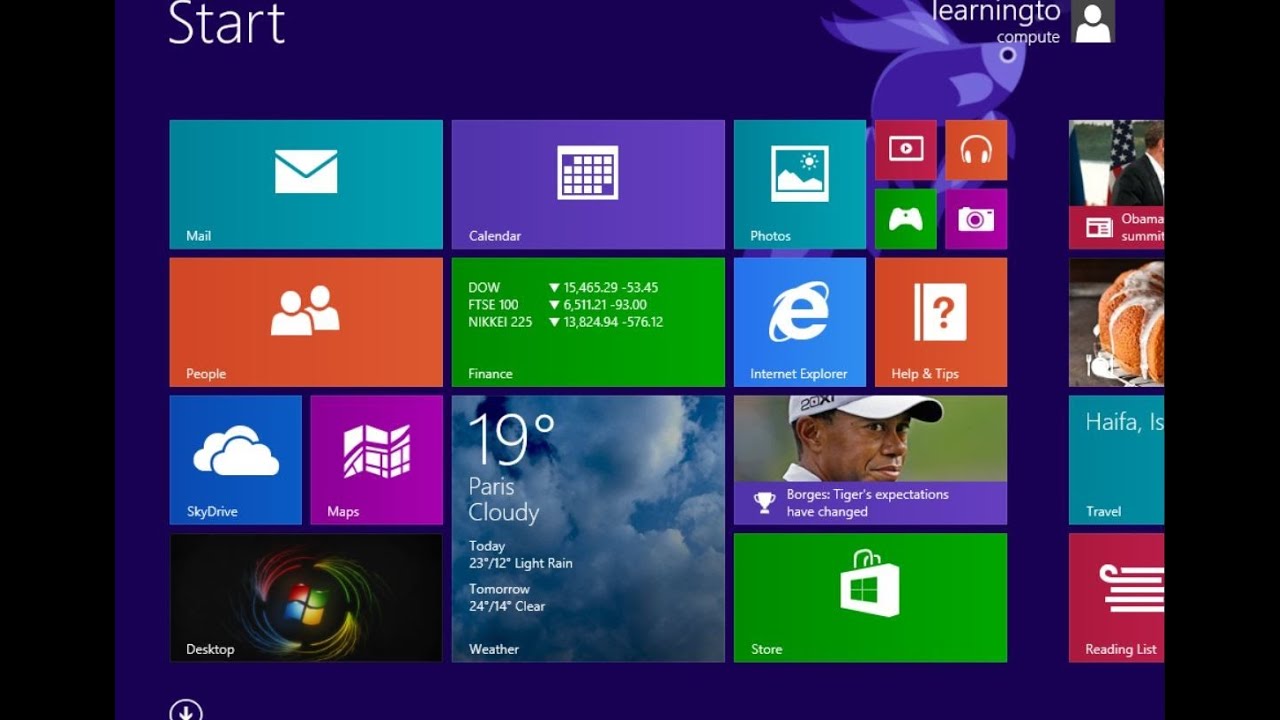 https://sites.google.com/site/learningtocomputessite/homeIn this video I show you how to reset your Windows 8 computer back to factory settings. By using thi...
https://sites.google.com/site/learningtocomputessite/homeIn this video I show you how to reset your Windows 8 computer back to factory settings. By using thi...
you will have to check for updates several times, there is a lot to install.
Leave a comment:
-
 Guest repliedProblems with my wired network connection
Guest repliedProblems with my wired network connection
Got the same drivers... Installed teamviewer..Originally posted by lifeisfun View PostAll I did when I got it Friday was to reset windows, installed all windows updates, teamviewer, nextpvr backend and kodi 14.1
network driver 5.0.3.703
display 10.18.10.3910
But the problem is still there.
How did you reset Windows?
Leave a comment:
-
No need for AX88179 if this is fast enough for you http://www.freaktab.com/showthread.p...ll=1#post83572 so you can use the AX88772...Originally posted by scropion86 View Posti found below Devices all has the same chip-set ASIX [email protected] USD
@17.95 USD
@15.95 i like this One
all of these device showing support for WoL but i'am not sure id the EUFI supporting this function or not
this will make a big difference.
i'am still waiting my Pipo X7 to be shipped (GeekBuying )
)
(http://www.asix.com.tw/products.php?...1;101&PLine=71)
Leave a comment:
-
All I did when I got it Friday was to reset windows, installed all windows updates, teamviewer, nextpvr backend and kodi 14.1Originally posted by loko View PostI do not believe that the hardware you are using is different. But you could be using different device drivers. Do you use an unmodified stock Windows 8.1 installation or not? It could be useful to report your device drivers versions, both for Display and Ethernet, probably even for the chipset.
network driver 5.0.3.703
display 10.18.10.3910
Leave a comment:
-
I do not believe that the hardware you are using is different. But you could be using different device drivers. Do you use an unmodified stock Windows 8.1 installation or not? It could be useful to report your device drivers versions, both for Display and Ethernet, probably even for the chipset.
Leave a comment:
-
how do you manage to make it working, any work around?!Originally posted by lifeisfun View PostOK, just tested and mine is working with hdmi unplugged
Leave a comment:
-
but intel SoC is not supporting CECOriginally posted by lifeisfun View PostAny chance your tv is controlling HDMI attached devices via CEC and your box goes to stand by?
http://en.wikipedia.org/wiki/HDMI#CEC
Leave a comment:
-
 Guest repliedIt's dm9621a. Also in both cases. Cable unplugged and av receiver and TV off
Guest repliedIt's dm9621a. Also in both cases. Cable unplugged and av receiver and TV off
No HDMI CEC Settings used.
Leave a comment:
-
so what is the Chip-set Model and manufacturer ??Originally posted by lifeisfun View PostNo power settings available for the usb to ethernet on board adapter.
and i will try to investigate it
Leave a comment:
-
Any chance your tv is controlling HDMI attached devices via CEC and your box goes to stand by?Originally posted by garfield-fr View PostI have the problem in 2 cases, TV off, unplugged cable
Leave a comment:
What's Going On
Collapse
There are currently 2457 users online. 8 members and 2449 guests.
Most users ever online was 16,134 at 08:28 on 08-11-2023.




Leave a comment: