Announcement
Collapse
No announcement yet.
Announcement
Collapse
No announcement yet.
Lollipop - Wasser Firmware for Tronsmart R68 with 100M LAN
Collapse
This is a sticky topic.
X
X
-
You notice they didnt reply re marshmallow as it won't be on this device for 6 to 8 months if even possible from kernel issues same reason lollipop took 12 monyhs😆
-
Hi Everyone - I'e been communicating with Tronsmart Support & per their request I've started a feature request forum post which they said that they will look at to see if they will add more native features. I'd like to see overclock the CPU to improve performance, better Wi-Fi performance with true Wireless AC support, & lastly Unified storage aka Emulated SD. I've also asked that they move directly to Marshmallow 6.0 rather than updating 5.1.1 going forward as it has many features like App Permissions natively . Please use the link below to provide your input and or vote for what you want!
Leave a comment:
-
Think you for this release.
kodi 15.2 RC2 haven't got the PVR simple client IPTV.
+1 for kodi 15.2 final
Leave a comment:
-
Does this work 100% for beelink i68 100 mbit? Also Kodi 15.2 final is out, so I am hoping for a version of that
What are the Kodi changes? Can't they be submitted to the Kodi team as a pull request?
Leave a comment:
-
Hello Wasser
I have Zidoo X6 Pro and I am going to return it.
I am planning buying Tronsmart Orion R68-Meta
Would you be so kind to look at my video and let me know if Tronsmart Orion R68-Meta has this bug in which I cannot use my AV receiver to switch HDMI inputs without having this awful noise in the background?
Also, do you have Dolby True HD and DTS HD as passthrough options in Kodi using your custom Kodi or using stock Tronsmart Orion R68-Meta Kodi?
I think Zidoo X6 Pro KODI is the absolute best.
Unfortunately that box is cheap and will never be in my living room.
At the moment I am using HiMedia Q5, feels nice, remote feels nice (unlike Kodi)
I was thinking upgrading to HiMedia H8, since it has the BEELINK RK3368 chipset and from what I understand their KODI is customized as well to allow TrueHD and DTS HD passthrough.
Thank you so much for your time answering this question.
Would you please post screenshots of how the DTS-HD and TrueHD passthrough options look in Kodi?
If the Tronsmart Orion R68-Meta has something like this it would be so awesome:
Leave a comment:
-
Has anyone actually done this? Mix and match Wasser with Zidoo kernel/resource? When I tried it, I got the Zidoo splash screen and that was it - no boot. It confirmed what I've found on rk3288 devices - Wasser's system and kernel files are tightly interwoven.
Leave a comment:
-
Thanks, but im not so sure. Pretty sure I had it on wassers rom on my Ugoos UT2Originally posted by mo123
Not possible to use both at the same time.
I think it's a limitation in Android firmware.
Sent from my HTC One M9 using Tapatalk
Leave a comment:
-
Originally posted by Bazmamfoo View PostHi,
Can anyone confirm if this ROM allows audio to go through Optical cable and TV (HDMI) simultaneously?
Stock only allows me to choose one or the other at a time.
Thanks
Not possible to use both at the same time.
I think it's a limitation in Android firmware.
Leave a comment:
-
Hi,
Can anyone confirm if this ROM allows audio to go through Optical cable and TV (HDMI) simultaneously?
Stock only allows me to choose one or the other at a time.
Thanks
Leave a comment:
-
Are artifacts confirmed on version 3.1.2? Is there any eta for kodi 15.2 final version adapted to this device & rom?
Leave a comment:
-
Massive help, thanks mate.Originally posted by bluesmanuk View Post
It's been a few weeks since I did it but yes, if I recall correctly, you do have to push the power button with the pick in the reset hole and I would say somewhere between a second or two.
Definitely not as long as 5.
You will soon see if you are successful by what comes on the TV.
If you get the Tronsmart logo then you will be going to normal boot.
If it remains black then you will be in bootloader mode.
There is an easier way though if you already have a working rooted OS.
Install this and you get an option to reboot to bootloader without the hassle of messing about with the hardware.
And in case you might need a cable quickly, you might be able to pick one up locally
I'm all the way in Australia (despite being from Ireland), but hopefully the cable(s) I've got should do the trick!
Leave a comment:
-
Originally posted by Deviner View Post
Ok cool thanks - back to the drawing board. I'll figure this out yet..
EDIT: One last question ... when I push pin into reset and pop in the power - should it boot up itself? Or should I press power after?
And how long to hold reset roughly? I'm holding for about 5 seconds and then pushing in power... but nothing happens so I continue holding reset and press power button to turn it on.
It's been a few weeks since I did it but yes, if I recall correctly, you do have to push the power button with the pick in the reset hole and I would say somewhere between a second or two.
Definitely not as long as 5.
You will soon see if you are successful by what comes on the TV.
If you get the Tronsmart logo then you will be going to normal boot.
If it remains black then you will be in bootloader mode.
There is an easier way though if you already have a working rooted OS.
Install this and you get an option to reboot to bootloader without the hassle of messing about with the hardware.
And in case you might need a cable quickly, you might be able to pick one up locally
Leave a comment:
What's Going On
Collapse
There are currently 10256 users online. 5 members and 10251 guests.
Most users ever online was 16,134 at 08:28 on 08-11-2023.



Leave a comment: