Announcement
Collapse
No announcement yet.
Announcement
Collapse
No announcement yet.
MAGICSEE Iron Amlogic 905x, 2/8 or 2/16GB 2.4Ghz WiFi Fast Lan
Collapse
X
-
That's just the thing, there are no eMMC pins on the IronOriginally posted by scooter2014 View Post
Comment
-
What to do if you have flashed the U2+ firmware to your Magicsee Iron S905X and USB Burning tool will not recognise it any more.
You have followed all possible suggestions, but it just don't connect any more.
Make bootable sd card from stock firmware with Amlogic Burn Card Maker.
You can download burn card make from here. from here https://chinagadgetsreviews.com/down...er-v2-0-2.html
Get the Update&Backup APK that works on your Android version. I will attach the one that works on Android 7.1.1
To the bootable SD card you created with burn card maker you add a fake ( dud) zip file which is called update.zip I add one to this post as well.
Insert sd card and open Update&Backup app, and select the update.zip , then select wipe data and press update.
Your box will reboot, and you will see the Android puppet that says upgrading for a second or 2, then your screen turns green.
You can wait until eternity, the green screen is all you will get. If you remove sd card and reboot box it won't even connect to your tv any more and the LED stay red.Insert sd card and green screen again.
Congratulations, you are now the proud owner of a completely bricked box, it probably will be still usable as a doorstop though.
But wait.........................connect it again to Usb Burning Tool, and it will now connect from the first attempt, even without pressing reset button.
Just connect USB cable and you are connected.
You can now flash the stock firmware again.
Comment
-
Concept is proven, remember I had 2 boxes with the U2 firmware, and have since tried a few other U2 firmwares lol.Originally posted by scooter2014 View PostNow flash sc firmware your finished lol.... see and you where ready to toss. All good. or refresh u2 firmware again for proof of concept
or refresh u2 firmware again for proof of concept .gif)
I actually like that U2+ ATV, because it very clean, but it runs hotter than the Sc ATV.
Give me a shout if you know of another ATV that runs cool on this box/
Comment
-
It's official, I have a brick now.
Tried to flash the M8S+ rom as explained in post 11>13, and everything went well.
First flashed the U2+ ROM, then flashed the M8S+ rom with the modified updater-script file, and when rebooted I got the Nexus screen for about 5 seconds, then HDMI loses connection.
Repeated as many times always the same result.
Now no connection to usb burner anymore, and the trick with the sd card obviously also doesn't work since I neither can access update&backup app nor TWRP.
Shit happens.
Comment
-
EDIT:
Turned out to be firmware issue - even though I downloaded it from official website magicsee have newer firmware for boxes manufactured in 2018.
I e-mailed the support and they shared with me download link for 2018 July version.
-------------------------------------------------------------------------------------------------------------
Hi guys,
I recently got a MagicSee S905X Iron TV Box with Android 7.1.2, unfortunately out of the box its not working well and I tried to flash via SD Card new firmware (20170630) - apparently this killed it and I got no video sent to the TV via HDMI.
After the apparently unsuccessful update there is only red led light switching on. The good news seems to be that box is recognized by USB Burning tool.
I tried downloading newer release - (20171105). Now when I connect my PC to the box using USB (less than 1m) the device is recognized but despite trying all configurations (Erase flash ticked/or not, normal erase, force erase etc). I don't go any further than 4% [0x10303004]Romcode/Switch status/Identify/Error result
Any suggestions? I've tried doing it with and toothpick in the AV hole, with USB power only as well power cord connected - in both cases the optical slot flashes red.

Code:[19:21:56 125][Global][Inf]--Burning thread HUB3-1 start [19:21:56 176][HUB3-1][Inf]--Open device handle \\?\usb#vid_1b8e&pid_c003#6&1d7e6c28&0&1#{a5dcbf10-6530-11d2-901f-00c04fb951ed} 0x00000cbc [19:21:56 226][HUB3-1][Inf]--Connect path=Intel(R) 8 Series USB Enhanced Host Controller #1 - 9C26/P0/P0/P0 [19:21:56 226][HUB3-1][Inf]--Start burning... [19:21:56 276][HUB3-1][Inf]--------------ERASE BOOTLOADER------------ [19:21:56 276][HUB3-1][Inf]-------------Download DDR.USB----------- [19:21:56 276][HUB3-1][Inf]--Download DDR.USB,size: 49152! [19:21:56 277][HUB3-1][Inf]--2-4-0-0 [19:21:56 277][HUB3-1][Inf]--Control write pll reg1 0xd9000000:0x000000b1 [19:21:56 778][HUB3-1][Inf]--Control write pll reg1 0xd9000000:0x00005183 [19:21:57 278][HUB3-1][Inf]--Control write pll reg1 0xd9000000:0x000000b1 [19:21:57 779][HUB3-1][Inf]--Control write pll reg1 0xd9000000:0x00005183 [19:21:58 279][HUB3-1][Inf]--Write initial succeed [19:21:58 279][HUB3-1][Inf]--Upload encrypt at 0xc8100228 [19:21:58 279][HUB3-1][Inf]--ulValue = 0xadfc318c [19:21:58 279][HUB3-1][Inf]--Read encrypt value succeed [19:21:58 289][HUB3-1][Inf]--Transfer complete 49152 [19:21:58 289][HUB3-1][Inf]--Run at address 0xd9000000 [19:21:58 290][HUB3-1][Inf]--RunInRam success [19:21:58 320][HUB3-1][Inf]--2-4-0-0-0-1-0-0 [19:21:58 320][HUB3-1][Inf]--CheckFileRunState succeed [19:21:58 320][HUB3-1][Inf]--runResult:0x 0,paraMagic:0x7856efab [19:21:58 320][HUB3-1][Inf]--ddrCapacity:0x 800 [19:21:58 321][HUB3-1][Inf]--2-4-0-0-0-1-0-0 [19:21:58 321][HUB3-1][Inf]--Get Encrpt ulValue = 0xadfc318c [19:21:58 321][HUB3-1][Err]--download 1 time! [19:21:58 321][HUB3-1][Inf]--Download UBOOT.USB buffer at 0x0200c000 [19:21:58 438][HUB3-1][Inf]--Transfer complete [19:21:58 639][HUB3-1][Inf]--2-4-0-0-0-1-0-0 [19:21:58 639][HUB3-1][Inf]--Download DDR.USB buffer at 0xd9000000 [19:21:58 649][HUB3-1][Inf]--Transfer complete [19:21:58 650][HUB3-1][Inf]--DownCheckPara succeed [19:21:58 651][HUB3-1][Inf]--2-4-0-0-0-1-0-0 [19:21:58 651][HUB3-1][Inf]--RunInAddr at address 0xd9000000 [19:21:58 689][HUB3-1][Inf]--ReadCheckPara succeed [19:21:58 689][HUB3-1][Inf]--2-4-0-0-0-1-0-0 [19:21:58 689][HUB3-1][Inf]--Get Encrpt ulValue = 0xadfc318c [19:21:58 689][HUB3-1][Inf]--Download DDR.USB buffer at 0xd9000000 [19:21:58 698][HUB3-1][Inf]--Transfer complete [19:21:58 699][HUB3-1][Inf]--DownRunPara succeed [19:21:58 699][HUB3-1][Inf]--2-4-0-0-0-1-0-0 [19:21:58 699][HUB3-1][Inf]--RunInRam at address 0xd9000000 [19:21:58 966][Global][Inf]--Catch DBT_DEVICEREMOVECOMPLETE [19:21:58 966][Global][Inf]--Scan usb device [19:21:58 966][Global][Inf]--Aml scan WorldCup Device [19:21:58 967][Global][Inf]--Host: USB xHCI Compliant Host Controller [19:21:58 967][Global][Inf]--DevPath:\\?\pci#ven_8086&dev_9c31&subsys_397817aa&rev_04#3&11583659&0&a0#{3abf6f2d-71c4-462a-8a92-1e6861e6af27} [19:21:58 967][Global][Inf]---->Roothub:USB#ROOT_HUB30#4&2b8754ff&0&0#{f18a0e88-c30c-11d0-8815-00a0c906bed8} [19:21:58 967][Global][Inf]-------->[Port0]NoDeviceConnected [19:21:58 967][Global][Inf]-------->[Port1]NoDeviceConnected [19:21:58 968][Global][Inf]-------->[Port2]NoDeviceConnected [19:21:58 968][Global][Inf]-------->[Port3]Other device [19:21:58 968][Global][Inf]-------->[Port4]NoDeviceConnected [19:21:58 968][Global][Inf]-------->[Port5]NoDeviceConnected [19:21:58 968][Global][Inf]-------->[Port6]NoDeviceConnected [19:21:58 968][Global][Inf]-------->[Port7]NoDeviceConnected [19:21:58 968][Global][Inf]-------->[Port8]NoDeviceConnected [19:21:58 968][Global][Inf]-------->[Port9]NoDeviceConnected [19:21:58 969][Global][Inf]-------->[Port10]NoDeviceConnected [19:21:58 969][Global][Inf]-------->[Port11]NoDeviceConnected [19:21:58 969][Global][Inf]-------->[Port12]NoDeviceConnected [19:21:58 969][Global][Inf]--Host: Intel(R) 8 Series USB Enhanced Host Controller #1 - 9C26 [19:21:58 970][Global][Inf]--DevPath:\\?\pci#ven_8086&dev_9c26&subsys_397817aa&rev_04#3&11583659&0&e8#{3abf6f2d-71c4-462a-8a92-1e6861e6af27} [19:21:58 970][Global][Inf]---->Roothub:USB#ROOT_HUB20#4&d275d6b&0#{f18a0e88-c30c-11d0-8815-00a0c906bed8} [19:21:58 970][Global][Inf]-------->[Port0]USB#VID_8087&PID_8000#5&58b19ba&0&1#{f18a0e88-c30c-11d0-8815-00a0c906bed8} [19:21:58 970][Global][Inf]---------->[Port0]NoDeviceConnected [19:21:58 970][Global][Inf]---------->[Port1]NoDeviceConnected [19:21:58 970][Global][Inf]---------->[Port2]NoDeviceConnected [19:21:58 970][Global][Inf]---------->[Port3]NoDeviceConnected [19:21:58 970][Global][Inf]---------->[Port4]NoDeviceConnected [19:21:58 971][Global][Inf]---------->[Port5]Other device [19:21:58 971][Global][Inf]---------->[Port6]Other device [19:21:58 972][Global][Inf]---------->[Port7]NoDeviceConnected [19:21:58 972][Global][Inf]-------->[Port1]NoDeviceConnected [19:21:58 972][Global][Inf]--Scan USB host controller complete [19:21:58 972][Global][Inf]--Update data center with HubMap [19:21:58 972][Global][Inf]--Update hub3 device data [19:21:58 972][Global][Inf]--Update HUB3-1 [19:21:58 972][HUB3-1][Inf]--Update device path [19:21:58 972][Global][Inf]--Update HUB3-2 [19:21:58 972][HUB3-2][Inf]--Update device path [19:21:58 972][Global][Inf]--Update HUB3-3 [19:21:58 972][HUB3-3][Inf]--Update device path [19:21:58 972][Global][Inf]--Update HUB3-4 [19:21:58 972][HUB3-4][Inf]--Update device path [19:21:58 972][Global][Inf]--Update HUB3-5 [19:21:58 972][HUB3-5][Inf]--Update device path [19:21:58 972][Global][Inf]--Update HUB3-6 [19:21:58 972][HUB3-6][Inf]--Update device path [19:21:58 972][Global][Inf]--Update HUB3-7 [19:21:58 972][HUB3-7][Inf]--Update device path [19:21:58 972][Global][Inf]--Update HUB3-8 [19:21:58 972][HUB3-8][Inf]--Update device path [19:21:58 973][Global][Inf]--Scan end [19:21:59 002][HUB3-1][Inf]--Device is removed [19:21:59 222][Global][Inf]--Catch DBT_DEVICEARRIVAL [19:21:59 222][Global][Inf]--Scan usb device [19:21:59 222][Global][Inf]--Aml scan WorldCup Device [19:21:59 223][Global][Inf]--Host: USB xHCI Compliant Host Controller [19:21:59 223][Global][Inf]--DevPath:\\?\pci#ven_8086&dev_9c31&subsys_397817aa&rev_04#3&11583659&0&a0#{3abf6f2d-71c4-462a-8a92-1e6861e6af27} [19:21:59 223][Global][Inf]---->Roothub:USB#ROOT_HUB30#4&2b8754ff&0&0#{f18a0e88-c30c-11d0-8815-00a0c906bed8} [19:21:59 223][Global][Inf]-------->[Port0]NoDeviceConnected [19:21:59 223][Global][Inf]-------->[Port1]NoDeviceConnected [19:21:59 223][Global][Inf]-------->[Port2]NoDeviceConnected [19:21:59 224][Global][Inf]-------->[Port3]Other device [19:21:59 224][Global][Inf]-------->[Port4]NoDeviceConnected [19:21:59 224][Global][Inf]-------->[Port5]NoDeviceConnected [19:21:59 224][Global][Inf]-------->[Port6]NoDeviceConnected [19:21:59 224][Global][Inf]-------->[Port7]NoDeviceConnected [19:21:59 224][Global][Inf]-------->[Port8]NoDeviceConnected [19:21:59 224][Global][Inf]-------->[Port9]NoDeviceConnected [19:21:59 224][Global][Inf]-------->[Port10]NoDeviceConnected [19:21:59 224][Global][Inf]-------->[Port11]NoDeviceConnected [19:21:59 224][Global][Inf]-------->[Port12]NoDeviceConnected [19:21:59 225][Global][Inf]--Host: Intel(R) 8 Series USB Enhanced Host Controller #1 - 9C26 [19:21:59 225][Global][Inf]--DevPath:\\?\pci#ven_8086&dev_9c26&subsys_397817aa&rev_04#3&11583659&0&e8#{3abf6f2d-71c4-462a-8a92-1e6861e6af27} [19:21:59 226][Global][Inf]---->Roothub:USB#ROOT_HUB20#4&d275d6b&0#{f18a0e88-c30c-11d0-8815-00a0c906bed8} [19:21:59 226][Global][Inf]-------->[Port0]USB#VID_8087&PID_8000#5&58b19ba&0&1#{f18a0e88-c30c-11d0-8815-00a0c906bed8} [19:21:59 226][Global][Inf]---------->[Port0]\\?\usb#vid_1b8e&pid_c003#6&1d7e6c28&0&1#{a5dcbf10-6530-11d2-901f-00c04fb951ed} [19:21:59 226][Global][Inf]---------->[Port1]NoDeviceConnected [19:21:59 226][Global][Inf]---------->[Port2]NoDeviceConnected [19:21:59 226][Global][Inf]---------->[Port3]NoDeviceConnected [19:21:59 226][Global][Inf]---------->[Port4]NoDeviceConnected [19:21:59 227][Global][Inf]---------->[Port5]Other device [19:21:59 228][Global][Inf]---------->[Port6]Other device [19:21:59 228][Global][Inf]---------->[Port7]NoDeviceConnected [19:21:59 228][Global][Inf]-------->[Port1]NoDeviceConnected [19:21:59 228][Global][Inf]--Scan USB host controller complete [19:21:59 228][Global][Inf]--Update data center with HubMap [19:21:59 228][Global][Inf]--Update hub3 device data [19:21:59 228][Global][Inf]--Update HUB3-1 \\?\usb#vid_1b8e&pid_c003#6&1d7e6c28&0&1#{a5dcbf10-6530-11d2-901f-00c04fb951ed} [19:21:59 228][HUB3-1][Inf]--Update device path [19:21:59 228][Global][Inf]--Update HUB3-2 [19:21:59 228][HUB3-2][Inf]--Update device path [19:21:59 228][Global][Inf]--Update HUB3-3 [19:21:59 228][HUB3-3][Inf]--Update device path [19:21:59 228][Global][Inf]--Update HUB3-4 [19:21:59 228][HUB3-4][Inf]--Update device path [19:21:59 228][Global][Inf]--Update HUB3-5 [19:21:59 228][HUB3-5][Inf]--Update device path [19:21:59 228][Global][Inf]--Update HUB3-6 [19:21:59 228][HUB3-6][Inf]--Update device path [19:21:59 228][Global][Inf]--Update HUB3-7 [19:21:59 228][HUB3-7][Inf]--Update device path [19:21:59 228][Global][Inf]--Update HUB3-8 [19:21:59 228][HUB3-8][Inf]--Update device path [19:21:59 228][Global][Inf]--Scan end [19:21:59 254][HUB3-1][Inf]--Device is connected [19:21:59 254][HUB3-1][Inf]--Close device handle 0x00000cbc [19:21:59 304][HUB3-1][Inf]--Open device handle \\?\usb#vid_1b8e&pid_c003#6&1d7e6c28&0&1#{a5dcbf10-6530-11d2-901f-00c04fb951ed} 0x00000a4c [19:22:04 355][HUB3-1][Inf]--2-4-0-0 [19:22:04 355][HUB3-1][Err]--CheckFileRunState failed [19:22:04 362][HUB3-1][Err]--[0x10303004]Romcode/Switch status/Identify/Error result [19:22:04 362][HUB3-1][Inf]--Close device handle 0x00000a4cLast edited by AMladenov; 03 January 2019, 17:05.
Comment
What's Going On
Collapse
There are currently 2152 users online. 0 members and 2152 guests.
Most users ever online was 63,956 at 18:56 on 20 March 2025.

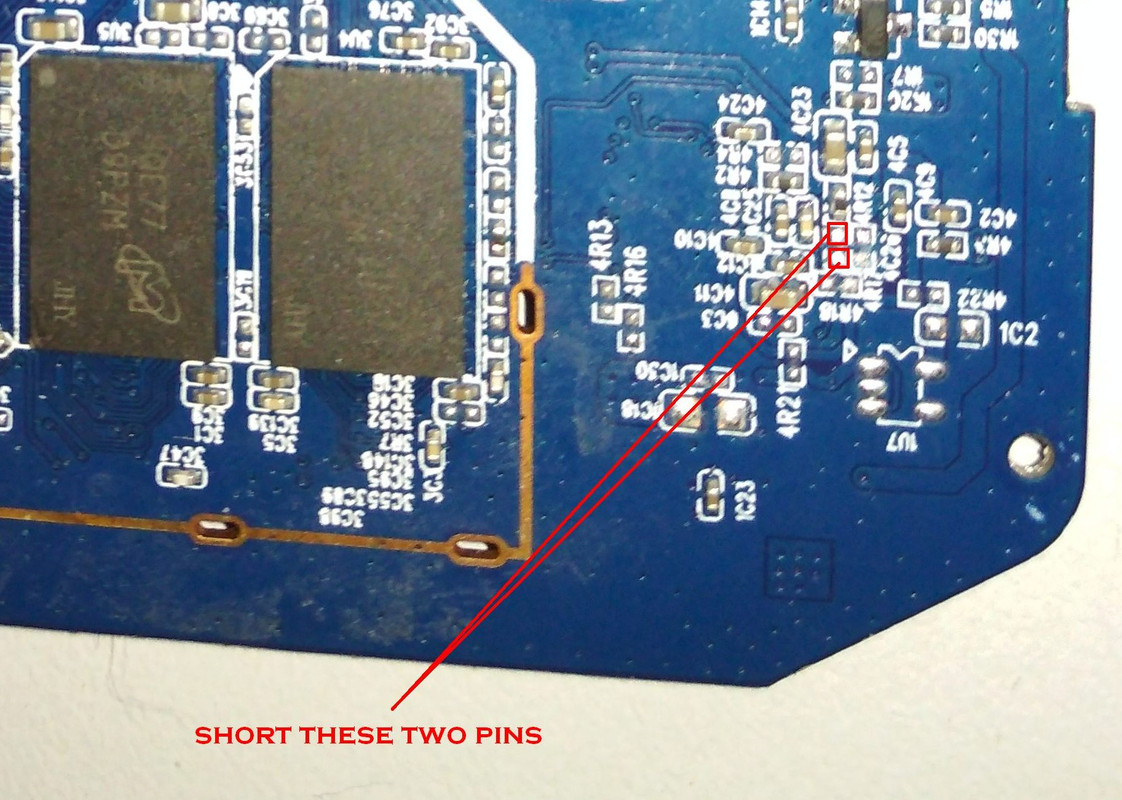
Comment