Pandawill finally managed to release CX-01 firmware (234 MB) about a week ago. This firmware can be used for devices with 4 or 8 GB flash memory (2 separate directories). You only need to update the firmware if your device has some serious problems, or if CX-01 gets a proper firmware update (we can always dream…).
ROM Download: http://www.pandawillforum.com/soft/R...TV%20CX-01.rar
Once you’ve downloaded ROM for android TV CX-01.rar in a Windows PC, extract it and enter ROM for android TV CX-01 directory. You’ll find 1 file and 1 directory:
V1.0-4096-8189_en – Directory for 4GB firmware
V1.0-8192-8189_en – Directory for 8GB firmware
FWDN_8923.zip – Telechips tools to burn the firmware to flash
Extract FWDN_8923.zip, go to vtcdrv directory and install the driver corresponding to your operating system.
Now click on FWDN_V7_v2.22.exe, click on …, and select one of the 3 files in V1.0-4096-8189_en then click on add file. Repeat until you’ve added the 3 files for the 4GB firmware:
CX1-V1.0-4096-8189_en.rom – MTD
lk.rom – BOOT
NAND Data.fai – NAND Data
Now connect the mini USB to USB cable to your computer (but not to the CX-01 just yet), press the Fn key and insert the mini USB cable into the CX-01, until it is detected by Windows and complete the driver installation. Once this is done, the Area Map section you show the NAND Data and MTD partitions. Click on the Start button to start flashing the new firmware to the device.
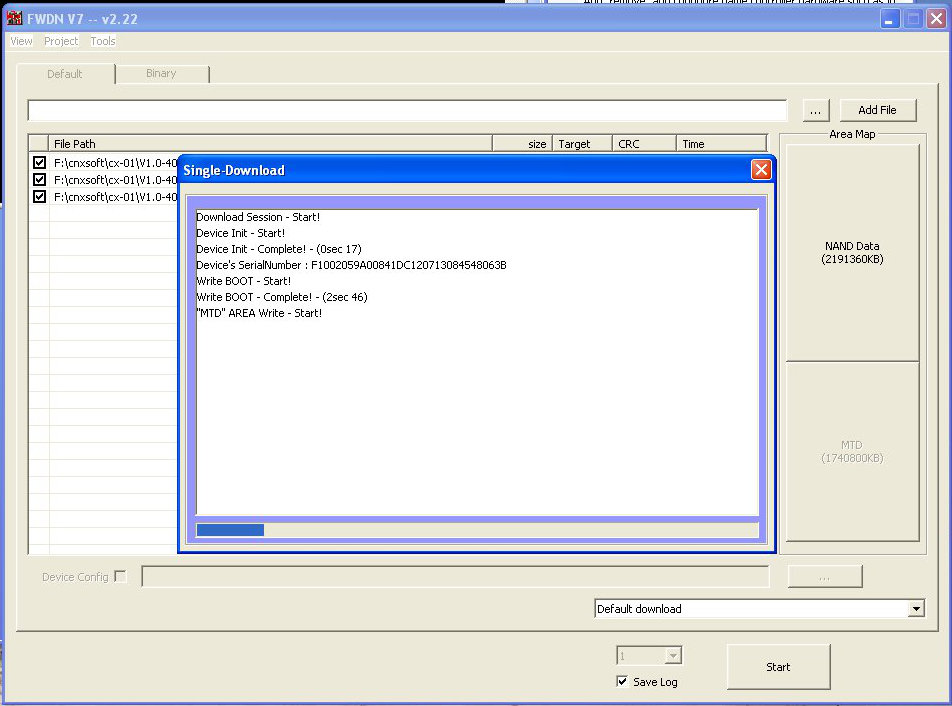
FWDN V7 During CX-01 Firmware Flashing
Once you see “Download is complete! (1st)” the update is complete. This is the log for the update:
============================================
FWDN V7 -- v2.22
============================================
[DEBUG] CFwdnPort::Check_VtcUsbPortChange: \\?\usb#vid_140e&pid_b086#5&24f64713&0&1#{db6585b8-0409-4ee6-9636-e595901c59ca} is pluged.
[DEBUG] CFwdnDownload:
 eviceArrivalEvent: Device Arrival Event (dev=0)
eviceArrivalEvent: Device Arrival Event (dev=0)Download Session – Start!
Device Init – Start!
Device Init – Complete! – (0sec 17)
Device’s SerialNumber : F1002059A00841DC120713084548063B
[DEBUG] CFwdnDownload::OnDownloadDefault: check=1 filepath=F:\cnxsoft\cx-01\V1.0-4096-8189_en\lk.rom filesize=333KB type=0
[DEBUG] CFwdnDownload::OnDownloadDefault: check=1 filepath=F:\cnxsoft\cx-01\V1.0-4096-8189_en\CX1-V1.0-4096-8189_en.rom filesize=233MB type=4
[DEBUG] CFwdnDownload::Verify_ImageFile: [HEADER] : Size=48 CRC=0x3388635F
[DEBUG] CFwdnDownload::OnDownloadDefault: check=1 filepath=F:\cnxsoft\cx-01\V1.0-4096-8189_en\NAND Data.fai filesize=1104KB type=5
[DEBUG] CFwdnDownload::Verify_ImageFile: [HEADER] : Size=96 CRC=0xD22A5DC4
[DEBUG] CFwdnDownload::Verify_ImageFile: Image Version : TCC FAT IMG V0.1
[DEBUG] CFwdnDownload::Verify_ImageFile: DISKSIZE = 0x85C00000
Write BOOT – Start!
Write BOOT – Complete! – (2sec 46)
“MTD” AREA Write – Start!
“MTD” AREA Write – Complete! – (4min 33sec 29)
“NAND Data” AREA Write – Start!
“NAND Data” AREA Write – Complete! – (2sec 26)
Check CRC (F:\cnxsoft\cx-01\V1.0-4096-8189_en\CX1-V1.0-4096-8189_en.rom) – Start!
Check CRC – Complete! – (52sec 73)
Check CRC (F:\cnxsoft\cx-01\V1.0-4096-8189_en\NAND Data.fai) – Start!
Check CRC – Complete! – (0sec 12)
Download Session – Ending…
Download Session – End!
#################### Download is complete! (1st) ####################
This method should also work for other Telechips device by simply using the corresponding firmware files and most likely a slightly different way to enter flash mode.
Source:http://www.cnx-software.com/2012/08/...cx-01-mini-pc/
Btw: i have bricked my device and make it alive again with this tutorial

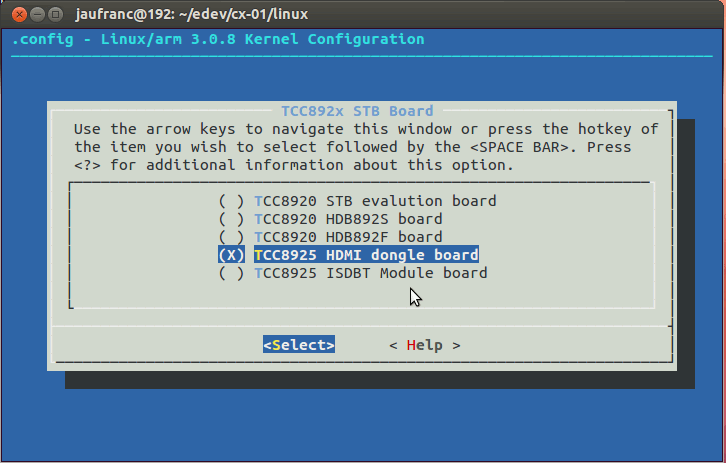

Comment