Geekbuying asked me to do a ROM on it but had not shipped a box to me yet for testing.
But I tired it on my Tronsmart T428 and it works perfectly on that!
So I developed this ROM testing with my T428.
This is the latest 4.2.2 ROM from Tronsmart! It has lots of fixes in it so I did not really have to do that much to this ROM. At this point I would say 4.2.2 is pretty mature now.
__________________________________________
Features and release notes for my 1.4 ROM:
1) Rooted and new SU and Superuser applied that supports Android 4.2.2
The stock Tronsmart ROM was rooted but NOT CORRECTLY! And was using an old version!
2) Stock ROM was only 2 Gig of APP space.
BUT you also have parameter file options!
There are also 1gb, 2gb, 4gb and 6gb options.
Read below for how to change that in the flash tool.
Realize if you use this 6gb option, internal SDcard will only have about 600 megs of free space!
3) Debloated of junk APPs and Google Apps you can get from Google Play.
I also updated Google Play and required Google APPs to the latest version.
4) As always, full init.d support! If you do not know what that is... ignore it. For geeks that want to use it. It is there!
5) Build.prop edit to open up the Google Play store to APPs that normally say "not compatible".
I am spoofing a Samsung device that will show almost any APP as compatible.
Your device will show up in google play as Samsung device nopt a NX or RKSDK! Understand this please.
I also left the original build.prop in the ROM called build.orig.
If you want to go back, just use ES FIle Explorer or a root file explorer and rename build.prop to build.old
Then rename build.orig to build.prop.
Go into settings, apps, all and go into the Google Play app. Clear the cache and data.
Reboot! You should be back to showing up as a 908.
WARNING if you do this, you need to be using the 1080 kernel or your screen will be oversized!
6) I removed the pre-install crap and Flumpster's Beyond XBMC.
Tronsmart ripped off Flumpster's work without asking for permission from him!
If you want the latest Beyond XBMC then just download it from FreakTab.
Oh and Thank Freaktab developer Flumpster for making it!
7) I added a reboot APP that will allow optional reboot options like reboot to bootloader (flash mode).
8) Kernel choices:
Yes I give you TRUE 1080P kernel! I patched the stock kernel myself!
Kernels:
kernel720.img
kernel1080.img
9) My usual patches and updates for performance.
________________________________________
Here is the link for my Tronsmart NX Box 1.4 ROM
ROM -> Tronsmart NX Box - Finless 1.4 ROM (213 megs)
Enjoy,
Bob
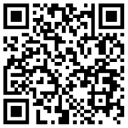

.gif)

Comment