Announcement
Collapse
No announcement yet.
Announcement
Collapse
No announcement yet.
hardware acceleration for mali gpus works now under linux
Collapse
X
-
Open Source Mali-200/300/400/450 GPU Kernel Device Drivers

Source code for Mali GPUs Kernel Device Drivers, UMP Device Drivers and DRM Device Drivers under GPLv2 licence
The Linux and Android version of the Mali GPUs DDKs include three components which run within the kernel. The most important of these, known as the Device Driver, provides the low-level access to the Mali-200, Mali-300, Mali-400 and Mali-450 GPU. An important, secondary component is the Unified Memory Provider (UMP) which can be used in a variety of ways to facilitate zero-copy operations within the driver stack. An additional component, the Mali Direct Rendering Manager (DRM), is provided to integrate the Mali GPU DDKs into the X11 environment and for enabling the Direct Rendering Interface (DRI2).
Some of these components are being made available under the GPLv2 licence. This page provides access to the source packages from which loadable kernel modules can be built.
-
That not the complete source code.Originally posted by LX+R View Post
Hope someone can use the new RP4P0 drivers instead of the R3P2 ones.
Comment
-
If you just want to try using a 3.0.36+ kernel then I've created an updated Ubuntu 12.04 RFS with the necessary kernel modules and binary userspace drivers which you can download and boot from on https://plus.google.com/109451178006...ts/NEWG6Mtz5U7
Comment
-
What about Debian with Mali support?
Hi Linuxium,Originally posted by linuxium View PostIf you just want to try using a 3.0.36+ kernel then I've created an updated Ubuntu 12.04 RFS with the necessary kernel modules and binary userspace drivers which you can download and boot from on https://plus.google.com/109451178006...ts/NEWG6Mtz5U7
thank you for the Ubuntu image, do you have one for Debian?
Thank you in advance!
Comment
What's Going On
Collapse
There are currently 1561 users online. 2 members and 1559 guests.
Most users ever online was 63,956 at 18:56 on 20 March 2025.

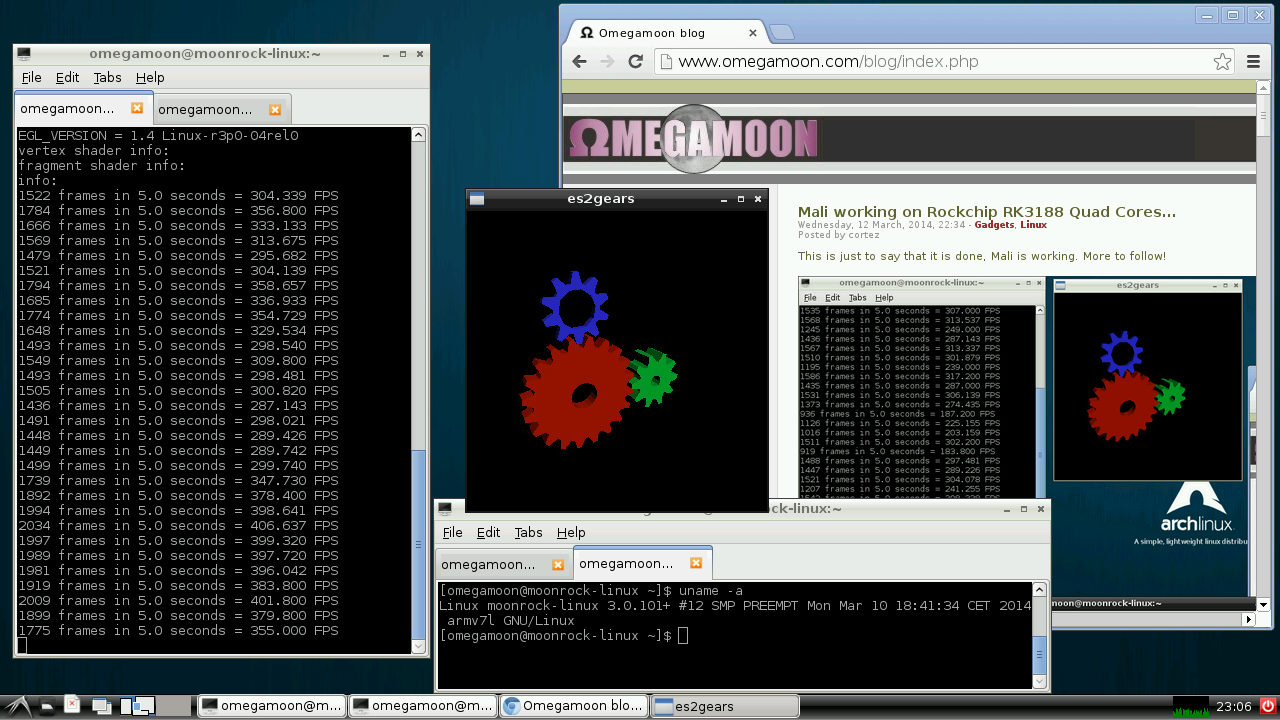
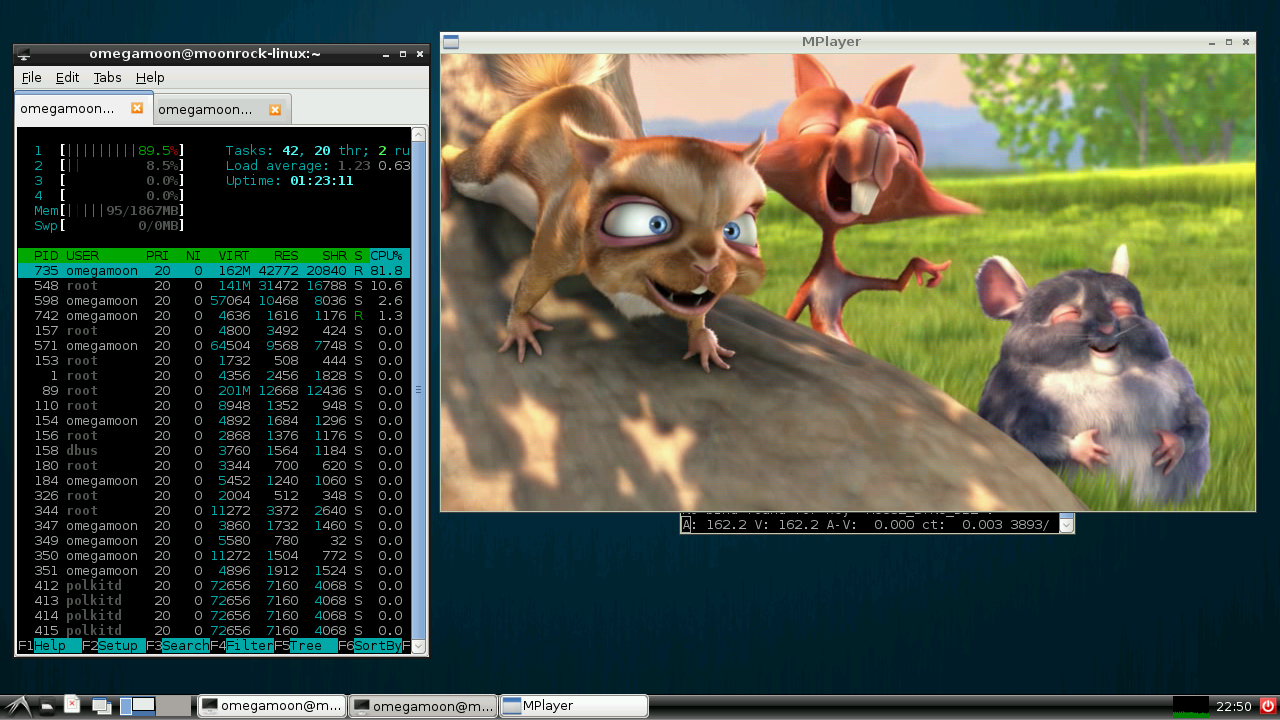
Comment