My mk808b clone has video playback issues. When I play a video, the frame rate drops then picks up again every 3 seconds, at first I thought it was only hd videos but it also does it to my regular videos no matter the format. It plays them, there's no lag in video or audio it just seems to drop frames, I thought it might be a kernel issue but I'm not sure. Has anybody else experienced this and found a fix that doesn't involve installing a new rom?
I tried all the pre-installed media players I also downloaded Mx player but they all do it
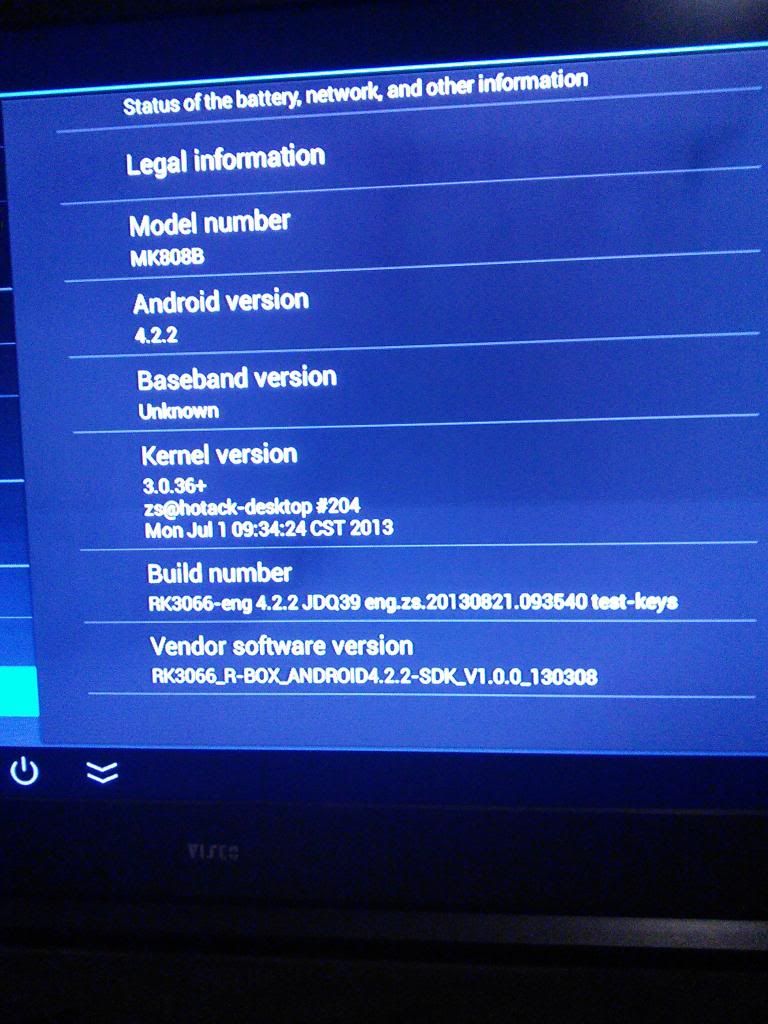

Comment