Announcement
Collapse
No announcement yet.
Announcement
Collapse
No announcement yet.
MK809III from CYXTECH alias CYX_809III_RK3188 with ESP8089 wifi and MT6222N bluetooth
Collapse
X
-
Hi gabrago,Originally posted by gabrago View PostAnd this is backup of all partitions plus loader and parameter.
Please pay attention that loader must be version 1.24 because nand driver version is 4.38,
other ways device will freeze at boot.
first of all - i'm a total newbie with Android Sticks and ROMs. After some Reading I found a good Flash-Tutorial and so i installed Neomodes Custom ROM 3.1 Update yesterday on my CYX 809III, but encountered Problems with WiFi and BT...everything else worked fine. So I need a Recovery-Plan to get back to the state of delivery (Android 4.2.2).
I've just downloaded your Backup-File and unpacked it - sadly I haven't got any clue how to flash the Backup-Files onto the MK809 IIII back again... is there any FAQ/Step by Step or help you can offer doing this?
I've also asked Neomode for assistance with the driver/kernel for the WiFi/BT - maybe there will be any progress to revive my stick. So sad that i will have to flash back to 4.2.2 from KK but without Connectivity...
Thanks in andvance for your help!
Praetorian
Comment
-
Maybe the new stock firmware
Try this:Originally posted by Racka View PostHi yoretao,
Could you upload the rom again?
I tried to download but it was gone from the server
Thanks in advance...
inside there, download the file cyxtech_rk31 809III 8089_140509_8G2G.rar
Comment
-
it does work on mine. http://www.freaktab.com/showthread.p...l=1#post179968Originally posted by kristoma View Post
Comment
-
Hello.
I have a problem: I can't connect to it with rkremote, droidmote or vnc
I had a Rikomagic MK802III-S and never had a problem, so I don't know what the problem is.
I've test rkremote 2.0.2 and 2.0.3 versions.
UPDATE: more information:
Router IP: 192.168.1.1
Laptop IP: 192.168.1.2
Mobile IP: 192.168.1.3
MK809III IP: 192.168.1.4
Ping from Laptop, Mobile or MK809III to Router: YES
Ping from Laptop to Mobile (and vice versa): YES
Ping from Laptop to MK809III: NO
So it's a MK809III problem, not a network error. I can browse the internet with it but I cannot access to other devices so I can't use droidmote, vnc or rkremote.
I've installed all roms that you've post here and with all of them I have the same problemLast edited by isorn; 22 June 2014, 13:47.
Comment
-
Hi,Originally posted by Deroad View Postit does work on mine. http://www.freaktab.com/showthread.p...l=1#post179968
I also have a stick with this wifi/bt chipset however I have a rk3188t chipset. Do you have the original rk3188? My stick shows only 1gb ram available in antutu. Do you perhaps know if this kitkat version would work on my stick
Verstuurd van mijn GT-N8013 met Tapatalk
Comment
-
mine is a 3188T chip, so yes, it does work and yes, it sees 2gb of ramOriginally posted by gdroos View PostHi,
I also have a stick with this wifi/bt chipset however I have a rk3188t chipset. Do you have the original rk3188? My stick shows only 1gb ram available in antutu. Do you perhaps know if this kitkat version would work on my stick
Verstuurd van mijn GT-N8013 met Tapatalk
Comment
-
Original rom
I loaded both cyxtech_rk31_dongle_8089+6622_4.4_140402.imgOriginally posted by Deroad View Postmine is a 3188T chip, so yes, it does work and yes, it sees 2gb of ram
and cyxtech_rk31_809III_8089_140509_8G2G.img but both recognize only 1gb of RAM.
Do you have the stock image of this stick?
Mine is reported as CYX_809III V5_0 20140510
Comment
-
Re: MK809III from CYXTECH alias CYX_809III_RK3188 with ESP8089 wifi and MT6222N bluetooth
Hi, it seems I have the same board with also only 1gb and same date but I have not been able to update because my pc does not recognize the device. How did you manage to update? Can you share your drivers?Originally posted by michaliscy View PostI loaded both cyxtech_rk31_dongle_8089+6622_4.4_140402.img
and cyxtech_rk31_809III_8089_140509_8G2G.img but both recognize only 1gb of RAM.
Do you have the stock image of this stick?
Mine is reported as CYX_809III V5_0 20140510
Comment
-
CYX_809III_RK3188
You have to make sure that you use a USB 2.0 hub and not 3.0.Originally posted by gdroos View PostHi, it seems I have the same board with also only 1gb and same date but I have not been able to update because my pc does not recognize the device. How did you manage to update? Can you share your drivers?
Then disable the USB hubs one by one until you find the one that removes the unknown device.
Right click at the rockusb.inf driver and choose install.
If you are using RKBatchTool make sure you that in config.ini the SUPPORTLOWUSB=TRUE.
If you are using ROM_Flah_Tool the SUPPORTUSB11=1 in setting.ini.
Comment
-
the images i found at the link you posted are "all in one" img (not boot, kernel, parameters...) and i flashed on SD card with dd, but i only get 3 penguins and loop of running white text messages on black background, and many "No ack, Maybe slave" error. Linux didn't boot (no log in /var/log).Originally posted by gabrago View Postbut obviusly bluetooth and wifi is not supported,
please pay attention that for using this kernels , loader must be version 2.13,
because nand version is 4.40
How can i change the bootloader?
thanks again
Comment
What's Going On
Collapse
There are currently 3059 users online. 0 members and 3059 guests.
Most users ever online was 63,956 at 18:56 on 20 March 2025.
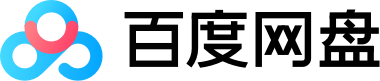

.gif)
Comment