1. There's a yellow tinge wherever there should be black, for example:
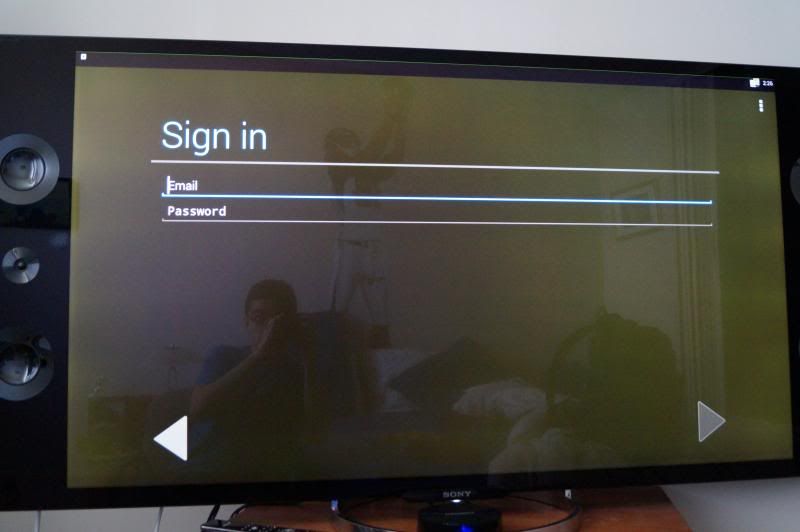
Changing to 1080p doesn't do anything about this, but 720p does.
2. There's a green line at the top of the screen, regardless of what content I play whenever I'm in 4K output. This goes away with 720p, but it also persists when in 1080p.
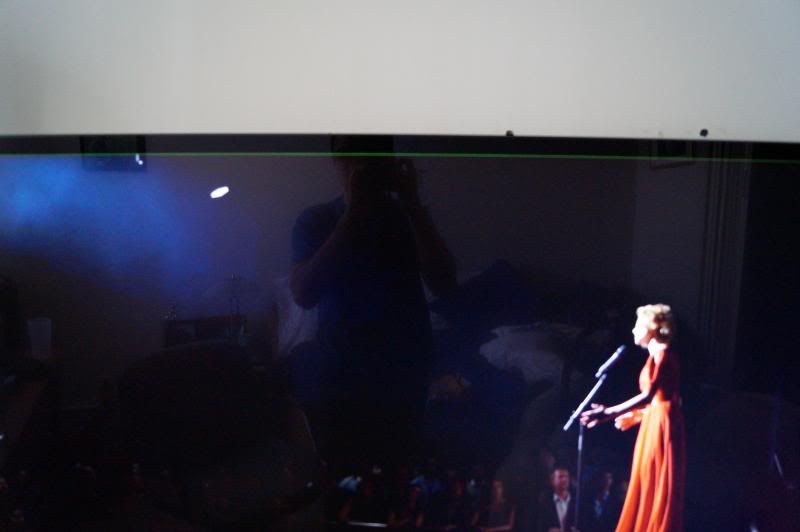
Has anybody found any solutions to this? It says I'm running the latest 104K4 firmware, but I've gone ahead and started the download for the root file. The green line seems like a potential aspect ratio problem to me, but I have no clue about why the yellow tinge is there.
Appreciate any help.
EDIT: 1080p isn't giving me any grief anymore as far as the green line, but 4K @ 30hz definitely still has it, and I haven't gotten a chance to really look at why that yellow glow is there.
Comment