I've bought this J22 CYXTECH alias CYX_809III_RK3188T with stock ROM Android 4.4.2, I guess it's a clon from CX919II, I purchased it on **** but i saw it in many websites like aliexpress or alibaba (it's sold as CX919II
 ).
).Well, at this point everything is working fine by now, but I need to have ROOT access. Any way to Root it ¿?
I put below the entire specifications I could found on the NET and some pictures in order to know if anybody here can help me to root this device

SPECS:
---------------------------------------------------------
J22
CPU:RK3188-T Quad core A9
GPU:MALI 400 MP4
DDR:2G
FLASH:8G
WIFI:802.11 b/g/n
bluetooth: V4.0
Information tag on the mainboard:
CYX_809III V5_1 20140726
---------------------------------------------------------
P.D. Please, check attached images.
Best regards ¡¡

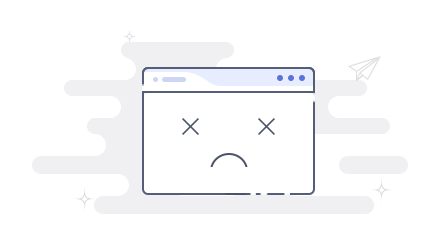

.gif)
Comment