Announcement
Collapse
No announcement yet.
Announcement
Collapse
No announcement yet.
Draco AW80 Meta ---> Very poor video playback
Collapse
X
-
VID_20141221_134624.mp4
VID_20141221_134801.mp4Code:Format : MPEG-4 Format profile : Base Media Codec ID : isom File size : 50.8 MiB Duration : 17s 573ms Overall bit rate mode : Variable Overall bit rate : 24.3 Mbps Encoded date : UTC 2014-12-21 11:47:07 Tagged date : UTC 2014-12-21 11:47:07 Video ID : 1 Format : AVC Format/Info : Advanced Video Codec Format profile : [email protected] Format settings, CABAC : No Format settings, ReFrames : 1 frame Format settings, GOP : M=1, N=25 Codec ID : avc1 Codec ID/Info : Advanced Video Coding Duration : 17s 573ms Source duration : 17s 577ms Bit rate mode : Variable Bit rate : 24.0 Mbps Maximum bit rate : 20.0 Mbps Width : 1 920 pixels Height : 1 080 pixels Display aspect ratio : 16:9 Frame rate mode : Variable Frame rate : 29.925 fps Original frame rate : 25.000 fps Minimum frame rate : 15.028 fps Maximum frame rate : 37.360 fps Color space : YUV Chroma subsampling : 4:2:0 Bit depth : 8 bits Scan type : Progressive Bits/(Pixel*Frame) : 0.386 Stream size : 50.2 MiB (99%) Source stream size : 50.2 MiB (99%) Title : VideoHandle Language : English Encoded date : UTC 2014-12-21 11:47:07 Tagged date : UTC 2014-12-21 11:47:07 mdhd_Duration : 17573
VID_20141221_142544.mp4Code:Format : MPEG-4 Format profile : Base Media Codec ID : isom File size : 36.2 MiB Duration : 12s 481ms Overall bit rate mode : Variable Overall bit rate : 24.3 Mbps Encoded date : UTC 2014-12-21 11:48:15 Tagged date : UTC 2014-12-21 11:48:15 Video ID : 1 Format : AVC Format/Info : Advanced Video Codec Format profile : [email protected] Format settings, CABAC : No Format settings, ReFrames : 1 frame Format settings, GOP : M=1, N=25 Codec ID : avc1 Codec ID/Info : Advanced Video Coding Duration : 12s 481ms Source duration : 12s 484ms Bit rate mode : Variable Bit rate : 24.0 Mbps Maximum bit rate : 20.0 Mbps Width : 1 920 pixels Height : 1 080 pixels Display aspect ratio : 16:9 Frame rate mode : Variable Frame rate : 29.970 fps Original frame rate : 25.000 fps Minimum frame rate : 15.060 fps Maximum frame rate : 32.847 fps Color space : YUV Chroma subsampling : 4:2:0 Bit depth : 8 bits Scan type : Progressive Bits/(Pixel*Frame) : 0.386 Stream size : 35.7 MiB (99%) Source stream size : 35.7 MiB (99%) Title : VideoHandle Language : English Encoded date : UTC 2014-12-21 11:48:15 Tagged date : UTC 2014-12-21 11:48:15 mdhd_Duration : 12481
Stored at a HDD connected to USB 2.0....Code:Format : MPEG-4 Format profile : Base Media Codec ID : isom File size : 33.2 MiB Duration : 11s 416ms Overall bit rate mode : Variable Overall bit rate : 24.4 Mbps Encoded date : UTC 2014-12-21 12:25:57 Tagged date : UTC 2014-12-21 12:25:57 Video ID : 1 Format : AVC Format/Info : Advanced Video Codec Format profile : [email protected] Format settings, CABAC : No Format settings, ReFrames : 1 frame Format settings, GOP : M=1, N=25 Codec ID : avc1 Codec ID/Info : Advanced Video Coding Duration : 11s 416ms Source duration : 11s 418ms Bit rate mode : Variable Bit rate : 24.0 Mbps Maximum bit rate : 20.0 Mbps Width : 1 920 pixels Height : 1 080 pixels Display aspect ratio : 16:9 Frame rate mode : Variable Frame rate : 29.970 fps Original frame rate : 25.000 fps Minimum frame rate : 17.689 fps Maximum frame rate : 31.261 fps Color space : YUV Chroma subsampling : 4:2:0 Bit depth : 8 bits Scan type : Progressive Bits/(Pixel*Frame) : 0.387 Stream size : 32.7 MiB (98%) Source stream size : 32.7 MiB (98%) Title : VideoHandle Language : English Encoded date : UTC 2014-12-21 12:25:57 Tagged date : UTC 2014-12-21 12:25:57 mdhd_Duration : 11416
You are a funny guy, at that moment I play the first file I have to see it is a cam-shot instead of an extract of the original MKV (and I wonder why I couldn't find the MKV download...)

Have a look at
and give some use-/helpful information...Originally posted by no_spam_for_me View Post:
Determine technical and tag data for video and audio files:
 MediaInfo is a convenient unified display of the most relevant technical and tag data for video and audio files
MediaInfo is a convenient unified display of the most relevant technical and tag data for video and audio files
I prefer to use 'MediaInfo Lite' (Integrate with MS-Windows shell (drag 'n' drop, and Context menu))
(http://www.majorgeeks.com/files/deta...info_lite.html)
------------------------------------------------
If you want to upload parts of a video which not playing smooth, use e.g.
MKVToolNix => https://www.bunkus.org/videotools/mkvtoolnix/
AVI editor / AVI Trimmer + MKV => http://www.solveigmm.com/en/products/avi-trimmer-mkv/RK3288 Devices
- Overview BOX (LINK !)
- Overview STICK (Dongle) (LINK !)
MINIX NEO: Z64 W/A - (Intel Z3735F); X8-H Plus - (Amlogic S812H); A2 Lite (sponsored by minix.com.hk)
UGOOS UT3S (4/32GB with fan) - FW 2.0.6 - (RK3288) (sponsored by GearBest.com)
Tronsmart Draco AW80 Meta (2/16GB) - FW v2.0rc3 - (Allwinner A80) (sponsored by GeekBuying.com)
Beelink / UBOX R89 - FW 111k4110_1219 - (RK3288) (sponsored by Netxeon (Beelink))
RK3188: pcb => "CH001 1332 TN-BX09_V2.1" (K-R42 / CS918...) => wasser KK 1.0.3 (old rev)
Fly Mouse Mini Wireless Keyboard with 2 mode learning IR remote 'iPazzPort KP-810-16'
-
You do not understand the problem. Does not matter what I play a video file.
These jerks are absolutely visible at all screenings, inclusive online broadcast.
Absolutely everything!!! (avi, mp4, mpeg ...... mkv) ALL.
---------
To display the sample, I chose at random one of the files
p.s.
To show you some looks like a problem, I filmed a TV using an external camera.
Comment
-
If you have a look at 'Transporter 3.2008.BD.Remux.1080p.h264.Rus.Eng.Commentary-002.mkv' http://www.file-upload.net/download-.../Test.mkv.html
To download use theat the page/link...
You will find out, thatCode:Format : Matroska Format version : Version 1 File size : 175 MiB Duration : 1mn 1s Overall bit rate mode : Variable Overall bit rate : 23.8 Mbps Encoded date : UTC 2009-07-09 18:39:19 Writing application : mkvmerge v2.3.0 ('Freak U') built on Sep 8 2008 18:32:16 Writing library : libebml v0.7.7 + libmatroska v0.8.1 Video ID : 1 Format : AVC Format/Info : Advanced Video Codec Format profile : [email protected] Format settings, CABAC : Yes Format settings, ReFrames : 4 frames Format settings, GOP : M=3, N=12 Muxing mode : Container [email protected] Codec ID : V_MPEG4/ISO/AVC Duration : 1mn 1s Bit rate mode : Variable Maximum bit rate : 37.0 Mbps Width : 1 920 pixels Height : 1 080 pixels Display aspect ratio : 16:9 Frame rate mode : Constant Frame rate : 23.976 fps Color space : YUV Chroma subsampling : 4:2:0 Bit depth : 8 bits Scan type : Progressive Language : English Default : Yes Forced : No Color primaries : BT.709 Transfer characteristics : BT.709 Matrix coefficients : BT.709
- MX Plaver Pro (1.7.31), Video Player and TvdVideo play it with some micro stutters
- Stock XMBC (14.0-ALPHA3-Git.2014-10-22-7b96c27-dirty) play it with much more micro stutters
- VLC v0.9.10 play it with big stutters
I know the remuxed versions often make problems (I have the same effect with this file at rk3288 and in the past with other files at s802)...RK3288 Devices
- Overview BOX (LINK !)
- Overview STICK (Dongle) (LINK !)
MINIX NEO: Z64 W/A - (Intel Z3735F); X8-H Plus - (Amlogic S812H); A2 Lite (sponsored by minix.com.hk)
UGOOS UT3S (4/32GB with fan) - FW 2.0.6 - (RK3288) (sponsored by GearBest.com)
Tronsmart Draco AW80 Meta (2/16GB) - FW v2.0rc3 - (Allwinner A80) (sponsored by GeekBuying.com)
Beelink / UBOX R89 - FW 111k4110_1219 - (RK3288) (sponsored by Netxeon (Beelink))
RK3188: pcb => "CH001 1332 TN-BX09_V2.1" (K-R42 / CS918...) => wasser KK 1.0.3 (old rev)
Fly Mouse Mini Wireless Keyboard with 2 mode learning IR remote 'iPazzPort KP-810-16'
Comment
-
If I remember correctly I didn't see any micro-stutter at e.g. 'Planet Earth From Pole to Pole 1080P' but I only tested the stock xbmc, so maybe other play at e.g. MX also well =>http://www.freaktab.com/showthread.p...537#post259537
It's also helpful if you give some information about your environment (TV (also the settings; especially picture optimation (less is better)), cable, exists an AVR and which one...)
I don't know what you mean, if you wrote 'p.s. Antutu Video Tester - The same result - 704/'... I had only for me noticeable stutters at the hevc's (at the last files, btw: you will find the files at '/mnt/shell/emulated/0/.antutu/VideoBench')RK3288 Devices
- Overview BOX (LINK !)
- Overview STICK (Dongle) (LINK !)
MINIX NEO: Z64 W/A - (Intel Z3735F); X8-H Plus - (Amlogic S812H); A2 Lite (sponsored by minix.com.hk)
UGOOS UT3S (4/32GB with fan) - FW 2.0.6 - (RK3288) (sponsored by GearBest.com)
Tronsmart Draco AW80 Meta (2/16GB) - FW v2.0rc3 - (Allwinner A80) (sponsored by GeekBuying.com)
Beelink / UBOX R89 - FW 111k4110_1219 - (RK3288) (sponsored by Netxeon (Beelink))
RK3188: pcb => "CH001 1332 TN-BX09_V2.1" (K-R42 / CS918...) => wasser KK 1.0.3 (old rev)
Fly Mouse Mini Wireless Keyboard with 2 mode learning IR remote 'iPazzPort KP-810-16'
Comment
-
TV-Philips-32"-100ghz(2011)
TV-LG-42"-200ghz(2013)
--------------------
p.s.
Planet Earth From Pole to Pole 1080P
jerks are the same. It is not possible to watch. (On all televisions.) Mxplayer, KMPlayer
p.s.2
Today set a new firmware
(CX-A99-A80-4.4-6335-20141219v1)
The image quality is not improved.
I am desperate to find a solution.
Comment
-
I try to find out, what you mean, if you talk about 'jerks'...
If I look at VID_20141221_134624.mp4 you mean the stuttering / jumping?
At 'Planet Earth From Pole to Pole 1080P' with MX Plaver Pro (1.7.31) I also have, but in my eyes much more little than at VID_20141221_134624.mp4, stuttering / jumping during the first 10 sec. while the camera "fly" trough the both hills at the left and right side, but the rest looks ok (for me)...
If the effect is much more than that effect I described, maybe you have another HDMI cable for testing (sorry, my last idea)?RK3288 Devices
- Overview BOX (LINK !)
- Overview STICK (Dongle) (LINK !)
MINIX NEO: Z64 W/A - (Intel Z3735F); X8-H Plus - (Amlogic S812H); A2 Lite (sponsored by minix.com.hk)
UGOOS UT3S (4/32GB with fan) - FW 2.0.6 - (RK3288) (sponsored by GearBest.com)
Tronsmart Draco AW80 Meta (2/16GB) - FW v2.0rc3 - (Allwinner A80) (sponsored by GeekBuying.com)
Beelink / UBOX R89 - FW 111k4110_1219 - (RK3288) (sponsored by Netxeon (Beelink))
RK3188: pcb => "CH001 1332 TN-BX09_V2.1" (K-R42 / CS918...) => wasser KK 1.0.3 (old rev)
Fly Mouse Mini Wireless Keyboard with 2 mode learning IR remote 'iPazzPort KP-810-16'
Comment
-
I have changed the cable HDMI ( I have 2 other houses media player Dune and Popcorn). And as I was changing the power supply.Originally posted by no_spam_for_me View PostIf the effect is much more than that effect I described, maybe you have another HDMI cable for testing (sorry, my last idea)?
--------------
YES/Originally posted by no_spam_for_me View PostIf I look at VID_20141221_134624.mp4 you mean the stuttering / jumping?
If such jumps are only for complex and heavy video files I would have forgiven him.
But these jumps replacing perfectly on all videos. Even if I run video 280p and there they will also be visible. This is not normal. Do you agree?
I do not understand how to do it. Can you clarify?While playing vid, click any where... Click on right-top button named "s/w" and change it to "h/w"
Comment
-
1. I agree...Originally posted by zk966 View Post...
1. This is not normal. Do you agree?
2. I do not understand how to do it. Can you clarify?
But how looks the 'Planet Earth From Pole to Pole 1080P' at you system?
I only have some micro-stutters (not like the big ones e.g. at your at VID_20141221_134624.mp4) during the first 10 sec. while the camera "fly" trough the both hills at the left and right side, but the rest looks ok for me (I can't recognise any micro-stutters)...
2. he means switching to software-decode instead of hardware-decodeRK3288 Devices
- Overview BOX (LINK !)
- Overview STICK (Dongle) (LINK !)
MINIX NEO: Z64 W/A - (Intel Z3735F); X8-H Plus - (Amlogic S812H); A2 Lite (sponsored by minix.com.hk)
UGOOS UT3S (4/32GB with fan) - FW 2.0.6 - (RK3288) (sponsored by GearBest.com)
Tronsmart Draco AW80 Meta (2/16GB) - FW v2.0rc3 - (Allwinner A80) (sponsored by GeekBuying.com)
Beelink / UBOX R89 - FW 111k4110_1219 - (RK3288) (sponsored by Netxeon (Beelink))
RK3188: pcb => "CH001 1332 TN-BX09_V2.1" (K-R42 / CS918...) => wasser KK 1.0.3 (old rev)
Fly Mouse Mini Wireless Keyboard with 2 mode learning IR remote 'iPazzPort KP-810-16'
Comment
-
Have you ever tried to play the videos which have the troubles with the jumps / stutters WITHOUT running CpuTemp at [Cpu Temp Overlay] ?????????????
Because with Overlay at 'Planet Earth From Pole to Pole 1080P' I also have many jumps / stutter !!!!
I also have jumps / stutters if I use governor [interactive]...
If I use [performance] and NO CpuTemp I get the best result...
I use SetCPU for Root Users v3.1.2
https://play.google.com/store/apps/d...g.overclocking

Don't forget the '[x] Set on Boot' ...RK3288 Devices
- Overview BOX (LINK !)
- Overview STICK (Dongle) (LINK !)
MINIX NEO: Z64 W/A - (Intel Z3735F); X8-H Plus - (Amlogic S812H); A2 Lite (sponsored by minix.com.hk)
UGOOS UT3S (4/32GB with fan) - FW 2.0.6 - (RK3288) (sponsored by GearBest.com)
Tronsmart Draco AW80 Meta (2/16GB) - FW v2.0rc3 - (Allwinner A80) (sponsored by GeekBuying.com)
Beelink / UBOX R89 - FW 111k4110_1219 - (RK3288) (sponsored by Netxeon (Beelink))
RK3188: pcb => "CH001 1332 TN-BX09_V2.1" (K-R42 / CS918...) => wasser KK 1.0.3 (old rev)
Fly Mouse Mini Wireless Keyboard with 2 mode learning IR remote 'iPazzPort KP-810-16'
Comment
What's Going On
Collapse
There are currently 3002 users online. 1 members and 3001 guests.
Most users ever online was 63,956 at 18:56 on 20 March 2025.


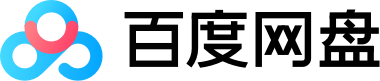

Comment