I did find this: http://crewrktablets.arctablet.com/?p=4776
But in the included instructions it seems to skip a step:
4) flash TWRP or CWM recovery
a) choose TWRP in Landscape (i.e. 1920x1200) according to your tabs resolution (if not available use resolution below)
ai) choose TWRP in Portrait (i.e. 1200*1920) when your kernel logo is in Portrait: i.e. iFive Air
aii) choose CWM if your kernel supports no touch: i.e. Teclast P90HD
b) click Run
c) tab will reboot
Unless I am totally failing at reading, I don't see how you are supposed to choose which recovery, and from what tab in Android tool that this choice is made.
I REALLY don't want to brick this device, so some clear instructions would be awesome.
While I am a veteran with flashing android devices, its been a while. Normally a device specific forum will have a sticky which contains links to the standard tools and general instructions. Perhaps this forum only caters to developers who already know this stuff.
Anyways, thanks!
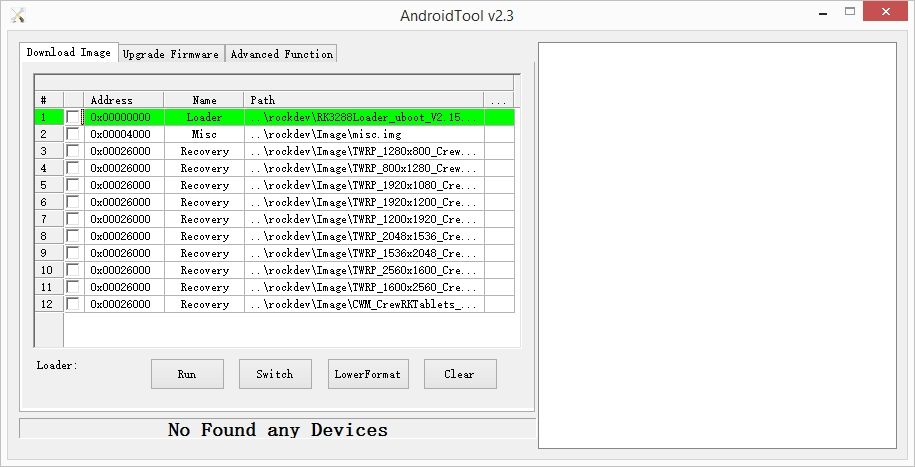
Comment