A few questions would like to check with you guys, thanks in advance.
1. Does the new device comes with CWM recovery? If not, how to flash in CWM Recovery? Where to find suitable CWM Recovery for this device?
2. How do we tell which kernel (720/1080) are we having before flashing new/upgrade kernel?
4. Is flashing of new ROM through CWM Recovery the only way?
5. How do we recover the device when we are not able to go into Recovery mode like system hang?
Many Thanks!



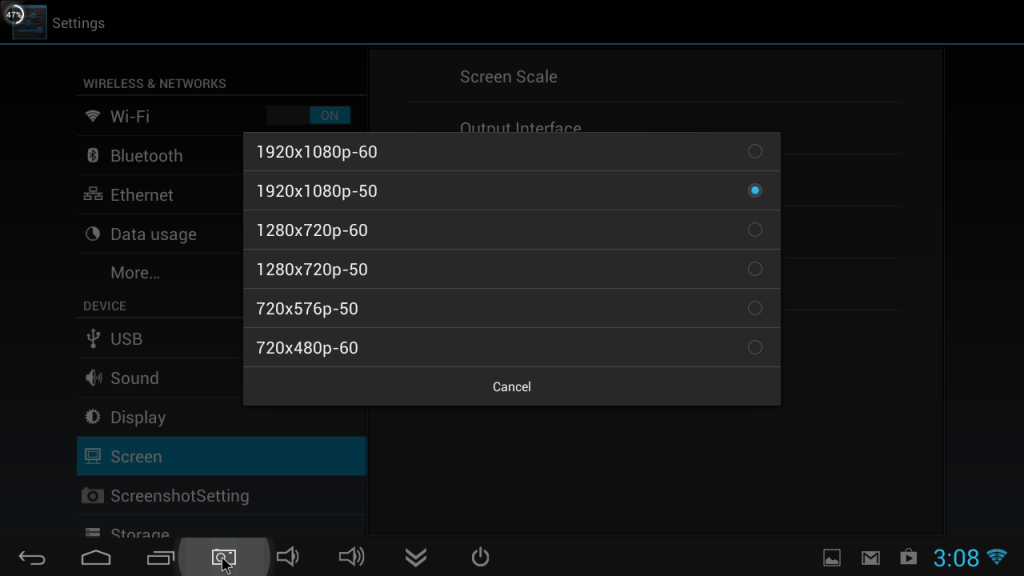
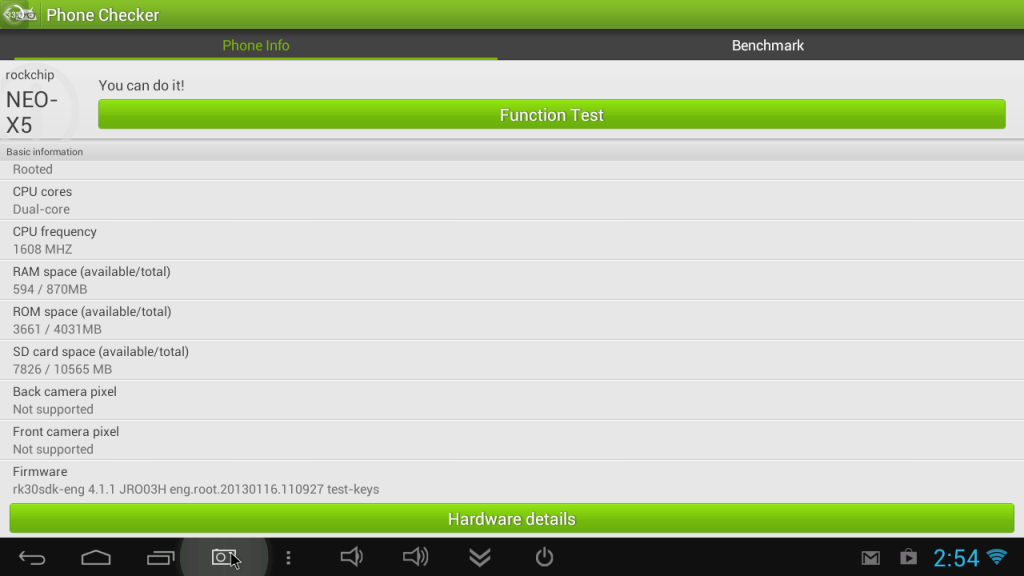


Comment