This ROM is rooted with 2gb user app space, init.d support and Google Play Store permissions fix.
Thanks to 900Supersport, here at Freaktab.com for the rk3288 flash kit and Tattman65 for my kernel logo and bootanimation screen.
Hopefully, future releases will include CWM Recovery support with further testing.
Future ROM's for this tablet may be done by Finless...since hopefully soon he will have one of these tablets...we'll see.
I do not have this tablet to test, but I have heard from some users that there might be different versions released. If so, we will need to have a cache of kernels for the different versions...(we ran into this with the yuandao N101's), so feel free to post those kernels here and discuss your results.
Just follow the instructions in the readme file included in the kit.
If this is the first time you are flashing one of our ROM's, you may encounter some challenges in installing Windows drivers. Please download this First Time User Guide to help you throught he process:
Download
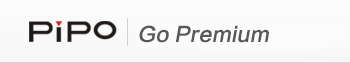
 now is midnight!!! and I power off PiPO M9 without be able to test your RAM ... bah!! ... incredible. Do I have to wait CWM for RK3188 ??? due to some strange mobo release?
now is midnight!!! and I power off PiPO M9 without be able to test your RAM ... bah!! ... incredible. Do I have to wait CWM for RK3188 ??? due to some strange mobo release?  ) has take it to try and now i cant experiment. Probably in the 1st may holidays she will free M9
) has take it to try and now i cant experiment. Probably in the 1st may holidays she will free M9  .
.  ) hihihi
) hihihi
Comment