note: in MXV AMLOGIC S806 the OTG port is no.4
this tutorial may help you to flash in another AMLOGIC S805 devices, the only point that differ is
the OTG port and rom image (if your device has a port name OTG , used it, and download rom
image provided by your AMLOGIC S805 manufacturer)
this tutorial is for (chiptrick) MXV AMLOGIC S805
(windows) install usb burning tools (2.4.3) and drivers
http://chinagadgetsreviews.com/downl...-v2-0-4-3.html
(windows) download the last rom image and unpack it in a "my documents" folder.
https://drive.google.com/file/d/0B_R...EwckhCVkk/edit
(tvbox) remove energy cable
(tvbox) plug a usb male cable in port 4 and connect to PC
(windows) open "usb burning tools" (screen 1)
(tvbox) look at the bottom in tvbox, press and hold the "reset button" and plug power cable
still holding the reset button for 10 seconds, now look in "pc" in the usb burning tool,
your device should be listed and connect to a hub-x port
(windows) in usb buring tool , load the rom image
(windows) and press start (and wait a few minutes...)
(windows) and you got the message (Burning Successfully), press "stop" button (screen 2)
(tvbox) remove power cable
process is finished, plug in tv box in you tv and power up it...
now your device is updated
===but if you need to root===
now you can root it easy installing and running "kingo root apk"...
after run king root apk, press root but and wait...
after root it, remove king root and leave only the "king user" application..
(SCREEN 1)

(SCREEN 2)
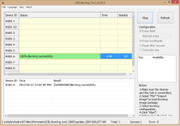
(SCREEN 2)
thanks to:
chinagadgetsreviews website
babis666 (from freaktab)


Comment