Announcement
Collapse
No announcement yet.
Announcement
Collapse
No announcement yet.
MK808 Non-B JB 4.2.2 Official - Finless ROM 2.1
Collapse
X
-
hdmi screen all messed up
I installed finless Rom 2.1 but when I plug it to my TV the screen is jiggly and messed up.
I tried both 720 and 1080 versions.
I thought my HDMI cable was damaged so I bought a new one. Same problem
I went back to finless Rom 1.7 and everything worked fine?
Any ideas how to make 2.1 work?
-
I have the same issue....has anyone been able to download it?Originally posted by llxmanll View PostHi, download link is broken, please reupload.
Leave a comment:
-
Sounds issues mk808b with Finless21
I was able to install the ROM with no issue but the sound is garbled and I can't figure out why. Has anyone seen this before?
Leave a comment:
-
MK808 Remote Control using RK Remote APP
Hello: Great ROM, Finless, thank you!. I have a question to the forum. Today my wireless keyboard has stopped working. So, I'd like to control my MK808 using RKRemoteControl.apk on my Android phone. Does anybody know if it is necessary to create a home wireless network, which should include my PC,my MK808 and my phone? Thank you all in advance for your help...
Leave a comment:
-
Is there any way to know what is the actual cpu frequency?
Can set the frequency to 1.5khz but most apps doesn't report it correctly.
Leave a comment:
-
Thanks for the great ROM!
Scratch my head to get my device recognised by my Win8.1 64bit machine for two days, and with no success...... Then I give up and get a Win7 32bit machine, and it just work.
What is the best app to use if I want to use my android phone to control the MK808?
Leave a comment:
-
Thank you. Excuse my ignorance haha.Originally posted by Soldat View Postx86 is 32bit.
Leave a comment:
-
x86 is 32bit.Originally posted by Carlosbiggos View PostHi guys, I'm completely new to this having just bought an MK808. So I've downloaded this ROM but can't get anywhere with it as there is no 32bit driver folder, only 64 and 86. Could someone please advise?
(apologies if this has already come up in this thread, I'm pretty tired and don't have the patience to trawl through 18 pages, please excuse my laziness)
Leave a comment:
-
32 bit driver?
Hi guys, I'm completely new to this having just bought an MK808. So I've downloaded this ROM but can't get anywhere with it as there is no 32bit driver folder, only 64 and 86. Could someone please advise?
(apologies if this has already come up in this thread, I'm pretty tired and don't have the patience to trawl through 18 pages, please excuse my laziness)
Leave a comment:
-
Originally posted by conees View PostHey guys, I have the following. My MK808 will not boot, stays just like this:
Recovery system v4.2
Formatting / Data .....
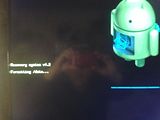
I tried to repeat the procedure, but without getting the expected result.
Also my PC with W7 x64 does not recognize the device now ...
MK808_MinixHFW_2.2.3_1080p used the FW and wanted to switch to mk808_finless_2.1 follow the tutorial for Flash, and the result negative sources.
What I can do? help me please ... Excuse my English translated by Google Translator. Thanks
I have the same problem, how can you resolved this? :|
Leave a comment:
-
I eventually managed to flash the ROM using the standard v1.37 flash tool. The tool suddenly showed "Found RKAndroid Mass Storage". Its just the USB indicator in the Windows taskbar is reacting veeery slow.
Everything ok now (at least for the moment) :-)
One thing I'm missing: WiFi passwords should be able to be entered via a real keyboard instead of an alphabet table on screen. Also, a 'show password' checkbox would be desirable.
Thanks for your patience.
Best regards,
Gilbert
Leave a comment:
-
Error "Load Firmware Failed"
My Finless-Bob 1.7 ROM died (Dead-Android symbol on boot) so I'd like to flash the new one. I installed the latest USB drivers. I've read the 'readme first' carefully but my flash tools, both standard and alternative don't behave as described.
Since my android is dead I have to push the boot button, then insert the USB cable, then start the flash tool.
First, I don't see any pink field. Mine is green instead. OK, maybe it's my eyes' or my monitor's fault.
Then, when I try to choose an image file to load I get this: Error "Load Firmware Failed", whatever file I chose.
Can anybody tell me what's wrong?
TIA
Gilbert
Leave a comment:
-
Thanks for your reply. I assumed that. Too bad. Guess that means flashing back to 4.1 for me. I got rock solid Wifi there
Leave a comment:
What's Going On
Collapse
There are currently 2973 users online. 0 members and 2973 guests.
Most users ever online was 63,956 at 18:56 on 20 March 2025.
Leave a comment: