The original Windows 10 installation was in chinese, so, like some of you, I had to do a fresh and clean install to make it usable.
I'm used to Windows installation and drivers stuff, and like some of you, I had the same issues. Now it is almost done, all the devices are well installed in the device manager and i still have one issue : the touchscreen does not works. After a few research, I found we need one more file to make the Goodix touch HID driver working : touchsetting.gt, it has to be copied in the "C:\Windows\inf" folder, then after a reboot, it should works. (http://techtablets.com/forum/topic/t...win10-install/)
As I was not aware of this, I didn't copied it before to do the fresh install. I find such file for other tablet, when I copy it in the folder, the touchscreen works but not as it should (logic, it is not the same screen configuration). So if some of you still has the original Win10 installation, could you please post the touchetting.gt file located in your C:\Windows\inf ?
Thanks a lot for your help.
If you have question about how I was able to install all the devices, feel free to ask.

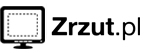
Comment