Announcement
Collapse
No announcement yet.
Announcement
Collapse
No announcement yet.
New mxq pro plus firmware from manufacture
Collapse
X
-
New mxq pro plus firmware from manufacture
Last edited by scooter2014; 07 June 2016, 14:29.Many devices now mk902ii/Shield/Mk68 /Ugoos/neox5/minix5 (yes they still work lol) mk80 no it doesnt work lol.
Tags: None
-
That's not a link to the firmware... lolOriginally posted by scooter2014 View Post
Here it is... https://drive.google.com/file/d/0B-o...ew?usp=sharing
-
I just installed the new firmware. Still no top or bottom bars. Play store still crashes. Box still seems to run hot to the touch. Kodi system info on it shows three cores running over 50% while idling and all four maxed out when running something. I'm not sure what has changed. It would be nice if an update release included a version change log that showed what was actually updated. If the issue that concerned an individual wasn't addressed then they wouldn't have to waste time reflashing their box just to see if it was fixed then have to reflash their box to their preferences after being disappointed by the updated firmware yet again.
In my opinion the SD-Robots firmware is the way to go. I haven't had any issue with it. I used the TWRP method to restore the version with working Wifi+Remote.
I gathered an archive of files for this box.
http://freaktab.com/forum/advertiser...e11#post577417Last edited by zippy611; 07 June 2016, 16:16.
Comment
-
Solution isn't from me but i don't remember who wrote it
-Click the "Start" button (I did not change any settings, the erase flash/normal erase and erase bootloader check boxes were already selected)
-After 5-6 seconds the timer stopped and I received an error message stating something about the bootloader (sorry I forget exactly what it said) Do NOT hit "STOP" or anything else!
-Unplug the MXQ box and Plug it back in while holding the reset button with a toothpick again. At this point the USB Burning Tool should automatically restart the install sequence and complete it without any errors.
Comment
-
I have installed firmware too. Play story had old version, but after 20-30 min last version of Play Store was downloaded and installed. This version does not crashed. There is not problem "not compatible device", when you try to install a lot of application. It is possible to install "WIFI speed test", "CPU temperature" now. It is possible to uninstall KODI and it is possible to install new version KODI from Google Play. KODI has small size without a big bunch of unneeded addons and works fast.Originally posted by zippy611 View PostI just installed the new firmware. Play store still crashes.
So I think problem with Google Play was solved in this version.
There is new installed application - Superuser.
Comment
-
Can someone please post instructions for dummies how to install the new firmware. It will be much appreciated.
The problem is that my reset button does not work or missing. I have tried just to reset and restart and nothing happened.
when inserting a toothpick into the AV, I cannot hear a click of an existing reset button.Last edited by orig1; 08 June 2016, 06:55.
Comment
-
Originally posted by orig1 View PostCan someone please post instructions for dummies how to install the new firmware. It will be much appreciated.
The problem is that my reset button does not work or missing. I have tried just to reset and restart and nothing happened.
when inserting a toothpick into the AV, I cannot hear a click of an existing reset button.
Hi orig1
I had similar troubles, and I finally successfully flashed.1. Download img file from https://drive.google.com/file/d/0B-o...N2eWgyTUE/view
2. Download USB Burning Tool 2.0.7 from AMLogic http://aml.technikexpert.com/amlogic...v2.0.7_x86.rar
3. Install AmLogic burning tool.
4. Once USB burning tool was installed, restart your computer
5. Insert USB male-male cable in USB-4 (OTG) port until device is recognized and driver is loaded.
6. Remove USB cable.
7. Start USB Burning tool. I sugest to change language to English (second top menu) 8. Load img file from File -> Import image (It takes a few seconds to verify image file is right)
8. Load img file from File -> Import image (It takes a few seconds to verify image file is right)
9. Push Start button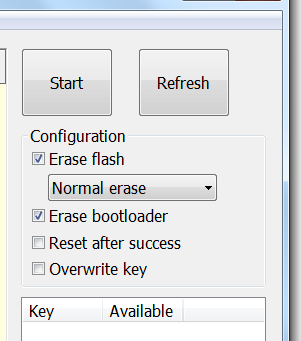
Please ensure you have same options as image above.10. Plug USB cable to your BOX (USB 4)Flashing will start inmediatelly, first erasing partitions and later downloading files to your box.
Comment
What's Going On
Collapse
There are currently 2354 users online. 0 members and 2354 guests.
Most users ever online was 63,956 at 18:56 on 20 March 2025.

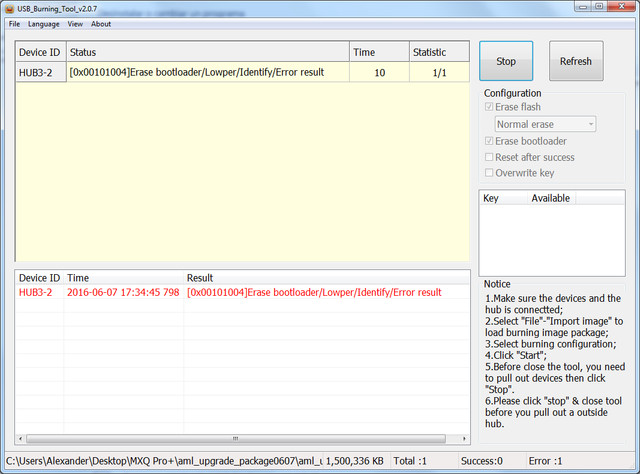
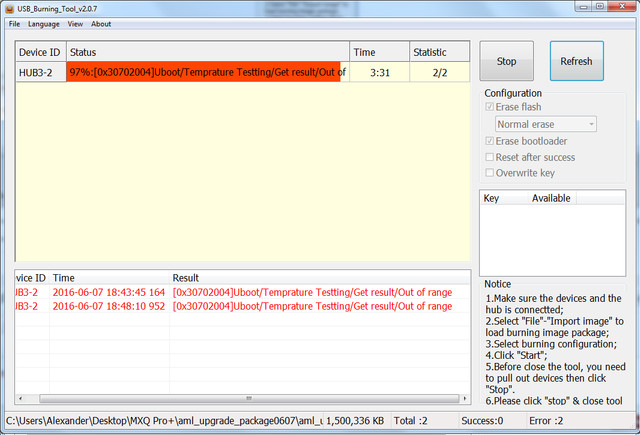
.gif) , and I will wait a couple of hours before new atempt!!!
, and I will wait a couple of hours before new atempt!!! 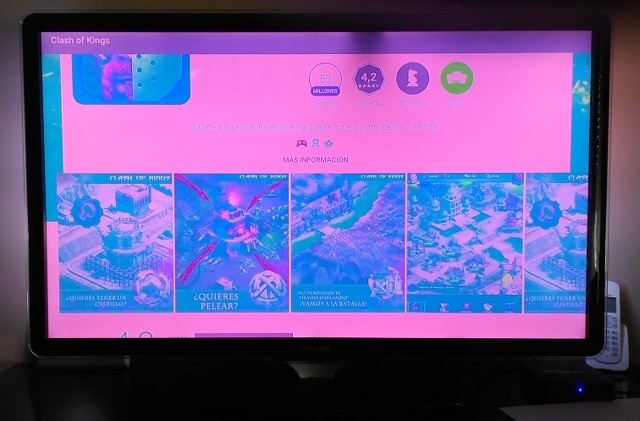
Comment