We need a few more out there before these unit starts to perform,
Maybe you could share some of your finding on the Unit you have been testing
Cheers
| Audio Codec in Video | PCM 2.0 Output (Kodi 16.1) |
PCM 2.0 Output (MoviePlayer or Video Player) |
HDMI Pass-through (Kodi 16.1) |
HDMI Pass-through (MoviePlayer or Video Player) |
| AC3 / Dolby Digital 5.1 | Audio OK but video not smooth | No audio | Dolby D 5.1 detected, but audio starts with noises, video not smooth | OK |
| E-AC-3 / Dolby Digital+ 5.1 | OK | No audio | Dolby D 5.1, but with 3 audio cuts | OK |
| Dolby Digital+ 7.1 | OK | No audio | no audio | Video plays in slow motion without audio |
| TrueHD 5.1 | OK | No audio | no audio | TrueHD 5.1 |
| TrueHD 7.1 | OK | No audio | no audio | TrueHD 7.1 |
| Dolby Atmos 7.1 | OK | No audio | PCM 2.0 | Dolby D 5.1 –continuous beep |
| DTS HD Master | OK | No audio | DTS 5.1 with 2 audio cuts | DTS 5.1 |
| DTS HD High Resolution | OK | No audio | DTS 5.1 with 1 audio cut | DTS 5.1 |
| DTS:X | OK | No audio | DTS 5.1 | DTS 5.1 |
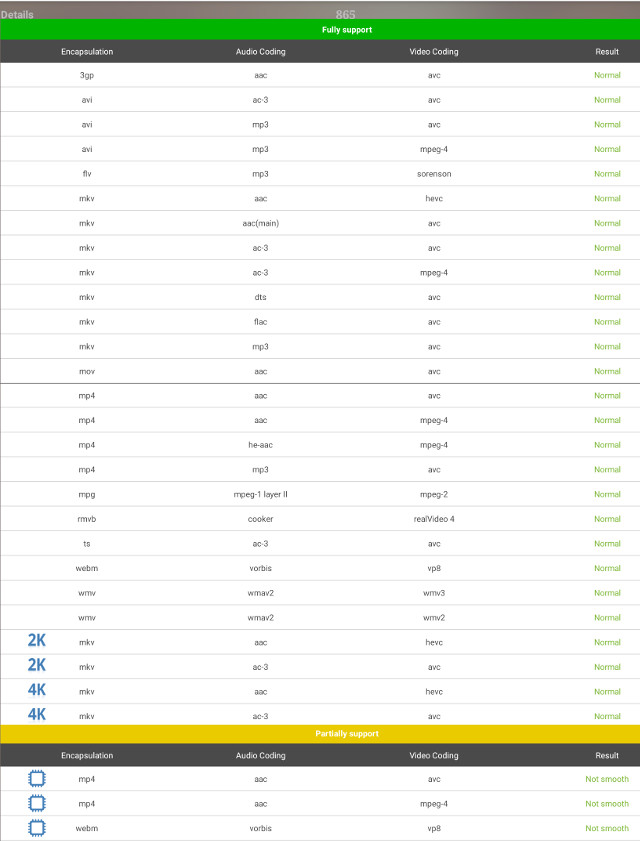
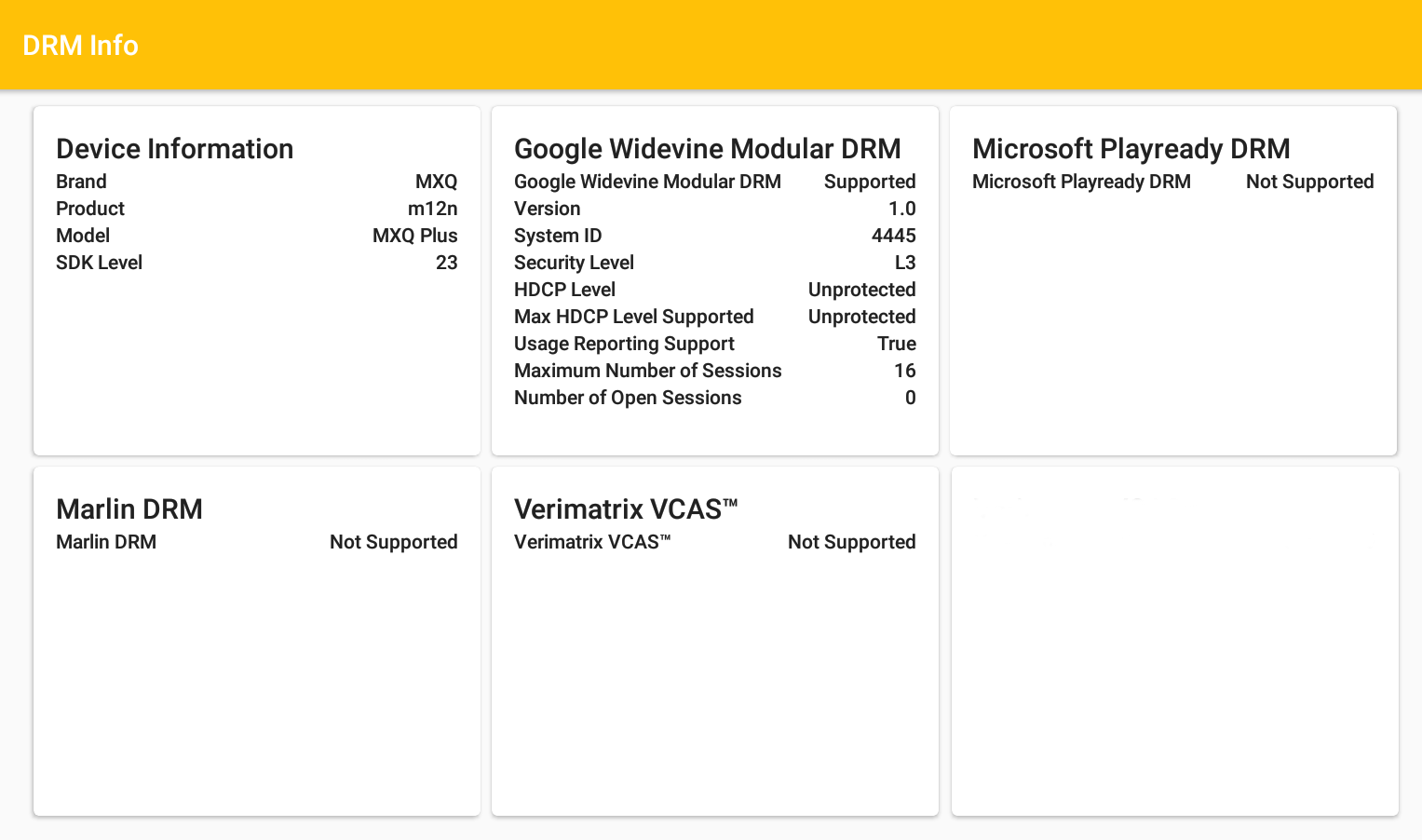
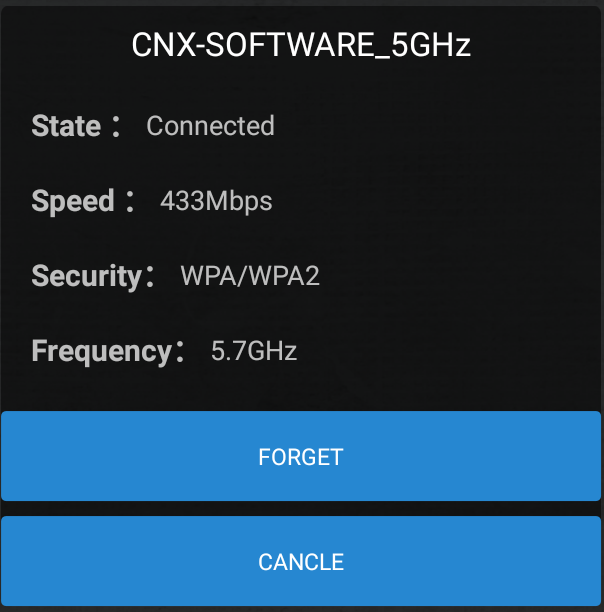 Results are below average, and during the 802.11n test, I even got a stalled and failed transfer. Performance is also asymmetric with “downloads” (SAMBA-> flash) faster than uploads (flash to SAMBA). 802.11n achieved 1.6 MB/s on average, while the file was transfered @ 1.9 MB/s over 802.11ac on average.
Results are below average, and during the 802.11n test, I even got a stalled and failed transfer. Performance is also asymmetric with “downloads” (SAMBA-> flash) faster than uploads (flash to SAMBA). 802.11n achieved 1.6 MB/s on average, while the file was transfered @ 1.9 MB/s over 802.11ac on average.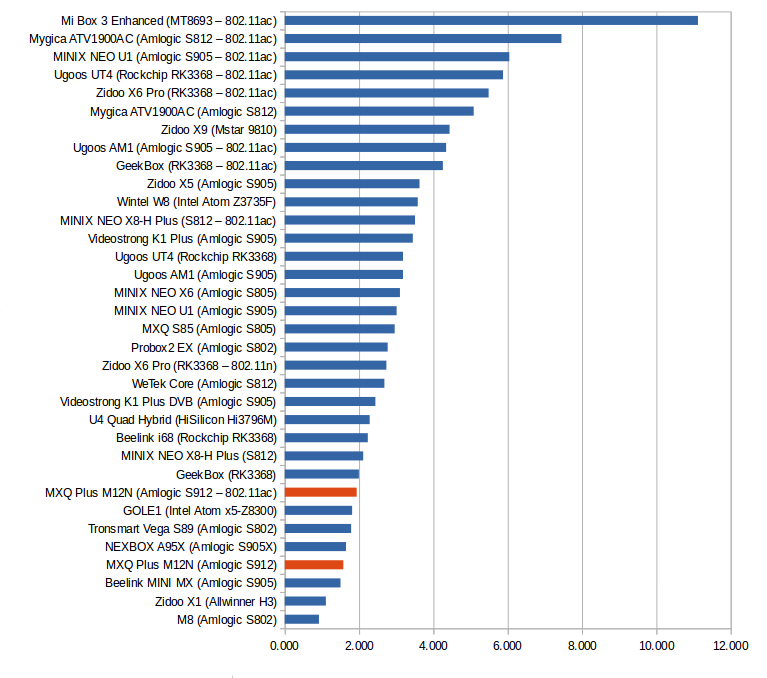
| 1 2 3 4 5 6 7 |
Client connecting to 192.168.0.113, TCP port 5001 TCP window size: 153 KByte (default) ------------------------------------------------------------ [ 6] local 192.168.0.104 port 59092 connected with 192.168.0.113 port 5001 [ ID] Interval Transfer Bandwidth [ 6] 0.0-60.0 sec 656 MBytes 91.7 Mbits/sec [ 4] 0.0-60.1 sec 651 MBytes 90.9 Mbits/sec |

| File System | Read | Write |
| NTFS | OK | OK |
| EXT-4 | Not mounted | Not mounted |
| exFAT | OK | OK |
| BTRFS | Not mounted | Not mounted |
| FAT32 | OK | OK |
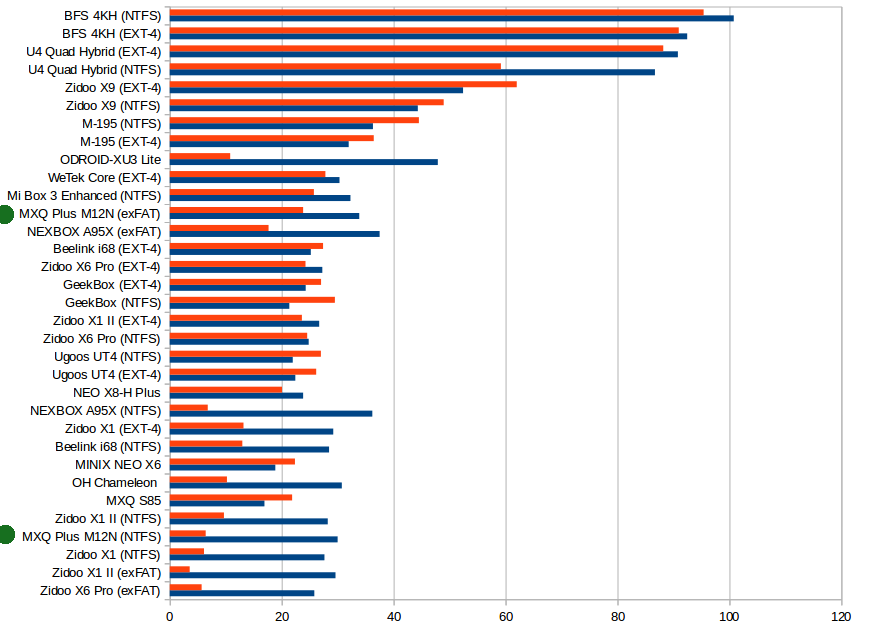
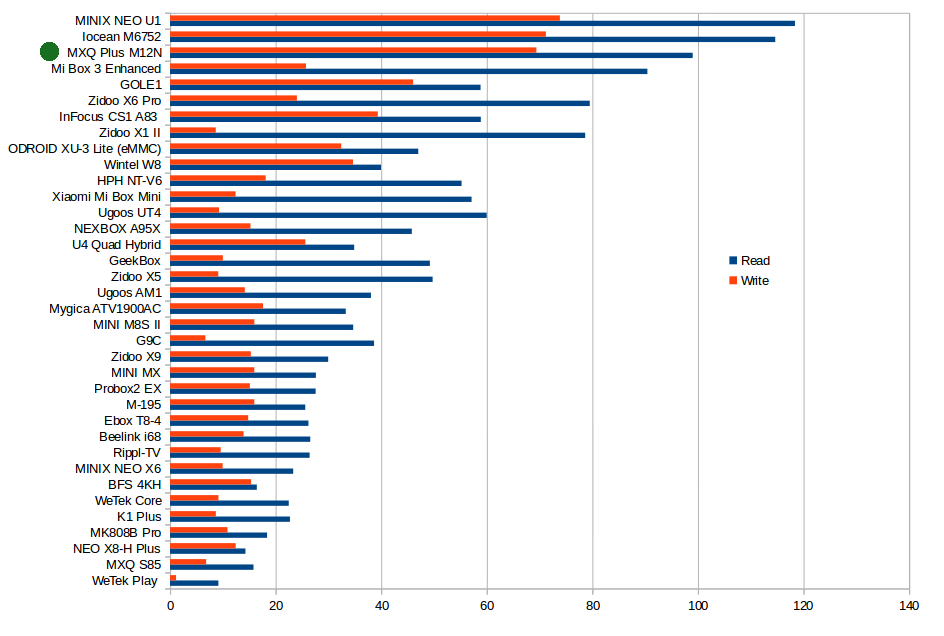
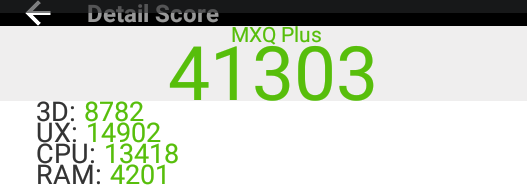 Conclusion
ConclusionThere are currently 3639 users online. 0 members and 3639 guests.
Most users ever online was 63,956 at 18:56 on 20 March 2025.
We process personal data about users of our site, through the use of cookies and other technologies, to deliver our services, personalize advertising, and to analyze site activity. We may share certain information about our users with our advertising and analytics partners. For additional details, refer to our Privacy Policy.
By clicking "I AGREE" below, you agree to our Privacy Policy and our personal data processing and cookie practices as described therein. You also acknowledge that this forum may be hosted outside your country and you consent to the collection, storage, and processing of your data in the country where this forum is hosted.
Comment