I did debloated 905_MXQpro_aml_upgrade_package-20160530 firmware with the Amlogic Customization Tool.,
to my custom needs which is a Mediaplayer box with Android and Kodi and maximum memory usage course i own the 1/8Gb version.
LibreELEC, Openelec are not an option as they dont shut down/restart properly (Holding power off button).
F/W 20160530 is the most stable Android i tried.
Removed:
All Pre install apps, scripts (old Kodi, FB apps ect).
Android Telephony stuff.
Default boot animation (replaced with a cooler one)
Google PlayStore Incl core framework and all other traces.
Pretty much everything else except File explorer, Recovery reboot (added), Update&Restore App.
Working:
Wifi
Audio
Ethernet
Hardware video decoding & encoding
Hardware acceleration and OpenGL rendering
HDMI
Remote control
SD cards
USB OTG (storage, mouse, keyboard)
Issues:
The regular Android Video & Audio playback issues .-)
Root:
Tested on the Blue mainboard rev v1&2.
ez root works fine.
V1 rev i had to use:
Thanks:
For Bootlogo and howto -
Recommended:
XBMC Launcher
Install instructions: USB Burning Tool
Firmware details
Archive name: 905_MXQpro_aml_upgrade_package-20160530_clean
Image: 905_MXQpro_aml_upgrade_package-20160530_clean.img
Archive file size: 491 MB
Platform: AMLogic S905 1GB/8GB android 5.1.1
md5:4AF3C5A3C1559EF9C0518453A3ABC93F
Download:
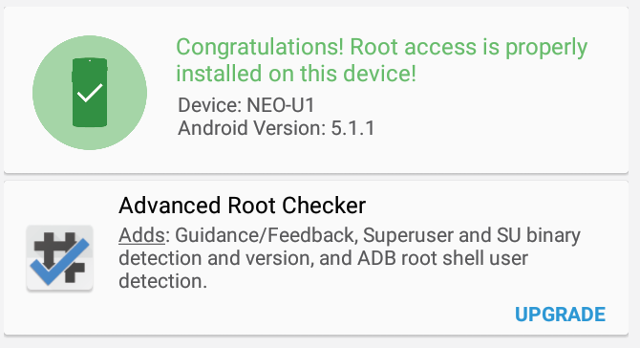



 ,
,
Comment