Hello to all members.
I'm interesting to convert my TV box MXQ S805 based into an ODROID C1/C1+ board (like Raspberry Pi) to run Arcade system and test others plataforms.
I saw Odroid hardware and it is identical to TV box, use same processor, IR sensor, HDMI, USB, and same 1gb RAM memory.
Odroid C1/C1+ home page: http://www.hardkernel.com/main/produ...=G143703355573
Odroid C1/C1+ Technical detail: http://www.hardkernel.com/main/produ...5573&tab_idx=2
Odroid Full Eschematics: http://dn.odroid.com/homebackup/odro..._201401107.pdf (temporary off-line)
The difference is TV box has a NAND chip to store Android and Odroid have nothing(it boots directly from eMMC or SD card).
I removed that NAND from TVbox (to boot directly from SD card).
Next, i used "win32 Disk Imager" to create SD card but when i saw it on Gparted, only 2 partitions are present on SD, one FAT and other EXT4 (i think that need another partition with boot sector, but i don't know how create it.
.gif) ).
).I tryed to boot with SD card with system for Odroid C1 but appear this message:
* Welcome to Hardkernel's ODROID-C... (built at 19:33:00 Dec 8 2014*
-----------------------------------------------------------------------------------------------
CPU : AMLogic S805
MEM : 1024MB (DDR3@792MHz)
BID : <unknown>
S/N :
***** Warning!! ************************************************** ***
* This board have not been autorized or product keys are not valid. *
* Please contact with Hardkernel or your distributor *
************************************************** *******************
.gif)
Thank's for all.


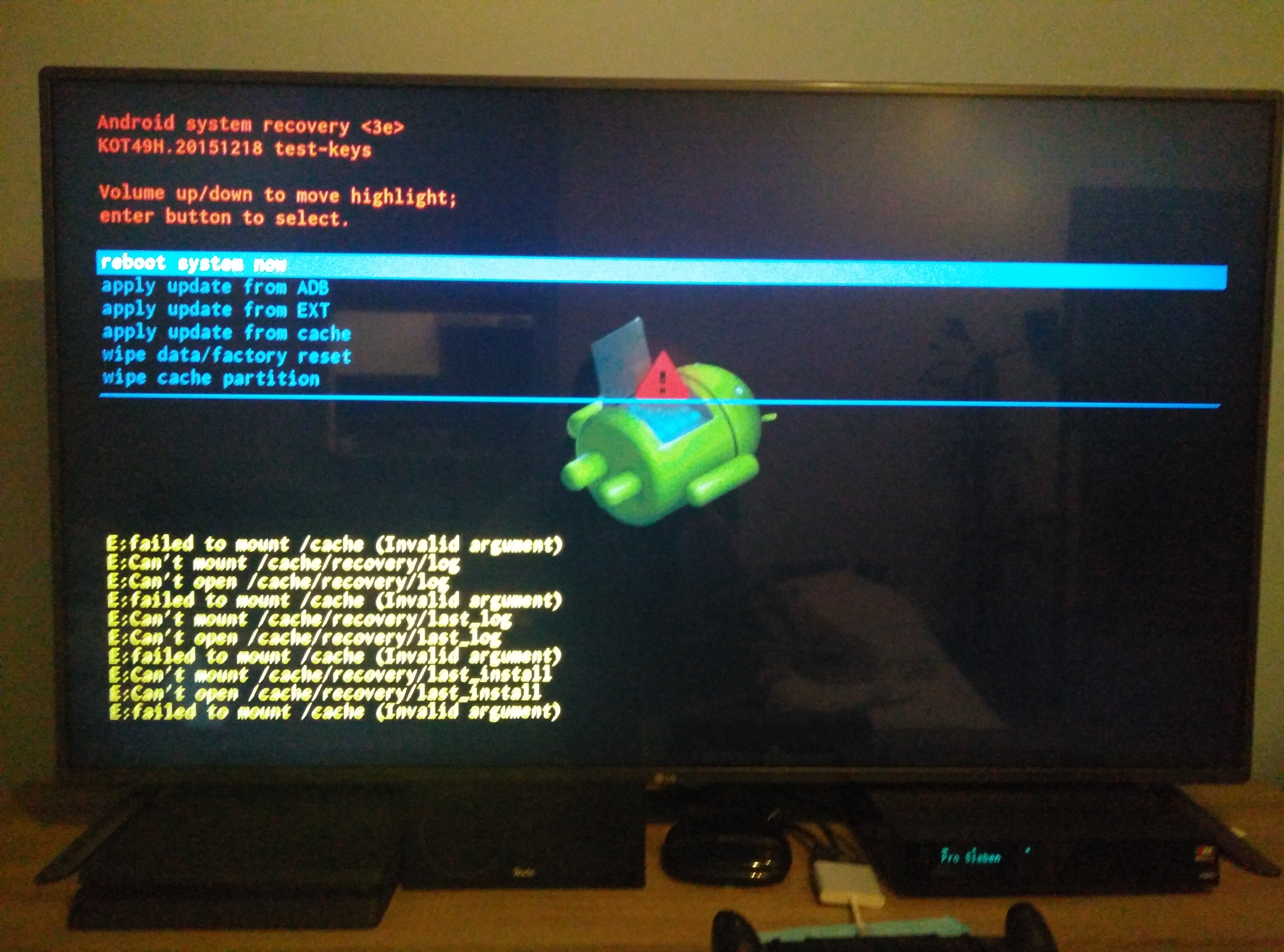
Comment