● A high performance of Quad-core Cortex-A53 CPU can play a wide range of games.
● A Bluetooth voice remote control: Just speak into the remote control and Mi box will search for what you want.
● HDR 4K H.265 VP9 Profile-2 4K Decoding will provide you with a scene in vivid contrast, color and clarity.
● HDMI 2.0 is a faster way to send video and audio output to your TV.
● It also supports both Dolby and DTS encodings which create you smooth and surround sound.
Gearbest















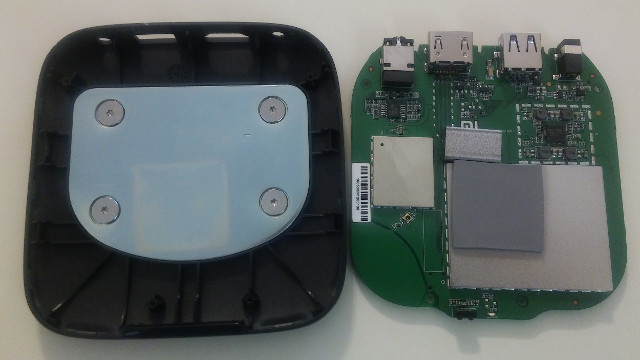

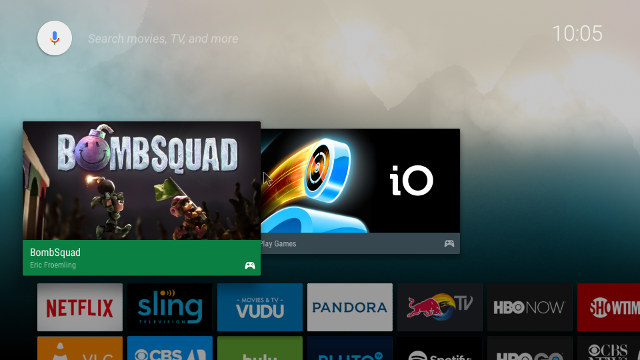
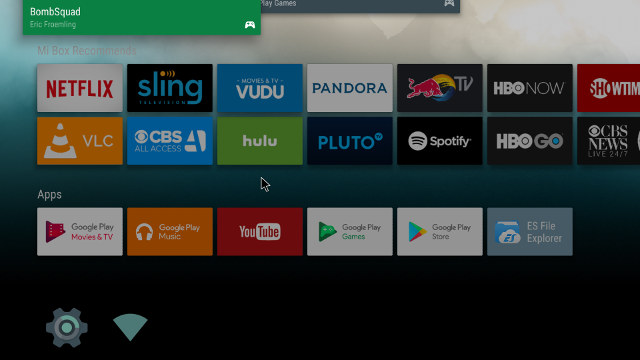
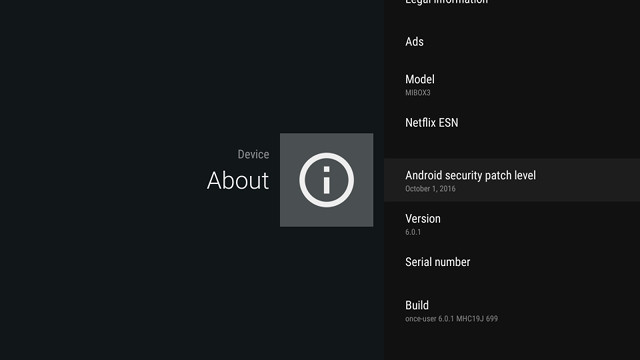
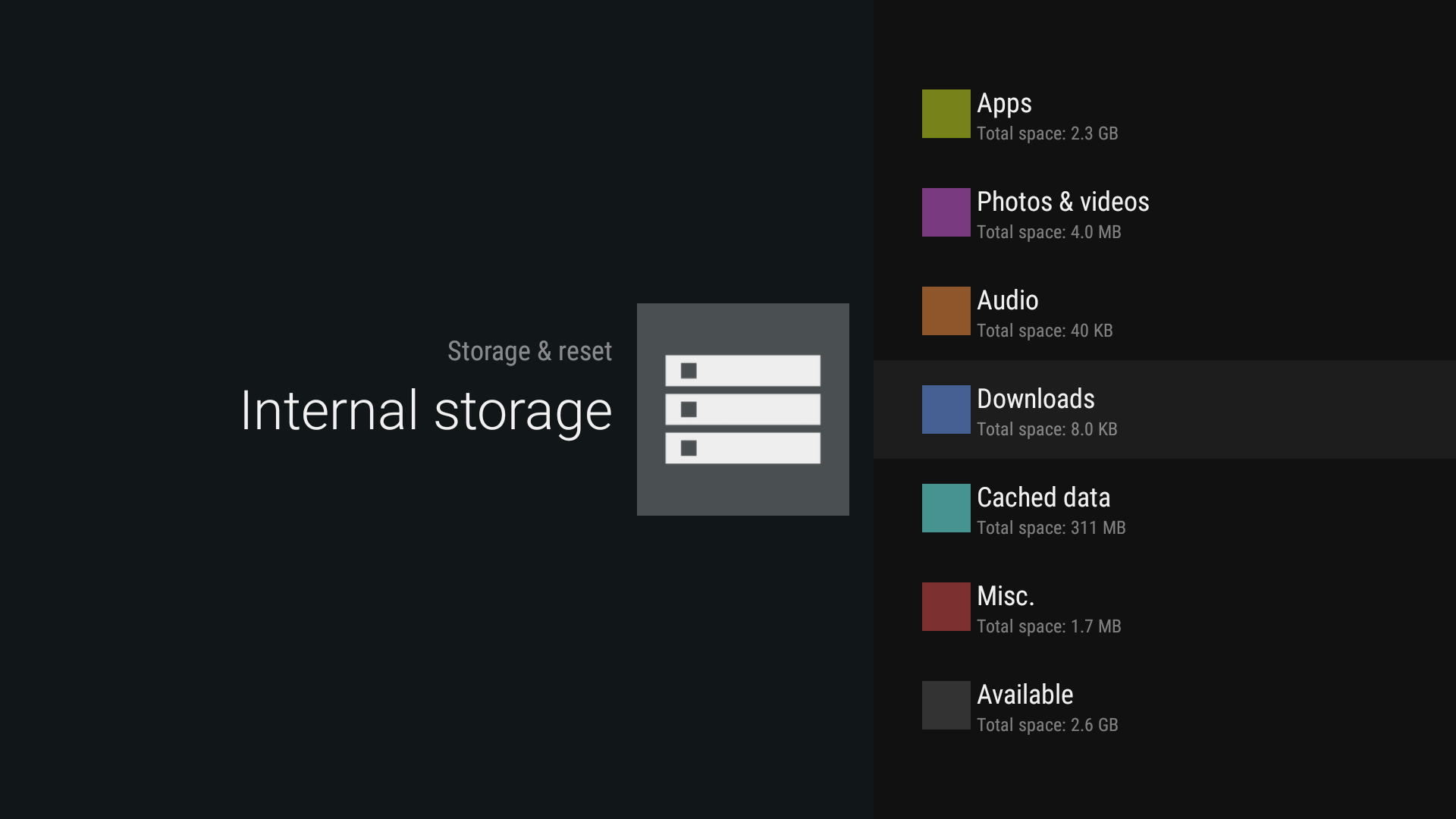
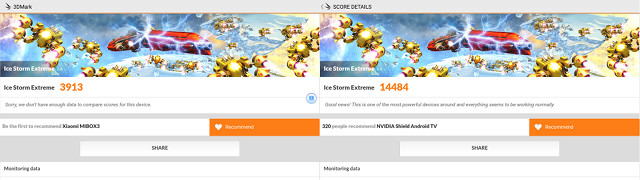
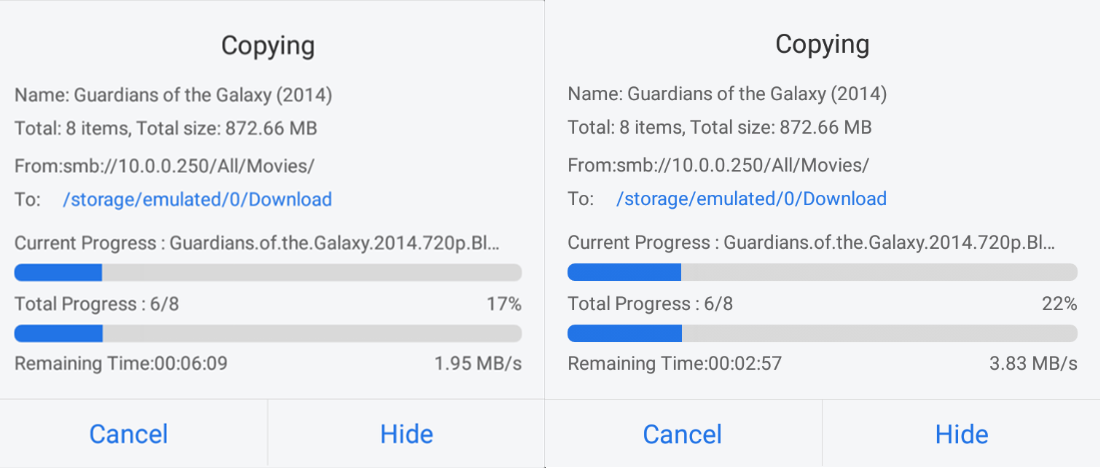
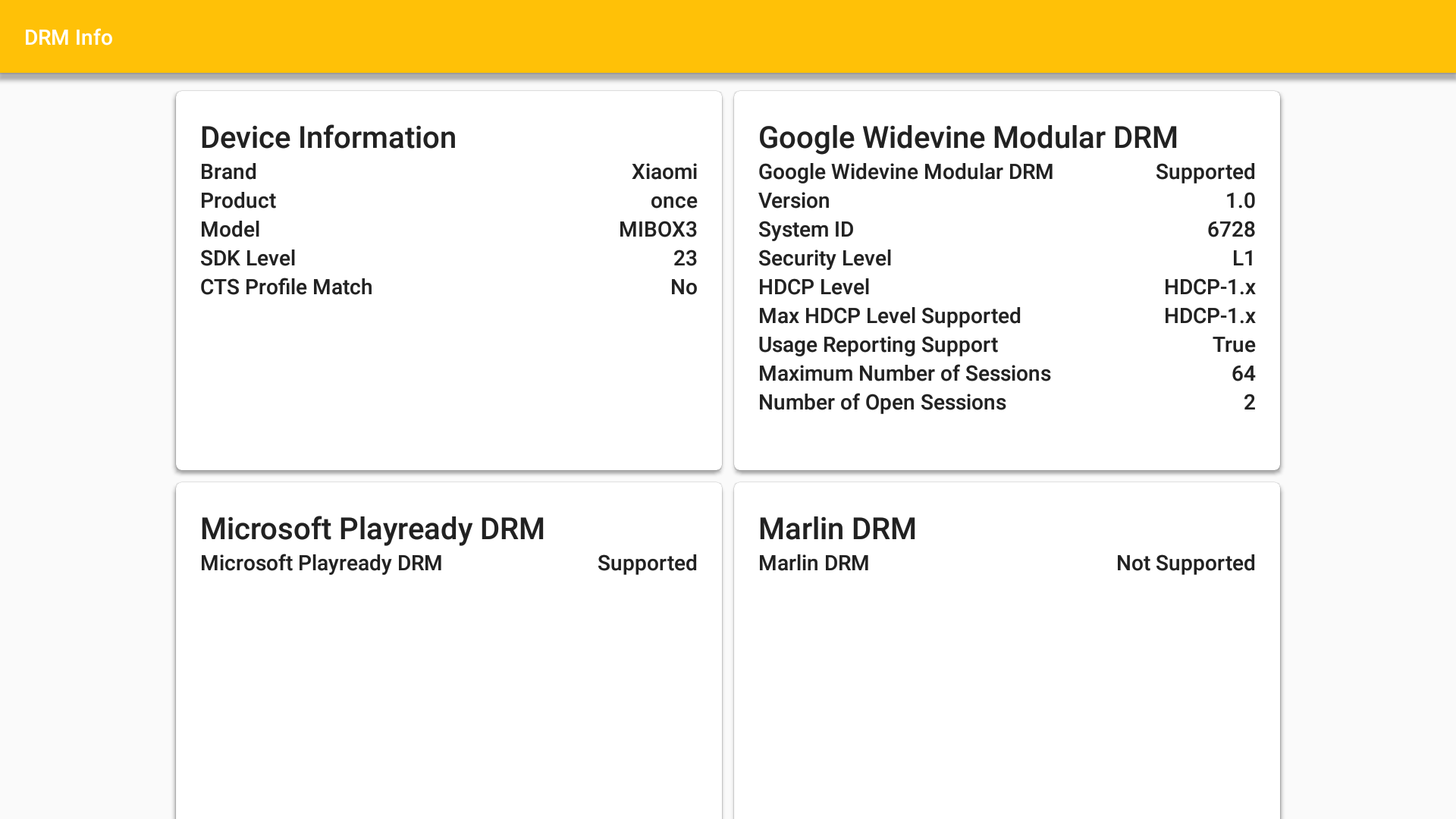

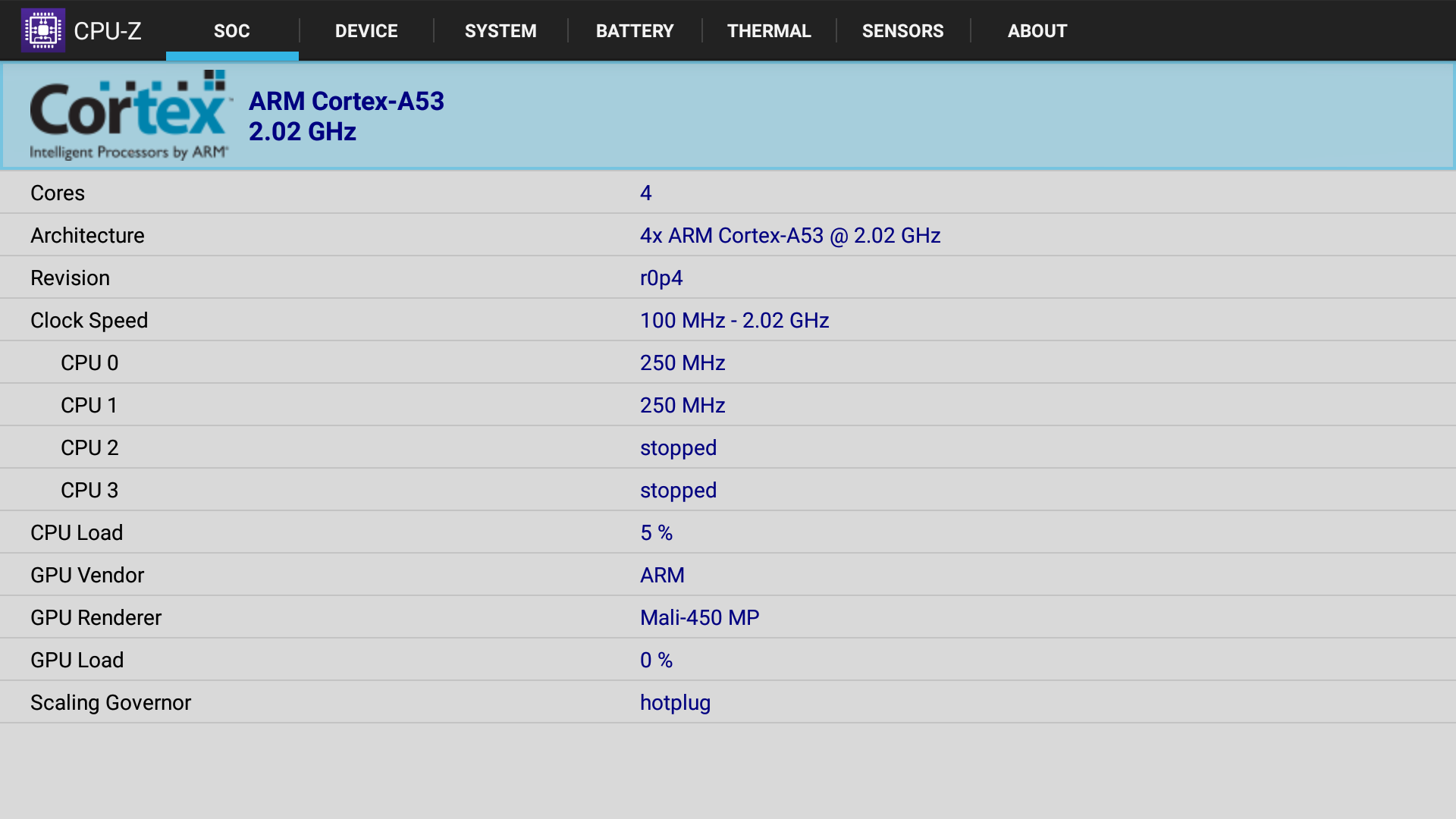
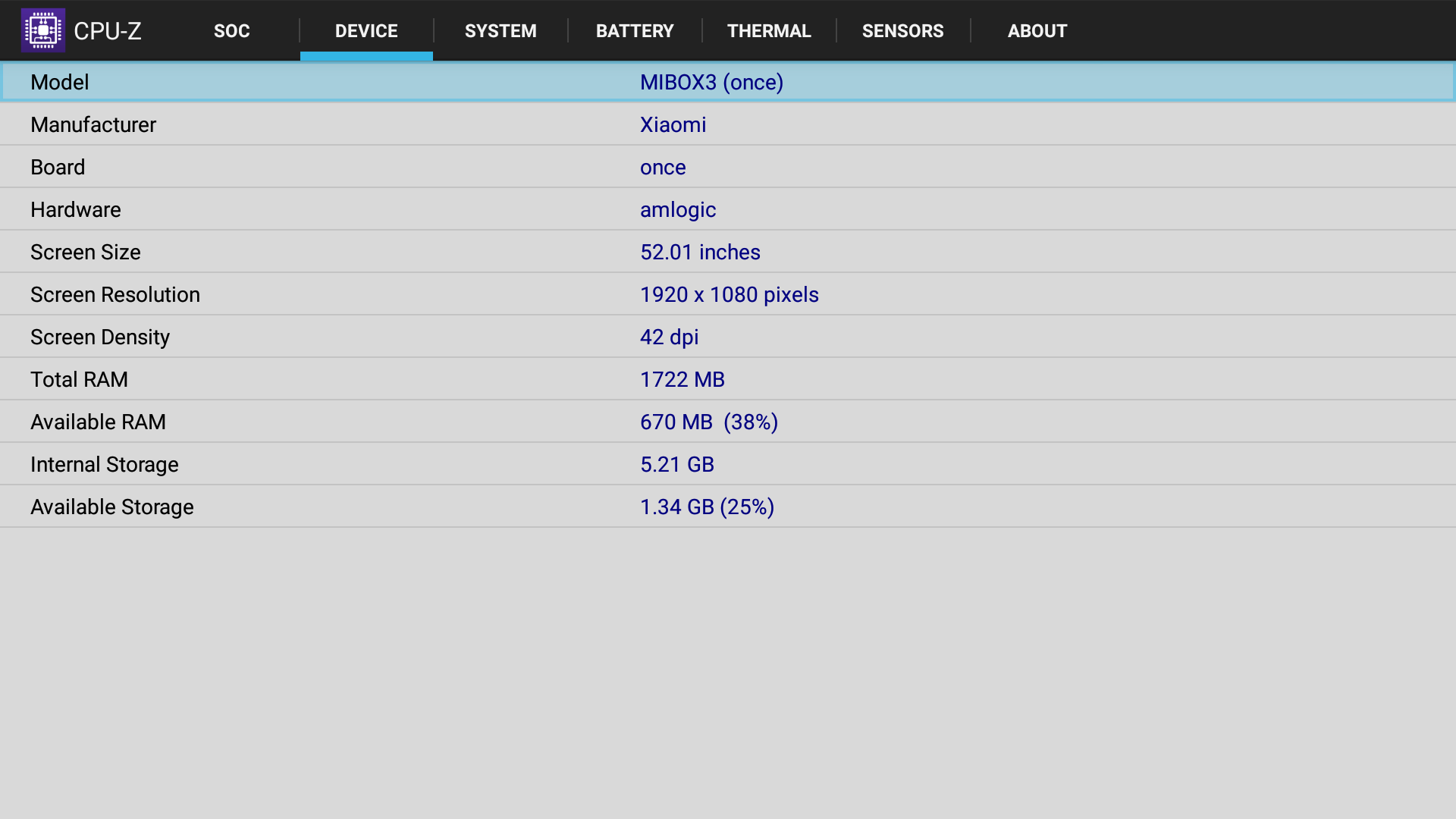
Comment