So far I've checked that my actual D-Link DSL-2640B (2mt distance, 1 wall) is not working well: despite I've good signal and many of the wifi stuff I've are working correctly (I compared signal strength with Wifi Analyzer with my phone Oppo Find 5, which is working well and were the same values), it have short burst of good connection before slowing down and disconnecting. Talking about that in Freaktab forums I discovered that it seems that my router is cheap for MiniPC dongles. Moreover, is not supporting N connections.
Then I've tested a Huawei HG553 (downstairs, about 2 walls), which is distributed by Vodafone Italy: is an old not-so-powerful router which doesn't support N connections. It surprisingly worked well: I downloaded more than a GB of data without any problem.
So I'm asking: is there a way to recognize a working "good" router? Is there a suggested subset of them or some sort of specification I can check on boxes or technical specs sheets?
Note: I'm talking about plain downloads from internet and not media streaming.
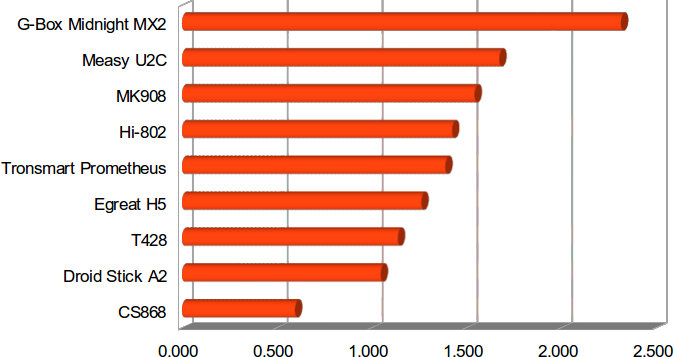
Comment