Announcement
Collapse
No announcement yet.
Announcement
Collapse
No announcement yet.
[HELP] Polaroid MIDCF07PR001.112 Firmware...problem stock on logo!
Collapse
X
-
Help please
HiOriginally posted by yongitechz View PostFrom the site admin of this furom,big tanx to all who give an idea to make my tab fine...
After a month searching for a compatible firmware of this kind of polaroid tab,and i got the compatible rom for this tab
Download here:http://www.touchmatepc.com/new/downloads.asp & select rom 20130640630001 to 20130640638585
then flash to rockchipbatchtool.....camera,wifi,touch screen 100% fine....tested by me!
Screenshots:
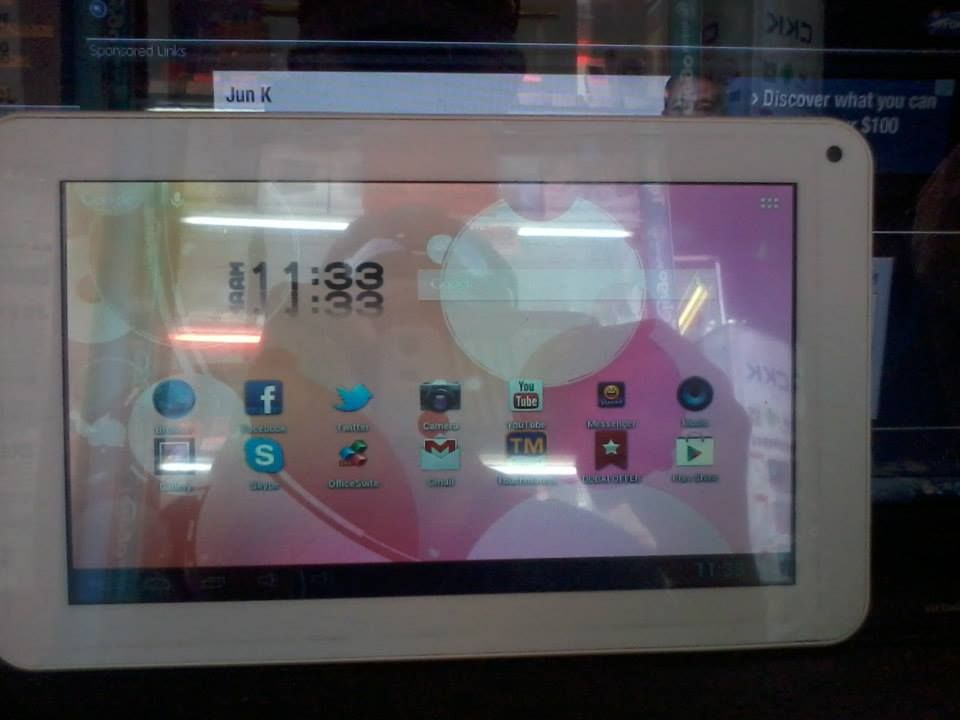
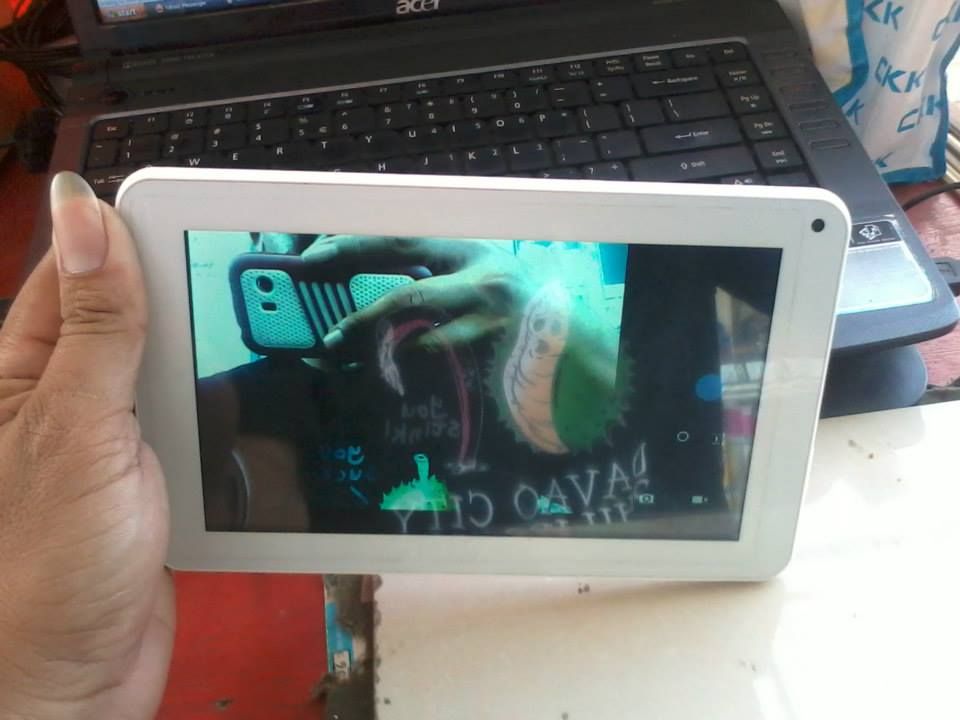
Tanx to all..................
I have the same tablet but from Stylos, same motherboard, chipset etc.
I need the firmware but i can't find it. can you give me a link or the file please, your link doesn't work for me.
(sorry for my stupid english, i only speak spanish)
EDIT:
I could find it. Tanks!Last edited by animus3.0; 07-11-2014, 03:46.
Comment
-
Many utilities to use with Rockchip SoC...
Hello animus3.0
I have a Polaroid MID0714PCE01.133 (with a mother-board "86V v2.1 20121228" with almost same chipset but not 100% equal because WiFi and webcam doesn't works). I've downloaded many firmwares for TouchMate MID720/MID721/MID730 but none gave me a WiFi 100% functional.
I have uploaded many programs to use with Rockchip SoC in my (public!) folders on MEGA.
https://mega.co.nz/#F!wxJliCiT!fSTU4uzNwJ4h_ZGOYHcjcQ (Rockchip Tools)
https://mega.co.nz/#F!15x3VaZa!JaFyM0lveLSEJ_g9QZT-og (ADB Tools)
You can find in Rockchip Tools:
- Generic versions of CWM Recovery (a must to have, to make Android backup) and TWRP Recovery (problem with touchscreen not working at 100% each time -> use CWM if TWRP bug with your tablet).
- Rockchip Android Tool v2.1 (can flash partition, full firmware or dump partition).
- Rockchip Device Manager v1.7 (as Rockchip Batch Tool, but easier to use to flash firmware).
- Rockchip Firmware Factory Tool v3.4 (program to edit/customize and rebuild Rockchip firmware).
- RK ParamEd v1.0 (utility to easily edit "parameter" file found in Rockchip firmwares).
- etc...
And you can find QtADB v0.8 in ADB Tools (it's a graphic UI to use ADB).
(sorry for my stupid english, i only speak french)
Comment
-
help
how did connect device... i cant connect mine.... usb not recognizedOriginally posted by yongitechz View PostFrom the site admin of this furom,big tanx to all who give an idea to make my tab fine...
After a month searching for a compatible firmware of this kind of polaroid tab,and i got the compatible rom for this tab
Download here:http://www.touchmatepc.com/new/downloads.asp & select rom 20130640630001 to 20130640638585
then flash to rockchipbatchtool.....camera,wifi,touch screen 100% fine....tested by me!
Screenshots:
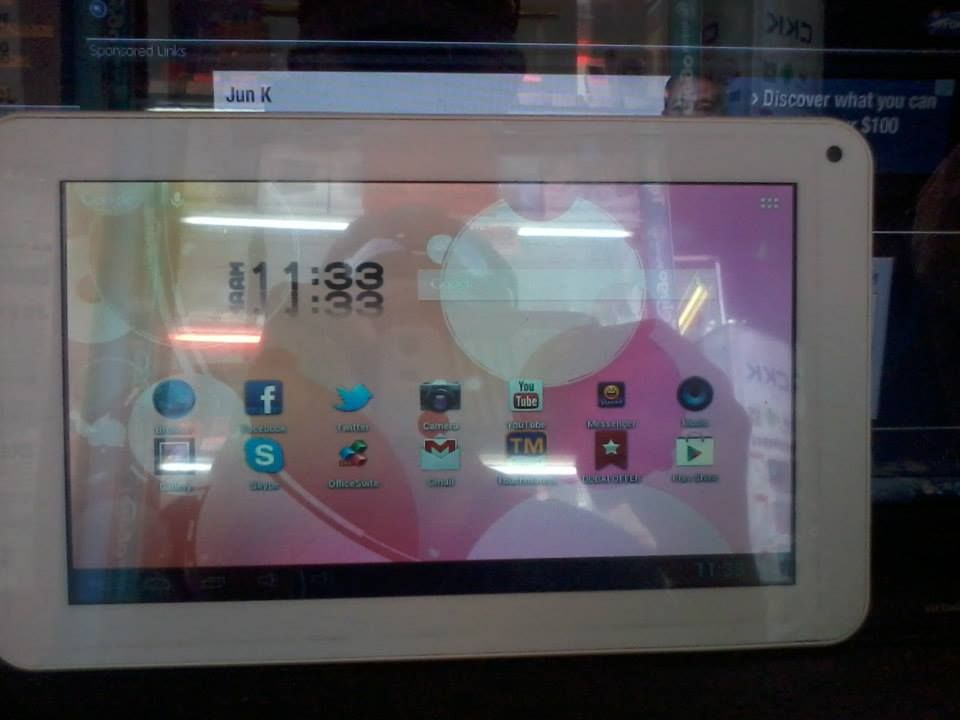
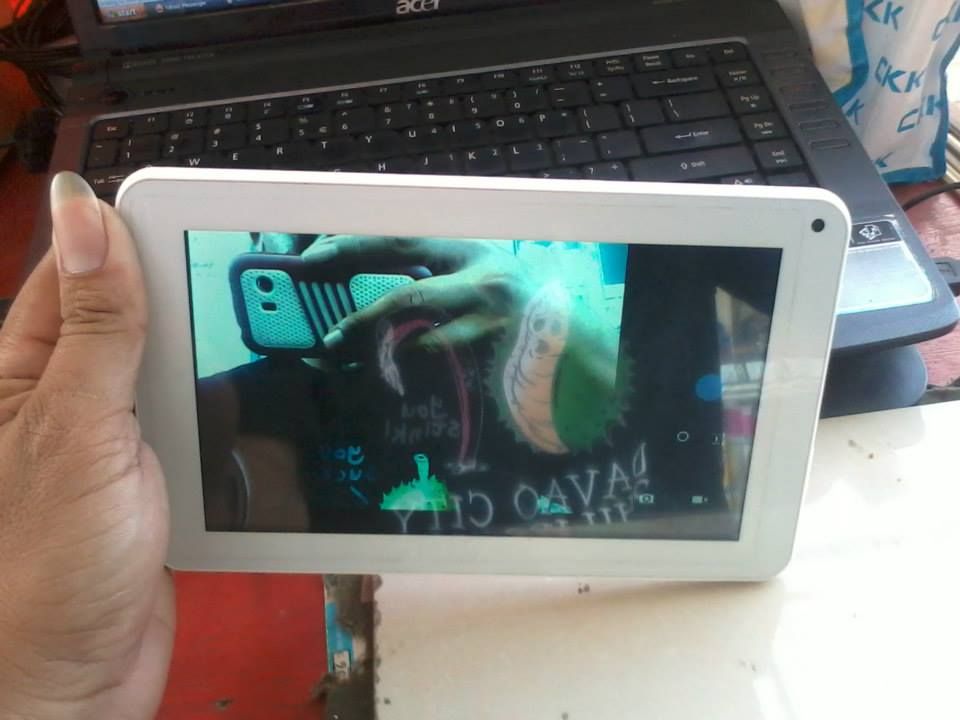
Tanx to all..................
Comment
-
Hello popoy091509,Originally posted by popoy091509 View Posthow did connect device... i cant connect mine.... usb not recognized
- What is your tablet model?
- Which system are you using? Windows XP, Vista, Win7, Win8, Win8.1, 32 or 64bit?
- What is the problem with your tablet? It's running normaly or blocked in bootloop on logo?
- What is your project? Re-flash the firmware? Make a dump of the actual firmware?
- Your Tablet is ROOTed, or not? It's recommended to make a dump before flashing new firmware!
If your tablet using a Rockchip processor and you haven't installed the drivers for Windows (all versions, including Win8.1 64bit), you can download "Rockchip Driver Assistant.zip" from here:
https://mega.co.nz/#F!wxJliCiT!fSTU4uzNwJ4h_ZGOYHcjcQ (Rockchip Tools + screenshots)
Just launch the program DriverInstall.exe and click on "Install" button to start the drivers installation. If you are using Windows 8.1 and that an error "USB device initialisation problem" or something like this is displayed when connecting the tablet with USB cable, use the USB_Fix.bat from the USB Fix for Windows 8.1 folder.
Flash a new firmware can be realised with:
- Rockchip Batch Tool v1.7 (manual switch to Bootloader/Flash mode)
- Rockchip Device Manager v1.7 (auto-switch to Bootloader/Flash mode)
- Rockchip Android Tool v2.1 (can flash full firmware or partition(s), unpack firmware, make dump)
And other usefull tools for Rockchip SoC:
- Android Firmware Package Tool v1.5 (can rebuild firmware with partitions dumping)
- Rockchip Firmware Factory Tool v3.4 (tool to customize firmware and rebuild a new one)
- CWM Recovery and TWRP Recovery (custom Recovery, you can backup your system with them)
- RK ParamEd v1.0 (can help to easily edit the parameter file including NAND Flash partition schema)
Tutorial: How to access to Recovery or Bootloader/Flashing modes on Polaroid MID0714 (RK2926):
[Recovery Mode]
Tablet completely off, press and hold the [Volume +] button and then plug the charger cable. After few seconds, the startup logo is displayed. Wait until the appearance of the Android robot hood open. To display the Recovery menu, press and hold the [Power] button and then just press 1 second [Volume +]. Another method: Tablet OFF, press and hold the [Volume +] and then press and hold [Power] button for about 5 seconds and release it while leaving pressed the [Volume +] button until appearance of the Android robot. Then, to display the Recovery menu, press and hold the [Power] button and press just one second [Volume +]. Other alternatives (if you have root access): Use "adb reboot recovery" command or else by typing reboot recovery in an application such as Terminal Emulator (jackpal), you can also use Reboot (Petrus).
[Bootloader/Flashing Mode]
Tablet 100% OFF, plug the charger and the USB/PC cables. Then press and hold the [Volume +] button and with a toothpick, press 1 second [Reset] button. A new device (unknown) will be detected by Windows. You will need to install RockUSB driver. Next time, switch to Flashing mode can be achieved with Rockchip Batch Tool (without having to redo the previous manipulation) or even automatically when using Rockchip Device Manager. Another method: Press and hold the [Volume +] and then press repeatedly the [Power] button until an unknown device is detected by Windows (this is a little bit random method). Other alternatives (if you have root access): Use "adb reboot bootloader" command or else by typing reboot bootloader in an application such as Terminal Emulator (jackpal), you can also use Reboot (Petrus).Last edited by bernado; 08-19-2014, 03:46.
Comment
What's Going On
Collapse
There are currently 2039 users online. 7 members and 2032 guests.
Most users ever online was 16,134 at 08:28 on 08-11-2023.
Comment