Announcement
Collapse
No announcement yet.
Announcement
Collapse
No announcement yet.
Station M2 RK3566 - AndroidTV 11 Custom ROM
Collapse
X
-
Is.this the device with missing 4k60P? Is it working now? Djdram?Originally posted by alcoholer View PostThis firmware works on H96 Max 8K Ultra HD Rk3566 8GB+64GB
This is amazing update.
Thanks very much for sharing.
I wonder how it managed to load , since station m2 and the Chinese boxes have some hardware differences (m2 slot , wifi/bt card )
Comment
-
if it's a different kernel i think Extended Display Identification Data (EDID) should work correctly, need to check..
... the firmware is incompatible, I don't know how alcoholer managed to start it on H96 Max 8K Ultra HD Rk3566, hangs on the FireFly splash screen, In any case, thanks to mo123 for the painstaking work, I apologize for the offtopic
P.S. I updated the uboot, boot, recovery partitions, now the boot occurs before bootanimation (Arkanoid).. probably need to patch partitions (kernel,dtb, rk-kernel.dtb in boot.img)…the patch does not work, need to build kernelLast edited by djdram; 29 November 2021, 22:34.
Comment
-
GPT Multi-Boot Firmware
To flash to micro-sd, SSD or USB 3 Storage(not emmc)
Make sure StationPC OS v1.0.6 is installed and with System Assistant App, write bootloader was done.
1) How to update StationOS online
How to update StationOS offline without a PC.
Flash StationPC OS v1.0.6 manually from a PC if not installed on emmc.
In AndroidTool, second tab, Upgrade firmware(Don't do EraseFlash)
2) How to write multi bootloader
3) How to write image
You can use a USB keyboard plugged into the USB2 port to navigate the multi-boot menu or use the official 2.4G remote.
The OS you select to boot will be remembered for the next time.
Use Etcher to write the image to m2, SSD storage from a PC.
Or copy the unzipped image to the internal storage root folder of Station M2 where you see Android, Downloads, Documents and then use the System Assistant app to write the image to ssd, m2.
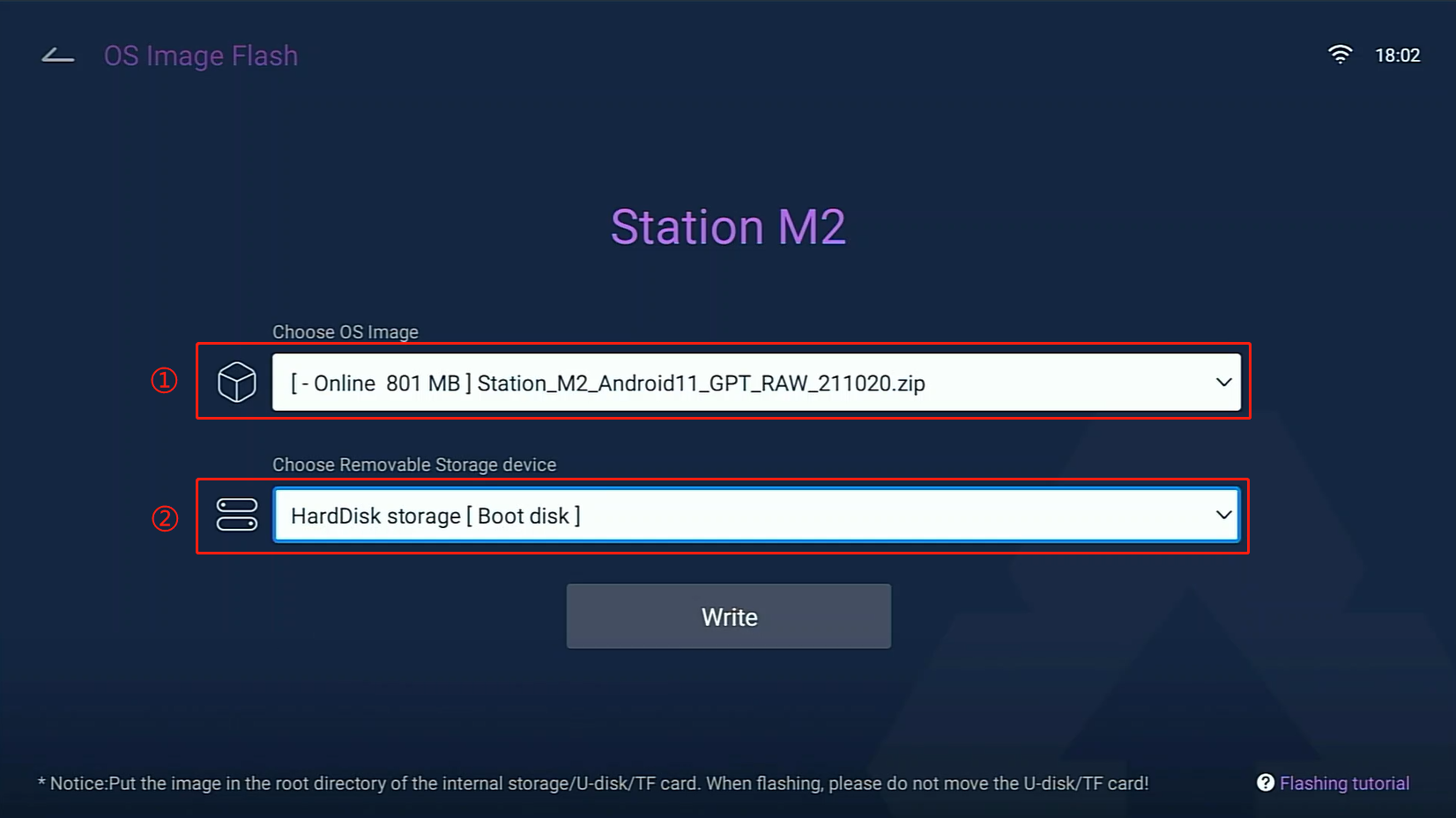
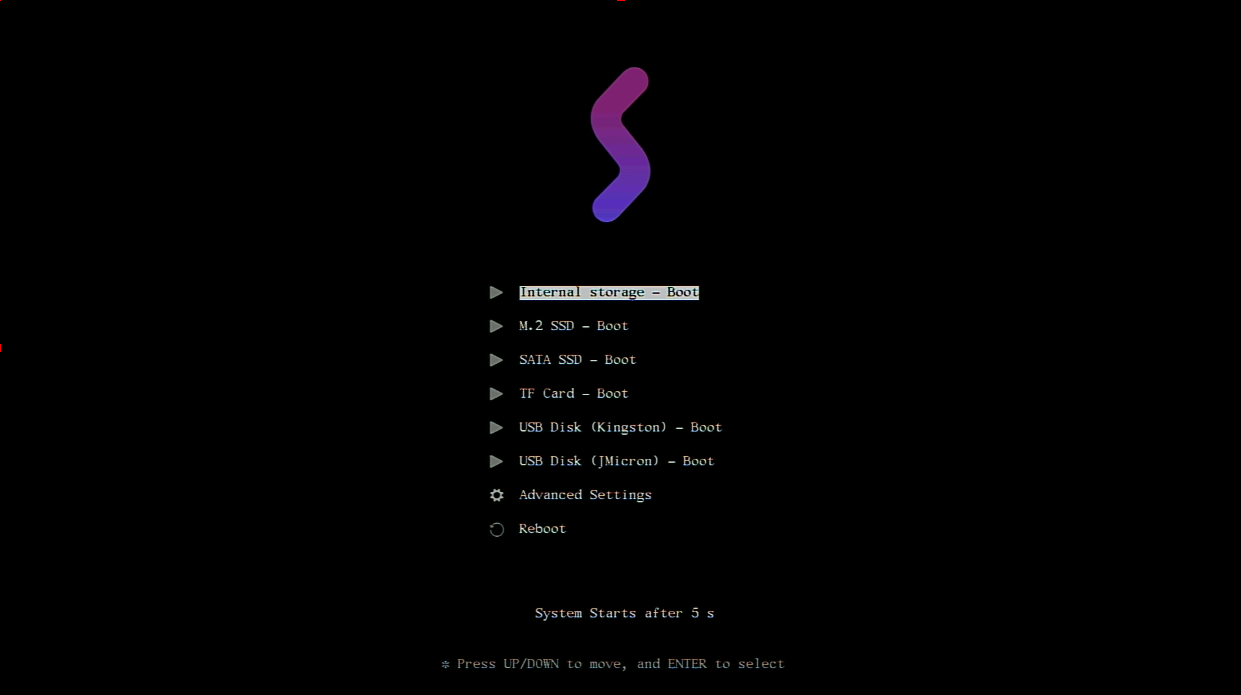
New update v1.4
Fix Bluetooth couldn't connect
Fix audio playing over bluetooth and speakers simultaneously
Allow internal volume change
Changed volume steps to 20 instead of 15 for more accurate bluetooth headphone sound changing
Based on newest Android code
Kodi - Improved True-HD playback, no micro-stutters anymore, faster speed
Updated apps
Changed default screensaver(Shows wallpaper without an internet connection)
Support for Firefly remote, apps
Multi-boot support
Download Link:
https://mega.nz/file/wjhUSZiQ#_6rrIQ...BMBXsKCJEyDD3g
Comment
-
i doubtOriginally posted by mo123 View PostBased on newest Android code
is it android 12s rockchip RKR1 ?
api level 31
with widevine 1.4
8k support
new codec (well there is a codec2 folder)
so instead of rk356x_r you got rk3566_s
and with your firefly image if you add the google apps it will grow about 1gb , ow wait firefly doesnt have de patrner folders
Comment
-
Originally posted by Trigu75 View PostI don’t know which manufacturer mentioned anything about “their sdk”
and it’s abvious they say that they want to sell their device, The core is the same ...
i dont understand why are you so closed ...
I am able to manually boot from usb , network, Emma , and sd cart just by tying different command on my uboot prompt
the dtb file is what configures the device tree , the answer used ... , the only difference I see between m2 and my device ... is my wifi chip , it uses hk5325f
armbian image for m2 works great (4.19) using my dtb file ... on that side it’s easy to boot , i’t just a file name inside a configuration file
but not the case with android images
m2 and my device are both rk3566
all I asked is , where can I find the sources of all your changes so I can rebuild the image but using my dtb file
i’ve Been able to run smooth video playback under armbian after compiling all their drivers (libmali , libdrm , Librga , mpp , xserver , ffmpeg with rkmpp support , mpv )
and all from firefly , and rockchip no you make me feel sad can't you google ???? or lazy ?
no you make me feel sad can't you google ???? or lazy ?
https://wiki.radxa.com/Rock3/Android11 ! has box config
https://wiki.t-firefly.com/en/ROC-RK..._firmware.html ! has box config
and 1 or 2 more , or 3 or 4
dump a kodi.apk in 1 of the preinstall folders
add the dts
well for sd this would be a hint
PRODUCT_BOOT_DEVICE := fe310000.sdhci,fe330000.nandc
PRODUCT_BOOT_DEVICE := fe310000.sdhci,fe2b0000.dwmmc,fe330000.nandc
and both have option to make a raw-img wich can be flashed on a sd/emmc
default image is for flasing with rockchip tool
Comment
-
Google is not always the solution. Believe me , google is my best friend
I had no knowledge how to build android , radxa images / sources did not work on my box , firefly images ‘ sources , worked
Mo123 keep releasing images , with “ fixes “ but no source code where all the changes done is ever released .. , and excuse me , but not every ‘Fix’ requires to build , burn an entire image
It’s dumb to flash the entire system when only a build.prop , or any other configuration or single file changes ...
mo123 answers “it won’t work” , instead of sharing how he built , or open source used on his builds is what made me mad
I was able to load one of his images , after a long time of image editing to make it boot on my device , with some failures , which is why I asked for his builds sources , to try to build his images for the different android boxes
it’s like having an intel dell machine , and intel Ibm machine , and windows intel cpu , but only for dell , although both are the same intel cpu
in our case is rk3566 , the different dts , are just boards with different hardware enabled , disabled , but the soc is the same
so there is no reason to answer “ it won’t work “ ... but .. When he just mean to say “ I only build for firefly and don’t share my sources”
just like firefly did with their Ubuntu, I took their Ubuntu image , changed it to extlinux type , successfully booted with my dtb , then was surprised to see the banner “ not a firefly device “ protection instead of the desktop load
open source is not supposed to be “ locked “ by boards makers
Comment
-
your talking nonsens !Originally posted by Trigu75 View PostGoogle is not always the solution. Believe me , google is my best friend
I had no knowledge how to build android , radxa images / sources did not work on my box , firefly images ‘ sources , worked
open source is not supposed to be “ locked “ by boards makers
sure it is modding some files and you can all find it with GOOGLE !
here just a dumb quartz64-a attempt
todo
adding fingerprint adt3.....
and making avb work for the google things .
no avb no gms things.
and just with a dts
Comment
-
v1.5 17-03-2022
Add Exfat, EXT4 FS Support
Add Ethernet spoof as wifi connection to fix some games like Asphalt if played over ethernet
Add support for Virtual Mouse Toggle - Install this app - https://github.com/virresh/matvt/releases
Improve apps' performance
Add Shell command prompts in TvSettings
Remove SDCard notifications
Download Link:
https://mega.nz/file/p7hzSJyS#d6YEXr...Sjt84QxGfiX-TQV1.8a
- Fix TikTok login problem with Google and 2-factor authentication
https://mega.nz/file/w2wAkDjD#AO-XvU...gKN2DcEwlOa5Yw
Comment
-
Can you update the link? It is died. Thank you.Originally posted by hotnikq View Postv1.5 17-03-2022
Add Exfat, EXT4 FS Support
Add Ethernet spoof as wifi connection to fix some games like Asphalt if played over ethernet
Add support for Virtual Mouse Toggle - Install this app - https://github.com/virresh/matvt/releases
Improve apps' performance
Add Shell command prompts in TvSettings
Remove SDCard notifications
Download Link:
https://mega.nz/file/p7hzSJyS#d6YEXr...Sjt84QxGfiX-TQV1.8a
- Fix TikTok login problem with Google and 2-factor authentication
https://mega.nz/file/w2wAkDjD#AO-XvU...gKN2DcEwlOa5Yw
Comment
What's Going On
Collapse
There are currently 1412 users online. 1 members and 1411 guests.
Most users ever online was 37,478 at 04:14 on 26 June 2024.

Comment