
AMD's very powerful Ryzen 9-5900HX flagship notebook CPU is making its way to small form factor desktop PCs. The recently released Beelink GTR5 is not the first mini PC to feature this SoC., but it might just be the best one yet!
Beelink GTR5 Main Specs
OS: Windows 11 Pro
Processor: AMD Ryzen9-5900HX
CPU: 8 cores, 16 threads @3.3-4.6GHz, 7nm process
GPU: Radeon RX Vega 8 @2100MHz
RAM: up to 64GB DDR4 RAM (32GB in my review unit)
Storage: up to 2TB m.2 NVMe SSD (500GB in my review unit)
Wireless: WiFi 6E, Bluetooth 5.2
Ports: USB-A 3.0 *3, USB-A 2.0*2, USB-C*1, HDMI 2.0*1, DP 1.2*1, 3.5mm Audio Jack*1, 2.5Gbps Ethernet * 2, DC-in*1, m2. SATA slot*1, 2.5-inch HDD connector*1
Special features: Fingerprint unlock
Dimensions: 165*119*39mm
Weight: 678g
Retail packaging


The GTR5 comes with very cool packaging, the dragon on the front side of the box perfectly illustrates the amount of power packed inside.
Besides the GTR5 mini PC, you will also find a relatively bulky 90W power adapter, a user manual, two HDMI cables (0.2m & 1m), a mounting bracket, as well as a bag of screws after unboxing.
Design: simply stunning

Until last year’s SER, I hadn’t really been that impressed with Beelink’s design, but the Chinese brand seems to have finally outdone itself! The GTR5 simply looks stunning, in fact it is one of the best-looking mini PCs in the market right now. The carved finish on the top side gives it an extremely stylish and premium look. With its sturdy metal chassis, it should also be able to take a fair amount of reasonable office abuse you throw at it.
Besides the relatively subtle branding, the top side also sports a fingerprint scanner, which has decent size and makes logging into the operating system a lot easier than any type of passwords. The recognition success rate is also quite high, I haven’t had any failed attempts in my two weeks with this device.

The AMD logo and “Let’s Start” catchphrase on the top side will light up after booting up, giving the device a more interesting look.
The chassis has ventilation holes on 4 sides (top, left, right, rear) for heat dissipation. There are dual cooling fans and dual copper pipes under the hood to make sure that the system never gets overheated.
Beelink products have always been quite generous with I/O, and the GTR5 is no exception. On the front side you will find a USB 3.0 port, a multi-function type-C port, and a 3.5mm headphone jack with mic support. There are also two buttons: a power button which has status LED built in, and a green button for clearing the CMOS.

More I/O are packed on the rear side, including two USB 3.0 ports, two USB 2.0 ports, 2 RJ45 2.5GB/s ethernet jacks, 1 HDMI port, 1 DisplayPort and a DC-in port. Some features are missing, namely a storage card slot, but since you have as many as 6 USB ports, mounting a card reader shouldn’t be that much of an effort. As with other systems powered by AMD, there’s no thunderbolt port, either. The multi-function USB-C port does support fast USB 3.2 Gen1 data transmission and 4K@60Hz video output, but it still pales in comparison with a Thunderbolt 3/4.
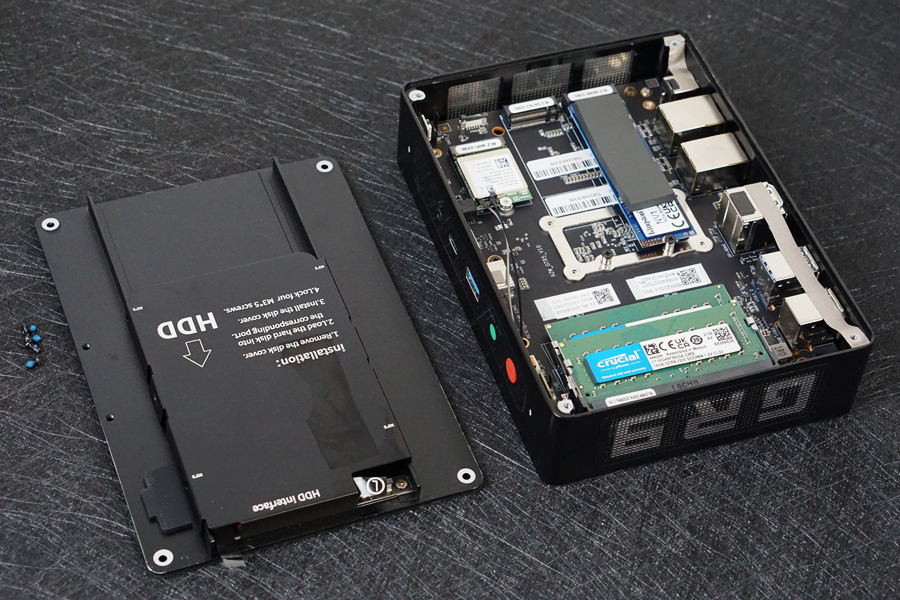
The expandability does not stop here. After removing the four screws on the underlying base, you can easily lift the bottom panel and get access to the internals. There are two SO-DIMM DDR4 memory slots, two m2. slots (1 NVMe and 1 SATA3), as well as a 1 SATA3 port on GTR5’s very compact motherboard. If dual-channel memory is somewhat a must-have to ensure solid performance, having the option to install as many as 3 hard drives in such a small computer is simply amazing. All internal hardware and components are neatly arranged, the unit in my hands comes with two 16GB-3200MHz Crucial memory sticks and a 500GB Kingston NVme drive, but Beelink offers other configurations for consumers to choose from.

The GTR5 measures 165*119*39mm, and weighs only 678g. It’s so small that it easily fits on any kind of desk, or under a monitor stand if you have one. It can also seamlessly attach to the back of a display with the included bracket, but please bear in mind that mounting the GTR5 on to the back of a monitor could make fingerprint unlock less convenient than it should be.
System & Apps
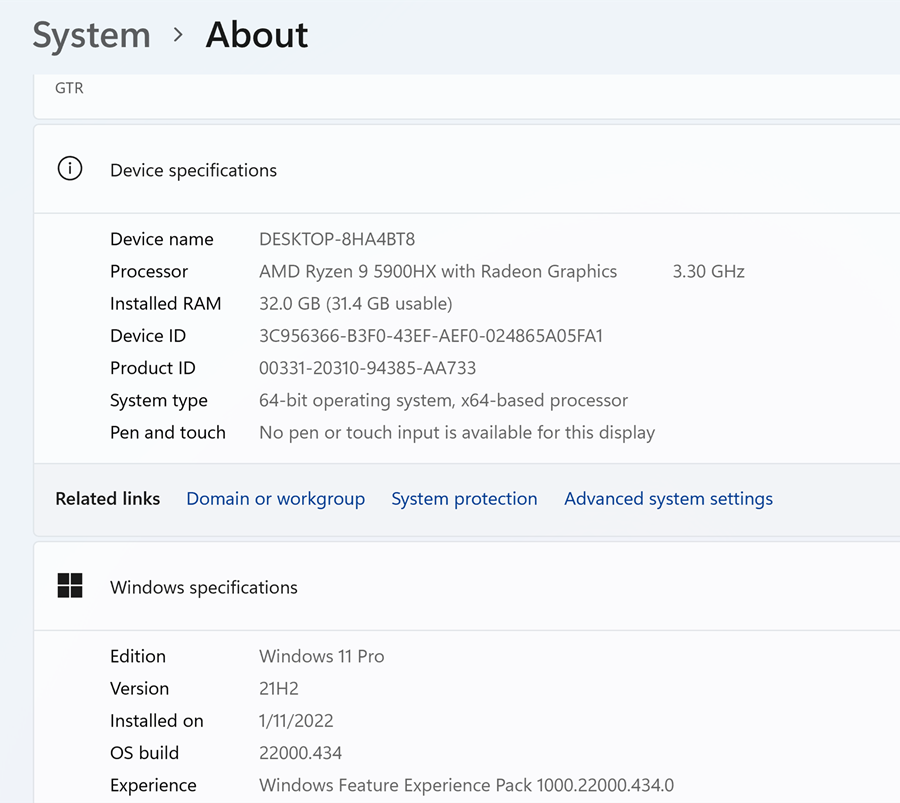
Most mini PCs and laptops run on the Home Edition of Windows OS, but the Beelink GTR5 ships with licensed Windows 11 Pro, Average consumers will probably see no difference, but for power users, Windows 11 Pro offers some extra features, the most important of which is being able to join a domain, including Azure Active Directory for single sign-on to cloud services (and have group policy applied as part of that).
You also get Hyper-V for virtualization, BitLocker whole disk encryption, enterprise mode Internet Explorer, Remote Desktop, a version of the Windows Store for your own business, Enterprise Data Protection containers (a feature that comes later in the year) and assigned access (which locks a PC to running only one modern application, to use like a kiosk). Pro users can get updates from Windows Update for Business, which includes options for scheduling updates, so they don't reboot PCs at important business times.
Fortunately, the Windows 11 Pro here is a completely clean version, with no pre-installed 3rd party applications or bloatware. I don’t feel like digging into the main features Windows 11 offers. For those who just switch from MAC OS or Linux to Windows, I highly recommend that you watch some tutorial videos on YouTube.
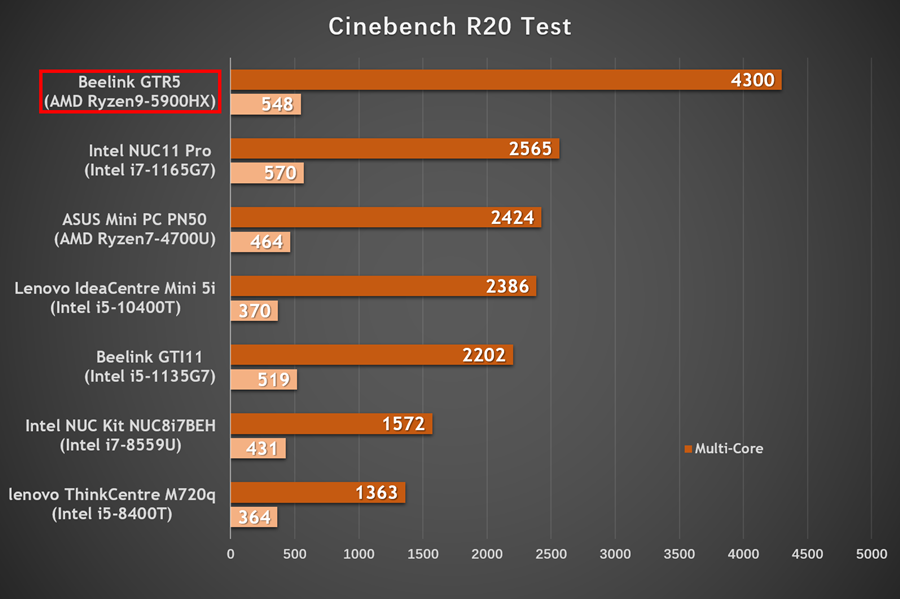
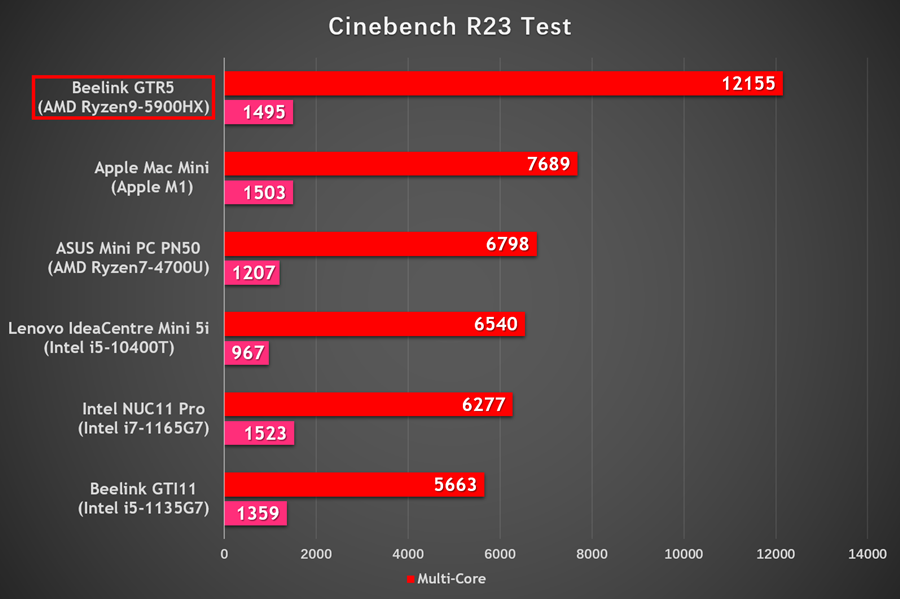
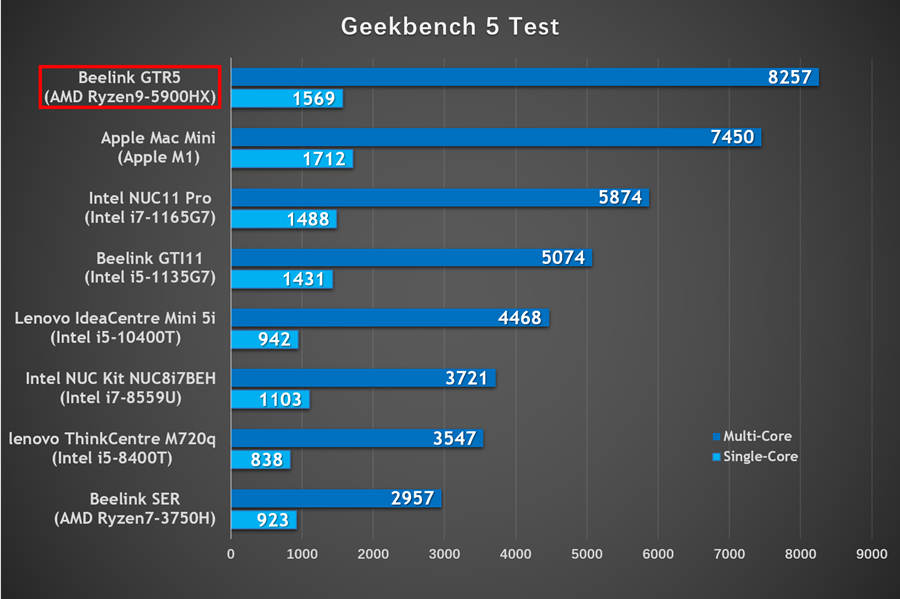
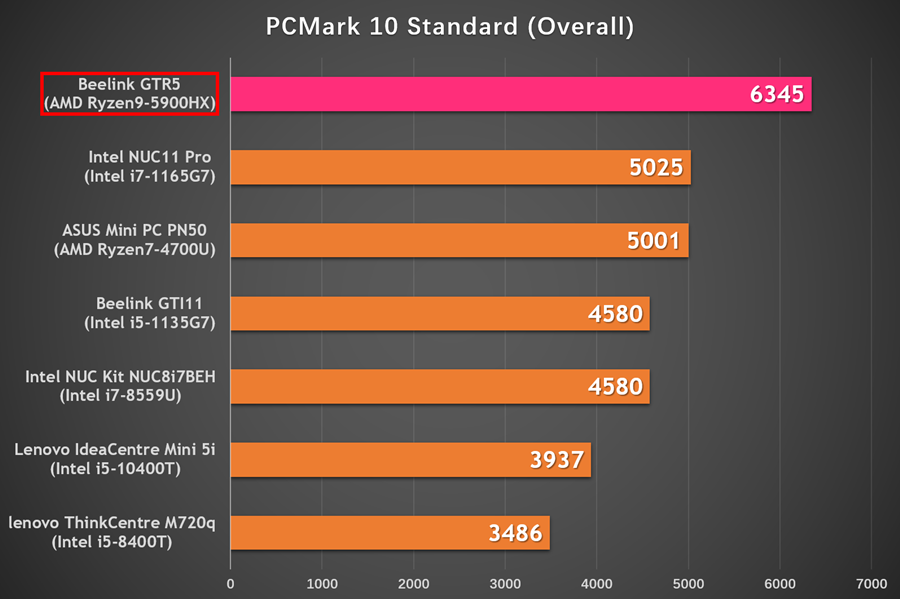
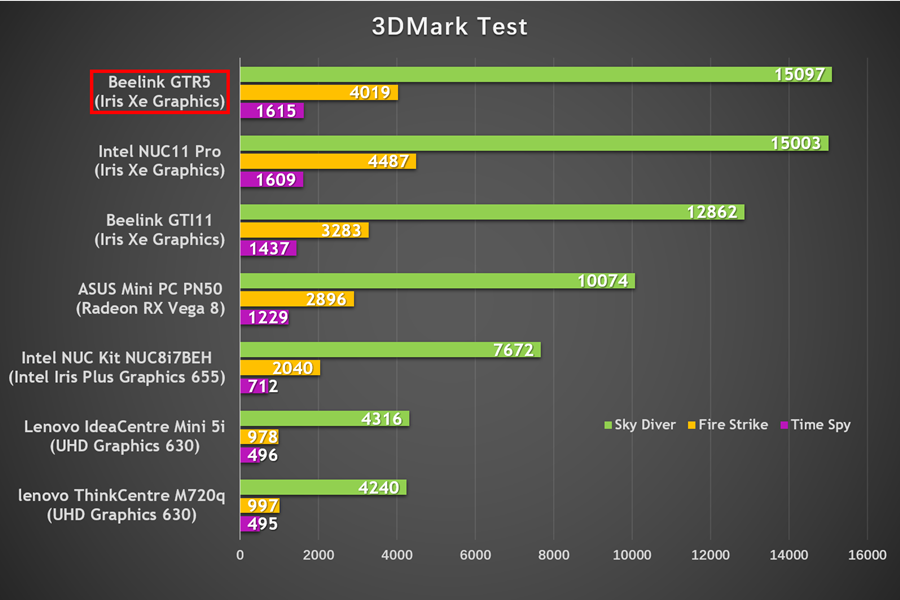
Comment