I did want to ask if the source of the autoboot file was available? It's not likely to be the problem, but can't hurt looking it over.
Announcement
Collapse
No announcement yet.
Announcement
Collapse
No announcement yet.
Linux for Amlogic S805
Collapse
X
-
Yes, the dtb files from each dir, plus the one I split from the boot image. After the splash screen, the display goes blank.Originally posted by balbes150 View Post
I did want to ask if the source of the autoboot file was available? It's not likely to be the problem, but can't hurt looking it over.
-
In the near future I'll try to get new look with the addition of this dtb file. You can assemble the whole system. Source code build system images and the kernel is freely available.
 GitHub is where people build software. More than 100 million people use GitHub to discover, fork, and contribute to over 420 million projects.
GitHub is where people build software. More than 100 million people use GitHub to discover, fork, and contribute to over 420 million projects.
If you have questions - ask, I will try to help.
Comment
-
I can't get this working for the life of me.
I'm using an MXQ OTT (hd18q), first of all I cannot successfully flash the autoscript file for multi-booting (although will I still need to do this as I have been dual booting LibreELEC for a while now), I just get the message update failed, Also I've tried the .dtb files, copied them to the root of the SD card and nothing. Also tried renaming to dtb.img and still nothing.
I'm tearing my hair out here haha!
Pleeeeease help!
Comment
-
yes those are the files I used. Copied to blank SD card and attempted to flash the aml_autoscript.zip but it kept failing, tried with 3 different recovery systems, the stock one, CWM and TWRP. All failed.Originally posted by balbes150 View PostWhat medium are You using ?
Files to activate the multi-boot You took here ?
https://yadi.sk/d/QMLElnS3v2A47
Comment
-
It is an 8gb SD card. When trying to flash .zip file it says this:Originally posted by balbes150 View PostWhat error writes a regular recovery ? As a formatted SD card ? What size is she ?
Start copy /sdcard/aml_autoscript.zip to /tmp/sideload
Finding update package...
Opening update package...
Verifying update package...
E: Footer is wrong
E: Signature verification failed
Installation aborted.
Comment
-
View this topic, there is described the causes of those mistakes and how to solve them.
The reason is the media format. A FAT partition must not exceed 2 GB.
Comment
-
Burn the image Armbian on the SD card. Add on the SD card are two files (to activate the multi-boot). Download another file (s805_autoscript) from this link and paste it on the SD card. Copy from "DTB" on the SD card, in the root of SD card suitable for Your TV set-top box dtb file (remember to rename to "dtb.img"). Run regular Android. Select the application Update&Backup. Select the archive "aml_autoscrip.zip" as the source for updates. Start the update process. The system will have two times to reboot. The second start may take 5-8 minutes.
Comment
-
Congratulations on getting this done, it looks really promising.
For what I could see (m201-hd18q) I see it booting with no hdmi output though. As I can see in the kernel log (attached: /var/log/kern.log) everything goes pretty smooth. As it's pretty late today I'll check later to see what's causing the HDMI output not to go through.
For the DTB.img, I just copied over the one of LibreELEC as that one (the HD18Q version) has full support for the wireless and ethernet built-in in my box. I'll try and see if there's any Xorg.log indicating some issues with the bootup.
PD: aml_autoscript.zip won't be flashed. Just uncompress it on the boot partition and use a toothpick in order to force its execution. There was a bootloader done by kszaq that allowed for autoboot of sdcard in case it was present, but will need to find it.
PD2: The file contains multiple executions.
PD3: In the worst case, this image here is able to boot with UI on this device: http://download.linuxminipc.com/df.p...b5f1893ed9471d. It's just a matter of cross-checking the configuration.Attached FilesLast edited by yushir; 12-10-2016, 23:27.
Comment
What's Going On
Collapse
There are currently 8798 users online. 5 members and 8793 guests.
Most users ever online was 16,134 at 08:28 on 08-11-2023.

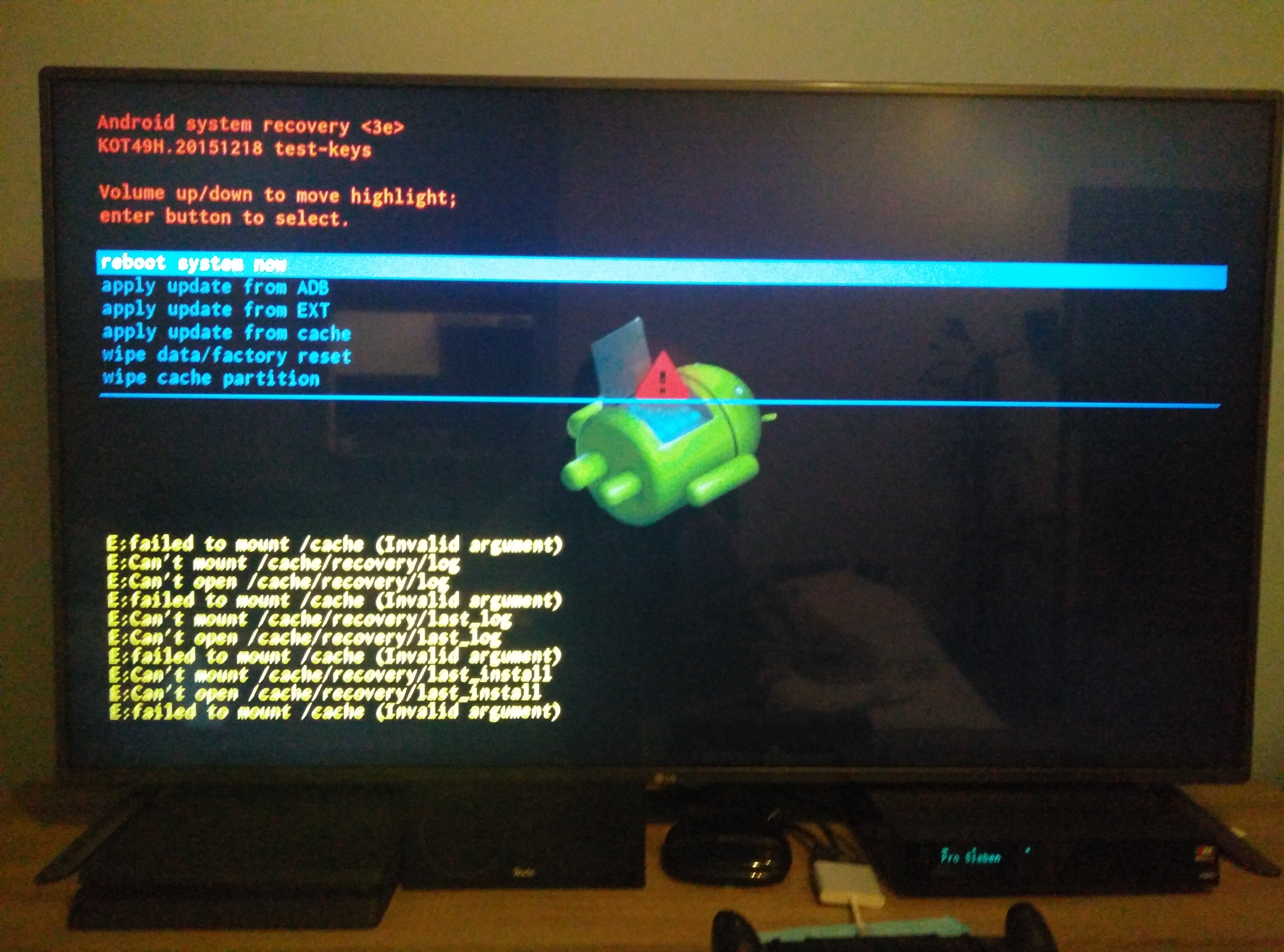

Comment