Announcement
Collapse
No announcement yet.
Announcement
Collapse
No announcement yet.
xbmc on your s89-h
Collapse
X
-
Originally posted by picaye View Posttook me a bit to find this - tried the default xbmc first and then discovered this. works perfect on my s89-h and makes the box really useful (hardware video decoding)
http://www.freaktab.com/showthread.p...-s802-platform
just bookmark this http://blog.geekbuying.com/index.php...mart-vega-s89/
you will get all latest changes on there first.
-
does someone know if the minix version works as well? http://www.minix.com.hk/Support/14060516072927.html
they did a version for their new x8-h which should be pretty much the same than s89-h?
Comment
-
You always can try to use the latest nightly version of XBMC, use XBMC Updater to install it: https://play.google.com/store/apps/d...an.xbmcupdater
Sent from my Nexus 10 using Tapatalk
Comment
-
I think you are wrong. The XBMC Updater uses XBMC mirrors folder.Originally posted by Nowandlayda View Postno xbmc updater will only update to latest stable and nightly versions of gotham (13.x) use xbmc helix alpha (14.x) for proper amlogic s802 and 4k support. No I do not believe xbmc for minix devices will work.
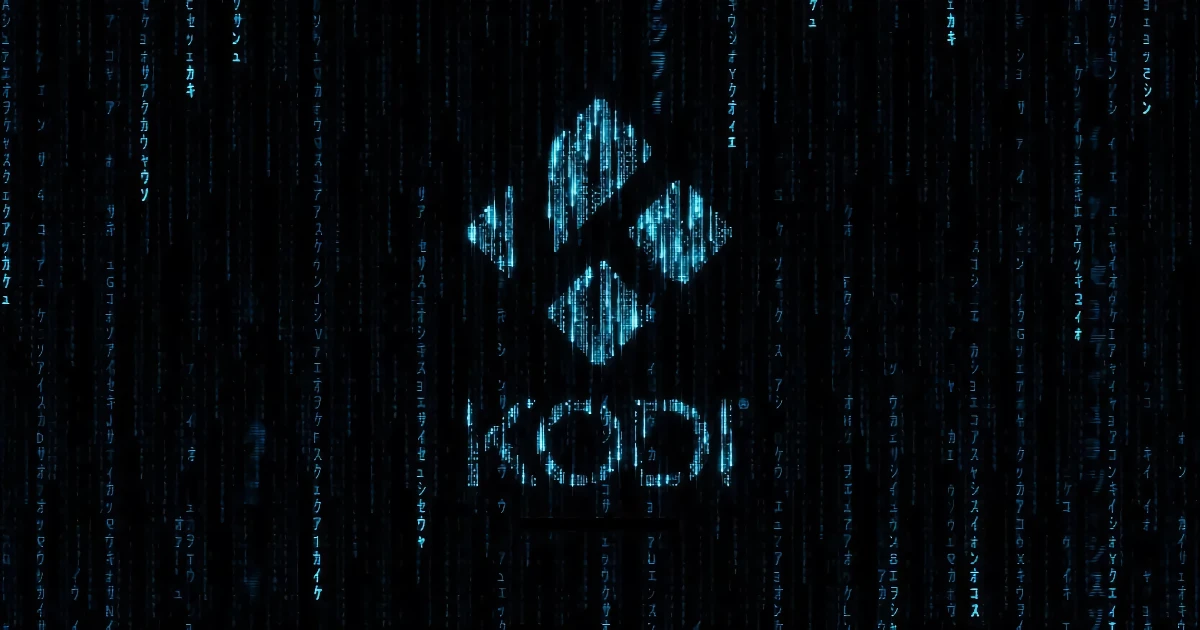 Kodi is available as a native application for Android, Linux, Mac OS X, iOS and Windows operating systems, running on most common processor architectures.
Kodi is available as a native application for Android, Linux, Mac OS X, iOS and Windows operating systems, running on most common processor architectures.
Important: Helix builds always have *master* in the filename
Comment
-
What do you mean by proper amlogic support in Helix?Originally posted by Nowandlayda View Postno xbmc updater will only update to latest stable and nightly versions of gotham (13.x) use xbmc helix alpha (14.x) for proper amlogic s802 and 4k support. No I do not believe xbmc for minix devices will work.
Which flaws does gotham have in relation to amlogic decoding?
Comment
-
It simply lacks support for hardware accelerated decoding for these new Amlogic SoCs as far as I know. It might be possible to backport it if that's what you are asking.Originally posted by gstar2 View PostWhat do you mean by proper amlogic support in Helix?
Which flaws does gotham have in relation to amlogic decoding?
Comment
-
Just watched a lot of xvids that used to have stuttering problems in finless 1.6 using amcodec in XBMC. In finless 1.7 it's even worse! Interlacing artifacts make their appearance in gotham and helix making amcodec totally useless. Libstagefright is fine though in gotham and helix.Originally posted by Nowandlayda View Postno xbmc updater will only update to latest stable and nightly versions of gotham (13.x) use xbmc helix alpha (14.x) for proper amlogic s802 and 4k support. No I do not believe xbmc for minix devices will work.
So either there is no proper amcodec support in gotham/helix for S802 (seems like an attempted backport from the MX platform) or there is a problem with the kernel display in finless 1.7 or both!
Comment
What's Going On
Collapse
There are currently 2095 users online. 2 members and 2093 guests.
Most users ever online was 16,134 at 08:28 on 08-11-2023.

Comment