Sent from my GT-I9505 using Tapatalk
Announcement
Collapse
No announcement yet.
Announcement
Collapse
No announcement yet.
MXIII / MX3 1GB with AP6181 - Firmware (FW)
Collapse
This is a sticky topic.
X
X
-
Download the .img file and amlogic USB Burning Tool. Choose "Force erase all" and start the firmware flashOriginally posted by glenngaucigrech View PostI managed to install it all good .. but god daaaaamit .. after 5 bootups .. it got stuck in the boot mbox logo again .. anything i should try ?
Sent from my GT-I9505 using Tapatalk
Your box should be OK after that
Comment
-
I just went through the same thing. Had this box for less than a weeks, one day it turned itself off (Red LED) and I was wrestling with it for TWO DAYS trying to flash/reflash/wipe/flash etc... Then I ried my Regulated Power Supply, and "lo-and-behold", box booted up fine and has been running for 36 hours straight...Originally posted by glenngaucigrech View PostHey .. problem seemed to have been the power supply .. i got a new one and it worked good
Somehow it wasmt giving it enough power ... in fact after a week it wouldn't even turn it on past the red led
Now, just get GeekBuying to send me a new power source...
But, to be honest, this might be the last one of the "generic media/china boxes" I bought. Just got Amazon FireTV on Monday, and that thing is BEAST. Didn't root it yet, just side-loaded XBMC, with AeonNox skin, and the box has not showed any symptom of slowing down! Fluid and smooth, 1080 without any hesitation, plays content from my HDHomeRun better than my cable DVR (which will be going back next week... good bye big bills...).
./just sayin'
Comment
-
Don't know if you tried it already. But One of the classic ways to try and fix a Boot Loop Error... Going from your description of it.... Is to:Originally posted by glenngaucigrech View PostGuys i have an mx3 and came wit 109 fw by oman .. its is stuck at boot ... mbox logo .. any idea how i can solve this .. i recieved the box 5 days ago from geekbuying . So im assuming its the newer batch ...
Stick a Plastic Q-Tip (Remove the Cotton Wad first!), or something of that nature, into the AV Port. Where the Reset Button is in fact hidden. You should actually be able to fell this Button Tick when you hit it.
In any case you should press this Button, and hold it while turning on the Device... Wait for the Google TV Logo, then release the Reset Button. That should land you in the Dead Android Recovery Screen...
(Side Note: Why do these China Devices all have a "Dead Android?" on them? I though that was only supposed to appear in the event of a failed flash, and was meant to be a warning not to turn off the Device. Least it net ya a hard brick? At least this is how I remembered it working on my stock Samsung 3e Recoveries...)
In any case chose the Factory Reset, and Cache Wipe to see if your Boot Loops go away. Chances are the Device will then boot up normally. If not you may have to re-flash the Firmware to recover the Device again. But, unless you deleted some system critical File somewhere, that's preventing the Box from booting. A Factory Reset should normally be enough to fix an otherwise random Boot Loop.
Comment
-
What was happening was the power supplies were failing . Not enough power . So during boot it was crashing . Abd wont boot even if u change power supply it will only boot after a flash .. then ok .. but one of the boxes just woukdnt even go into recovery .. so i sent it back
Sent from my GT-I9505 using Tapatalk
Comment
-
Exactly what "Features" are you talking about... I'd hardly go as far as to claim any "Expertise" in such matters. But as far as I can see atop of my Terminal to the Wibbles. These "Finless" ROMs of which you speak of are only for the S82 (or simply put the 2G/8G M82's). I'm not even aware of any Custom ROMs outside of Stane1983's AMLinux, or that Port of OpenELEC-4.95.1-mx3-20141112-DONT-USE <- The only version from http://amlinux.ru/img. That I've yet tested, and actually worked with the AP6181 I might add! But, only by bypassing the Setup Screen(s), and actually first turning the WiFi On...Originally posted by geofreak View PostThanks for the reply
I thought more about custom roms, as I would like to get all the nice features Finless and others put into this boxes.
Keep up the good work!
Stane1983's version of AMLinux also works on the M82 MXIII (1G/8G AP6181 Version).
However both have MAJOR issues in playing back HD Content. At least when set to 720p Mode. I'm lees sure if its in issue when the Display is capable of full 1080p. Unfortunately my Set, from ~2006 is not.
So when I try to play a 720p mkv file I see this...

Instead of this....

And, no there is no apparently simple way to fix this. This is happening with Gotham 13.2 Final? AMLinux, and the Kodi Builds in OpenELEC.
Comment
-
I wouldn't say it was a MAJOR problem as content will still play. And there is an "easy" fix. Disable AMLogic codec in the XBMC settings. That is where the problem lies, hopefully there will be a new firmware soon that will sort this, but until then, this works fine.Originally posted by Ichijoe View Post
However both have MAJOR issues in playing back HD Content. At least when set to 720p Mode. I'm lees sure if its in issue when the Display is capable of full 1080p. Unfortunately my Set, from ~2006 is not.
So when I try to play a 720p mkv file I see this...

Instead of this....

And, no there is no apparently simple way to fix this. This is happening with Gotham 13.2 Final? AMLinux, and the Kodi Builds in OpenELEC.
Comment
-
Ok... But then in having doinig so... Would leave me only with the Soft Decoders then, would it not?Originally posted by syztemlord View PostI wouldn't say it was a MAJOR problem as content will still play. And there is an "easy" fix. Disable AMLogic codec in the XBMC settings. That is where the problem lies, hopefully there will be a new firmware soon that will sort this, but until then, this works fine.
I fail to see the benefit in doing this. When this Problem doesn't exist... As much in the Stock Android ROM(s). Though I'd be damned if I hadn't seen SPMC (Google Play Store), doing the exact same thing as well. But, apparently somewhere between then, and now they must have fixed it. As even SPMC seems to work now. Though unlike before... I seem to be able to recall having the Option of setting the Display Settings from 1080p@60 (Already useless in a 50Hz ONLY Europe but, whatever!) to 720p @50Hz, as is the case in both AMLinux, and OpenELEC... So the fact that my older TV can not push anything better then 1080i and the fact that both of these Versions autotune to 720p@50 without a 1080p@whater might be more telling. Perhaps this is why XBMC is "locked" at 1080p@60 to start with?
In any case I along with the majority of this Boards Readers shall wait with bated breath for the 111k4 Update, that will hopefully fix these, and other issues with the amcodec.
Comment
What's Going On
Collapse
There are currently 5742 users online. 3 members and 5739 guests.
Most users ever online was 63,956 at 18:56 on 20 March 2025.
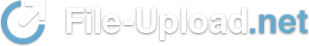
Comment