I have just bought my 1st Android TV box (it's a Chinese CS918 rk3188 model) and since it has SPDIF/optical out I hooked that to my Sony AVR's optical input and set the sound devices manager in the Android TV box to enable "passthrough". I played a video which has 5.1 Dolby Digital sound using MX Player, but alas, even though all of the notification Dolby Digital display lit up on my Sony AVR no sound came out of the speakers ! I cannot use HDMI connections as both my AVR and TV have no HDMI connections.
I got sound straight away when I switched to PCM sound but I am very disappointed as I prefer Dolby Digital. What can I do to get Dolby Digital sound or does my specific model of Android TV box not support Dolby Digital sound ? If you can, please give me step by step instructions as I am a complete newbie to Android TV and a lot the terminology in use on this site is quite difficult for me to understand so please be a bit patient with me.
Here is a screen shot of my sound devices manager settings:
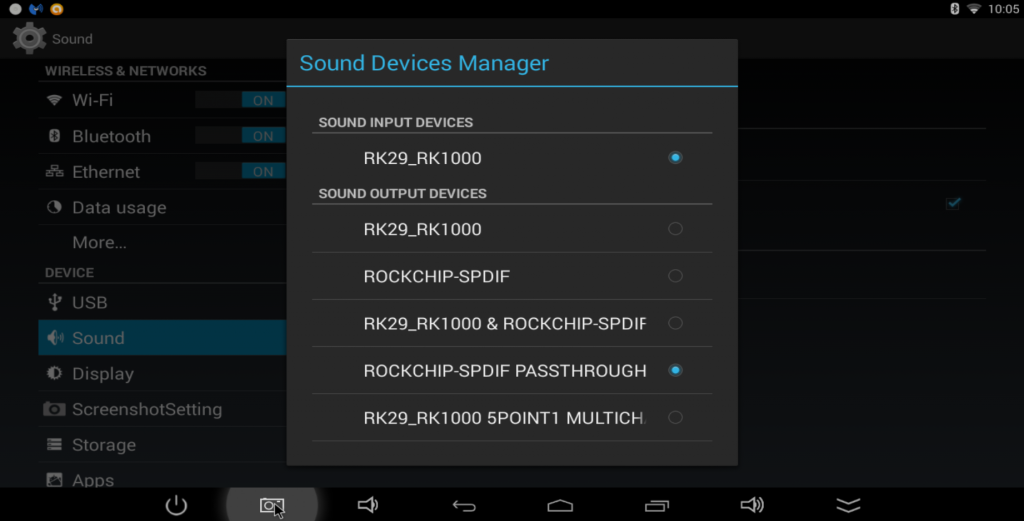


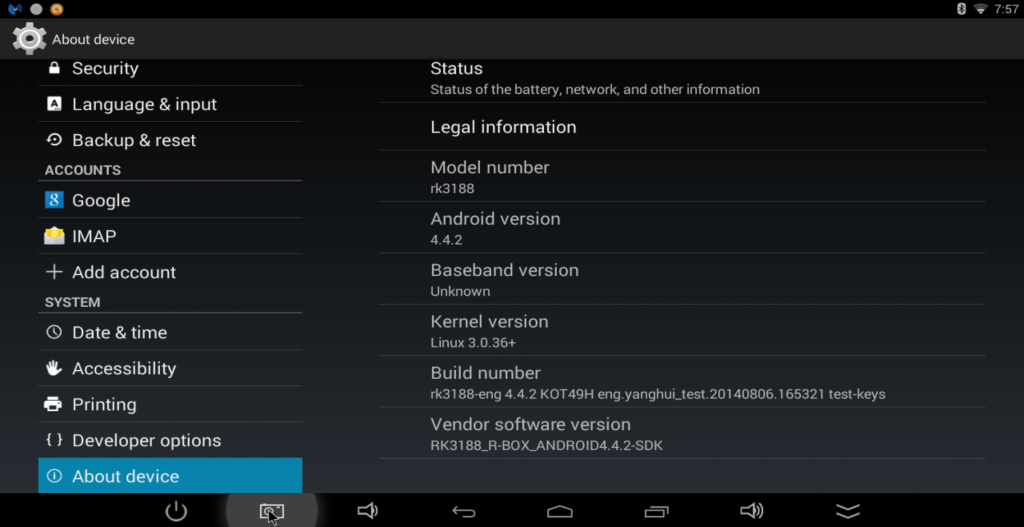
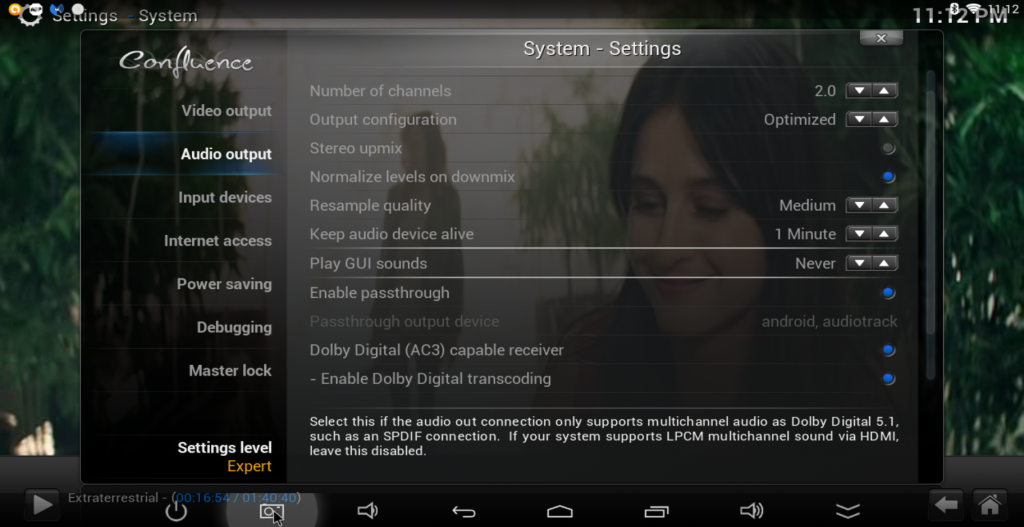


 ) and I wish I could be given a step-by-step guide on what needs to be done to get this firmware installed correctly if it will give me Dolby Digital sound because I have read several threads about users ending without a functional box because they do a wrong firmware upgrade. I don't even know what my box's firmware version is or where/how to look for it.
) and I wish I could be given a step-by-step guide on what needs to be done to get this firmware installed correctly if it will give me Dolby Digital sound because I have read several threads about users ending without a functional box because they do a wrong firmware upgrade. I don't even know what my box's firmware version is or where/how to look for it.
Comment