This works great for us. I just choose "shut down" or whatever, the stick shuts down, then I turn off the TV.
However, we want to buy our in-laws one for a Christmas gift and it would be easiest to set theirs up the same way as ours. But the problem is that they frequently turn on their TV for watching cable, which means it would boot up the stick too. Is it necessary to use the "shut down" feature? Would it damage the device to just turn off the TV without using the shut down feature first? It's not like there are moving components like a traditional hard drive.
I've never owned a Smart TV, but I assume that it's basically a built in computer (the "Smart" part of it), and that people can just shut down their TV like a normal TV without having to go to the "Smart" part to shut that part down first.
Thoughts? I'm trying to wean them off cable to save them big money, but want to keep things as "normal" as possible without extra steps. They're pretty old school, but I've managed to get them set up with hooking their laptop up to the TV and watching Netflix and stuff. A TV Stick with XBMC would be a logical next step.

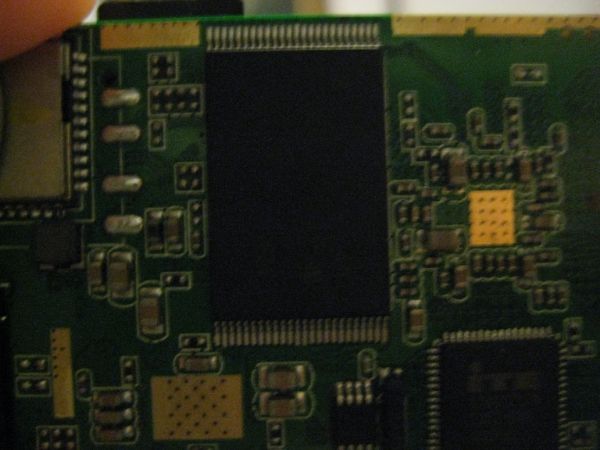
Comment