This thread is to share my findings and have a place to ask when I'll get stuck.
As the title mention, I'm trying to compile an android kernel for this device, to get DVB-C support, and perhaps one day release a "tweaked" version

My preliminary 'research'
 :
:Learnings, steps taken & status update

Here's where I'm at this point (updated 19.01.2015):
* got SKD & android SKD from Tronsmart: http://www.tronsmart.com/support/dow...0/137-sdk-aw80
* using virtualbox
* installed lubuntu 12.04 (64bit)+ updates
PREREQUISITES
sudo apt-get install git-core gnupg flex bison gperf build-essential zip curl \ zlib1g-dev libc6-dev lib32ncurses5-dev ia32-libs x11proto-core-dev libx11-dev \ lib32z1-dev libgl1-mesa-dev g++-multilib mingw32 tofrodos python-markdown \ libxml2-utils libglapi-mesa:i386
add-apt-repository ppa:webupd8team/java apt-get update apt-get install oracle-java6-installer
* copied "Tronsmart Draco AW80_lichee_20141102.tar" inside virtual machine
* extracted android tar to home dir
* extracted lichee archive inside (see page 7 of https://www.pollin.de/shop/downloads/D702359D.PDF)
resulting in
/home/dov/android/lichee/
MKIMAGE
compiled and "installed" mkimage with sun9iw1p1_config
cd /home/dov/android/lichee/brandy/u-boot-2011.09 make sun9iw1p1_config make sudo cp /home/dov/android/lichee/brandy/u-boot-2011.09/tools/mkimage /usr/local/bin/mkimage sudo chmod 777 /usr/local/bin/mkimage
installed and changed default compiler to gcc 4.4 & g++ 4.4
By deleting thegcc-4.6 soft connection file/usr/bin/gcc (just delete the soft connection),
then build a soft connection, pointing to the gcc-4.4.
sudo apt-get install gcc-4.4 g++-4.4 g++-4.4-multilib gcc-4.4-multilib sudo rm/usr/bin/gcc sudo ln -s /usr/bin/gcc-4.4 / usr/bin/gcc sudo rm/usr/bin/g++ sudo ln -s /usr/bin/g++-4.4 / usr/bin/g++
cd android/lichee ./build.sh config
- 0
- android
- jaws
which ran for quite some time and resulted in a successful build (or reported as such...)
BUILDING ANDROID
cd /home/dov/android source build/envsetup.sh lunch extract-bsp make -j 8



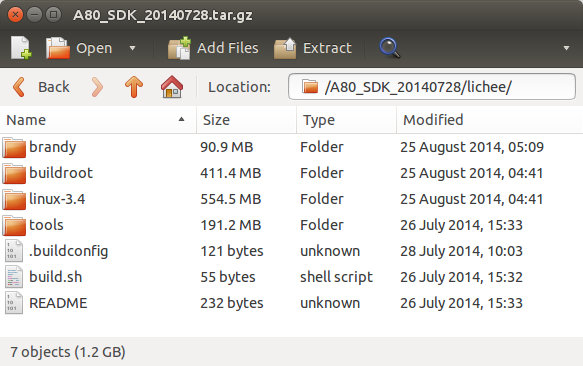



 :
: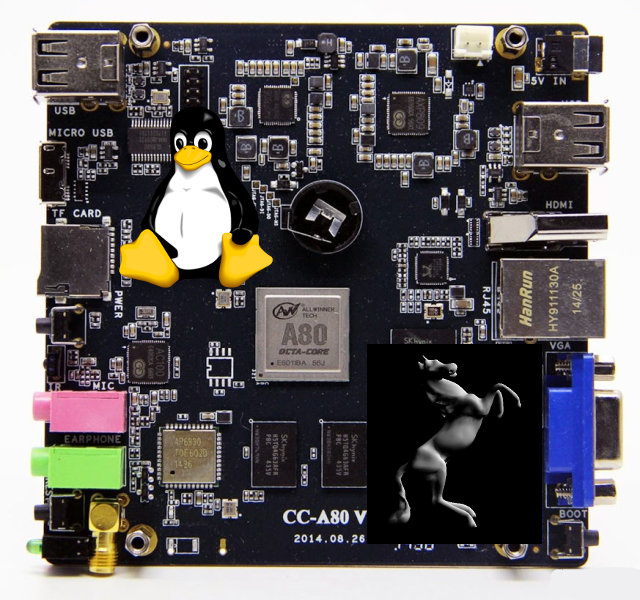


Comment