Thanks for the help. I saw those options in the control panel last night but wasn't sure whether to use them or not. I will do that now and get into the BIOS thank you. It is a k400r Logitech keyboard.
Announcement
Collapse
No announcement yet.
Announcement
Collapse
No announcement yet.
BIOS Settings AND MODDING Discussions
Collapse
This is a sticky topic.
X
X
-
I think that maybe you are not describing your issue correctly. When you try to enter the BIOS, does your device continue to boot normally, or does it seem to halt? In the latter case, there is no problem with your device and keyboard, the device enters the BIOS correctly but your TV does not support displaying the BIOS resolution.Originally posted by smokie171 View PostStill won't boot to the bios. Try's to display but will not. Keeps trying but nothing. Same as holding delete. Any other ideas or do I have something defective with pipo? All else is working fine.
Comment
-
has anyone asked AMI?
I did the Gfx boost ->enabled and got into windows no problem. I will increase the Ram for the graphics later today. It is a bit scary knowing that one wrong setting and POOF!! No more PIPO X7.Originally posted by Scooby-Doo View PostI modified the igp grafic settings. Gfx boost -> enabled, instead of 32 I reserved 128 mb Ram for the graphics.
Result: Prime instant video silverlight HD streaming is fluent in Internet explorer (nearly no more lags in rapid scenes). Why can't we get a description from AMI on what the settings are/do so as not to brick these devices? When I built desktops, they did have a manual with recommended BIOS settings from AMI and all other mobo manufactures!
Why can't we get a description from AMI on what the settings are/do so as not to brick these devices? When I built desktops, they did have a manual with recommended BIOS settings from AMI and all other mobo manufactures!
Comment
-
<br>Originally posted by loko View PostI think that maybe you are not describing your issue correctly. When you try to enter the BIOS, does your device continue to boot normally, or does it seem to halt? In the latter case, there is no problem with your device and keyboard, the device enters the BIOS correctly but your TV does not support displaying the BIOS resolution.
I think you may be right. TV I was using is 1080i, and I had the same thought about the resolution problems. I use to have these issues sometimes on minix when loading new firmware. My guess is bios is displayed in 1080p. I will test tonight. My startup definately halts. Thanks for the help. I thought windows would compensate for the resolution issues.Last edited by smokie171; 04 March 2015, 04:58.
Comment
-
It was the resolution. Thanks for the help.Originally posted by smokie171 View Post<br>
I think you may be right. TV I was using is 1080i, and I had the same thought about the resolution problems. I use to have these issues sometimes on minix when loading new firmware. My guess is bios is displayed in 1080p. I will test tonight. My startup definately halts. Thanks for the help. I thought windows would compensate for the resolution issues.
Comment
-
Hi guys, I really need some help and it seems like there's a lot of BIOS experts here.
Long story but I stupidly DISABLED XHCI in the BIOS. Now I can't even get into the BIOS because all USB ports appear to have been disabled and my keyboard doesn't work. Is there a way to get into the BIOS any other way? is there a way to reset the original BIOS settings some other way?
At the moment I can still access Windows from a remote desktop connection (WIFI), however I don't want to rely on that as if something happens to my WIFI I will have absolutely no way of accessing this box.
Any help is greatly appreciated.
Comment
-
before i receive my X7 i learned from the forum here to not Play with BIOS as there is now Known way to reset or fix it.Originally posted by useless View PostHi guys, I really need some help and it seems like there's a lot of BIOS experts here.
Long story but I stupidly DISABLED XHCI in the BIOS. Now I can't even get into the BIOS because all USB ports appear to have been disabled and my keyboard doesn't work. Is there a way to get into the BIOS any other way? is there a way to reset the original BIOS settings some other way?
At the moment I can still access Windows from a remote desktop connection (WIFI), however I don't want to rely on that as if something happens to my WIFI I will have absolutely no way of accessing this box.
Any help is greatly appreciated.
you have a good chance to solve it if somebody find a way to rewrite the BIOS ROM from windows
as you can access it remotely.
how you manage to use remote desktop as win8.1 with bing (Basic) doesn't have this feature enabled
or you are using WIn8.1 pro ??
Comment
-
Originally posted by useless View PostHi guys, I really need some help and it seems like there's a lot of BIOS experts here.
Long story but I stupidly DISABLED XHCI in the BIOS. Now I can't even get into the BIOS because all USB ports appear to have been disabled and my keyboard doesn't work. Is there a way to get into the BIOS any other way? is there a way to reset the original BIOS settings some other way?
At the moment I can still access Windows from a remote desktop connection (WIFI), however I don't want to rely on that as if something happens to my WIFI I will have absolutely no way of accessing this box.
Any help is greatly appreciated.
I did exactly the same thing as my ethernet is not working. I keep getting an unknown USB device.
Then whilst playing around with USB settings in BIOS till I managed to disable USB and not get back in.
I managed to recover by reflashing the BIOS from their website.
It comes with a batch file that runs afuwin and reflashes BIOS within windows.
After this, it defaults settings and USB keyboard works again.
Still no ethernet but coming to conclusion it is broke
Hope it works for you
Comment
-
Phew, good man! It worked.Originally posted by digidog View Post
Hope it works for you
I'm just like you. I messed around because my ethernet kept continuously disconnecting (every second) when HDMI not plugged. I don't even use ethernet but wanted to stop it going on/off in device manager and possibly using up CPU. I'm just glad I got my kboard back. Ethernet is still screwed. Thanks again.
Comment
-
Originally posted by useless View PostPhew, good man! It worked.
I'm just like you. I messed around because my ethernet kept continuously disconnecting (every second) when HDMI not plugged. I don't even use ethernet but wanted to stop it going on/off in device manager and possibly using up CPU. I'm just glad I got my kboard back. Ethernet is still screwed. Thanks again.
re install the LAN driver from Bob's Driver Pack , and it will work
as LAN implemented as USB to Ethernet dongle , and you disabled the USB for sometime
so it need to re-plugged back to the virtual USB port on the motherboard and of course this is not possible
so re-install the driver should solve this.
Comment
What's Going On
Collapse
There are currently 3545 users online. 1 members and 3544 guests.
Most users ever online was 63,956 at 18:56 on 20 March 2025.
.gif)

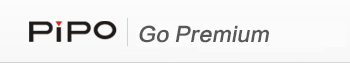
Comment