I figured the Freakbox, as it looks like a UT2, ROM would make my stock remote functional again, but alas it didn't.
 I've also seen it loose signal on HDMI to the TV. Red power light on but no signal into TV. I can only assume it's not a crash but just a loss of signal as I can't get it to come back on unless I pull the power plug and reboot. BUT the processor is running at 1.6ghz according to Antutu!
I've also seen it loose signal on HDMI to the TV. Red power light on but no signal into TV. I can only assume it's not a crash but just a loss of signal as I can't get it to come back on unless I pull the power plug and reboot. BUT the processor is running at 1.6ghz according to Antutu!So I know it probably isn't much help telling you this other than the first post here says it hadn't been tested on a "T" chip box.
Maybe next release will have BT working







Comment