Announcement
Collapse
No announcement yet.
Announcement
Collapse
No announcement yet.
V88 PRO - NEOMODE CUSTOM ROM
Collapse
X
-
Put the ezroot on a usb drive, or sd card. Go to the apps and use the update and backup. Press select, and pick the ezroot.zip file and then hit update.Originally posted by jamigf View PostScooter thank you for answer, sorry but I not understand, ezroot work with v88 pro original firmware?? if yes what is the procedure for root?
Comment
-
In this same sub, Kevin and Scooter have both posted customized roms.Originally posted by Aquox View PostUhm ok thank you but there is another rom for scishion v88 pro? i can't use it with the stock rom, it is too slow
but there is another rom for scishion v88 pro? i can't use it with the stock rom, it is too slow
Kevin's uses the stock launcher, while Scooter's gives you a choice between TV Launcher and Sun.
Comment
-
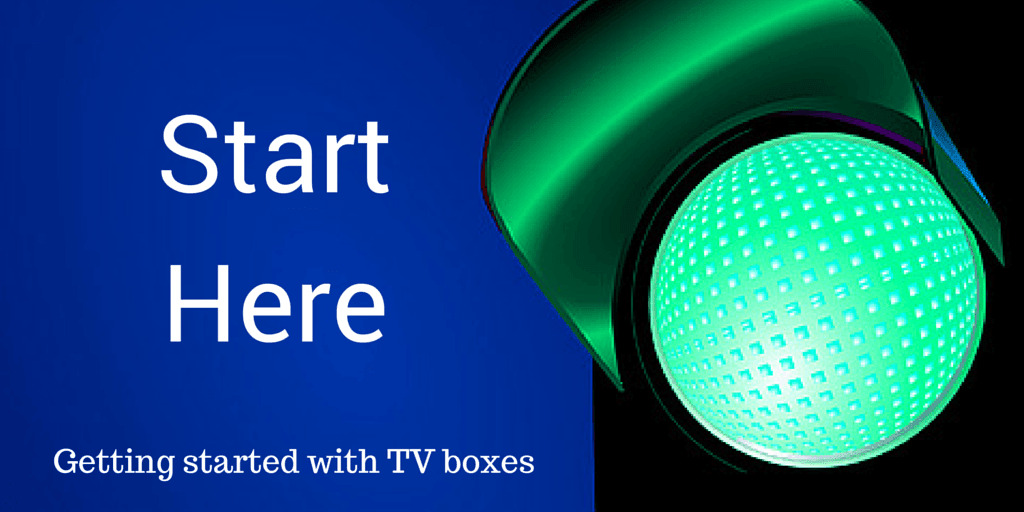 http://androidpcreview.com/how-to-use-the-amlogic-usb-burning-tool-to-manually-update-firmware/3749/These days, more Android TV boxes are making it easier to update firmware by using FOTA - Firmware Over The [...]
http://androidpcreview.com/how-to-use-the-amlogic-usb-burning-tool-to-manually-update-firmware/3749/These days, more Android TV boxes are making it easier to update firmware by using FOTA - Firmware Over The [...]
First things first is you need an A to A usb cable. ie male to male http://www.****.com/itm/3ft-USB-2-0-...0AAOSwT5tWGO1x
Comment
-
There is no recovery mode. Please read the other postings about this. All you do is start up the burn tool, load the image, press start, then plug in the box with your A to A cable on the OTG port and it will start. If you are using Scooter's firmware just be warned that you will need to short the pins if you ever want to CHANGE the firmware. Instructions for that have been posted as well, in other forum posts.Originally posted by Aquox View PostOk thank you, i followed the guide but i have a little problem, i'm not able to go in recovery mode with this scishion v88 pro, there isn't a button recovery mode and there isn't a power button. Can you explain me how to go in recovery mode?
Comment
What's Going On
Collapse
There are currently 2403 users online. 2 members and 2401 guests.
Most users ever online was 63,956 at 18:56 on 20 March 2025.

Comment