Download Android Lollipop 5.1 stock firmware for Chuwi HiBox Hero Mini PC from here, here or here.
Chuwi HiBox Hero Dual OS BIOS Settings Presentation.
The Aption/AMI BIOS of Chuwi HiBox Hero Mini PC is very poor in features and options, with many items disabled. There are only 4 tabs in setting, with only a few options each: Main, Security, Boot, Save & Exit. Here you’ll find the unboxing of this great device. Download from here Windows 10 drivers for Chuwi HiBox Hero Mini PC from here.
If you need it, you can download the original BIOS file from here or here. I also have made a BIOS back-up of Chuwi HiBox Hero Dual OS Mini PC. You can download it from here, here or here.
I advise everyone to make a copy of a working BIOS, if possible, before doing BIOS experiments. To do that you can simple use the provided Aptio AfuWin64 v.5.08.02 software. If you disabled USB in the BIOS, or if you did another mess in device BIOS, only overwriting NVRAM can reset BIOS settings. In this way, there is no need to open the case, to teardown the device to be able to reset the CMOS. All the actions are made from Windows environment, so your Mini PC has to be able to boot into Windows. All the following actions that are you will do next are entirely at your own risk.
BIOS details
Archive name: Chuwi HiBox BIOS / Chuwi HiBox Hero Dual OS BIOS Back-up
Archive size: 9.20 MB / 3.02 MB
Archive content: BT3D05_android64win64_CHUWI1116 – CustomerRequirment & FPTFlash – BT3__Android$WIN10_BIOS&OS_Customization_Informati on Table_V0.4_20161031.xlsx – BT3D05.bin – fptw.exe / Aptio AfuWin64 v5.08.02 & hero.rom
Bios file: BT3D05.bin / hero.rom
BIOS Vendor: American Megatrends
Core version: 5.011 / 05.11
Compliancy: UEFI 2.4, PI 1.3
Version: 2.17.1249
Project Version: BT3_64BIT_64BIT V05 / 00.05
Build Date and Time: 11/16/2016 09:40:25
Firmware ID: BT3_64BIT
BIOS Chip Name: GigaDevice 25Q Series

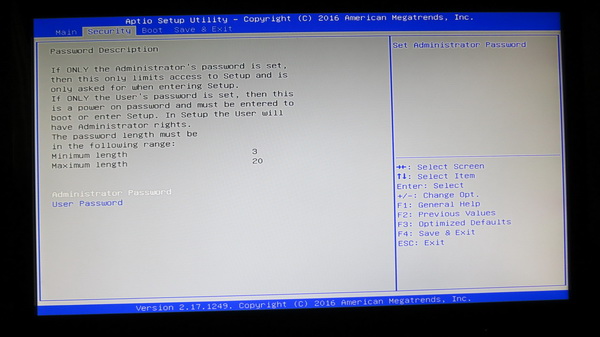

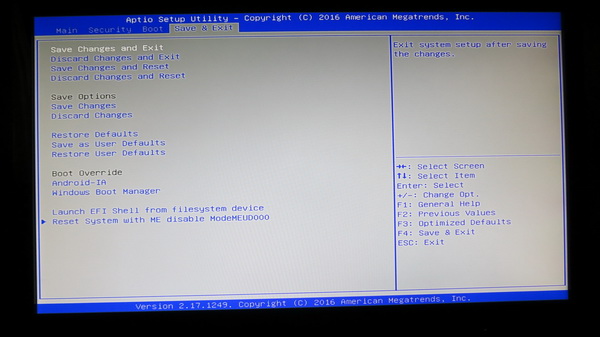
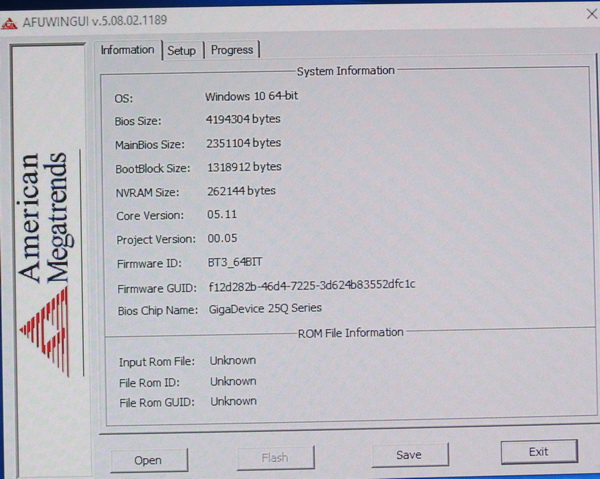
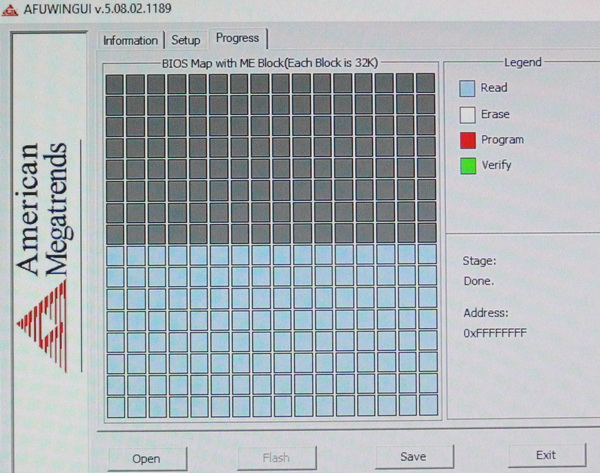
Source:chinagadgetreviews

.gif)

Comment