I have bought scishion v88 with latest android 7.1.1
But after 1 month of using my tv box is now bootloop, I try to wipe cache data using recoveey mode, but my tv box is still bootloop, I try to connect it to my computer so that i will flash the stock firmware ,but it can't be recognize by my computer(look at the picture below) ? Can anyone help me fix this ?

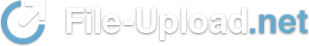
Comment