Announcement
Collapse
No announcement yet.
Announcement
Collapse
No announcement yet.
New firmware android 9.0 for Amlogic S905x
Collapse
X
-
The main thing is that there is ddr3 memory.If ddr4 memory then it probably will not work.Originally posted by zalpoke View Postcan this ROM be used for Android TV Boxes with the following specifications: - Amlogic S905X processor, - quad core ARM Cortex-A53 @ up to 1.5 GHz with penta-core Mali-450MP GPU @ 750 MHz - 2GB RAM - 8GB ROM Video Output - HDMI 2.0a up to 4K @ 60 Hz with HDCP 2.2, CEC, HDR10 and HLG HDR, Video Codecs - VP9 Profile-2 & H.265 MP-10 up to 4K @ 60 fps, H.264 AVC up to 4K @ 30 fps, H.264 MVC up to 1080p60 Connectivity: LAN: 10 / 100M Ethernet Wifi: 802.11 b / g / n / ac
and this room does support double joystick?
waiting for the answer. thank you
Leave a comment:
-
can this ROM be used for Android TV Boxes with the following specifications: - Amlogic S905X processor, - quad core ARM Cortex-A53 @ up to 1.5 GHz with penta-core Mali-450MP GPU @ 750 MHz - 2GB RAM - 8GB ROM Video Output - HDMI 2.0a up to 4K @ 60 Hz with HDCP 2.2, CEC, HDR10 and HLG HDR, Video Codecs - VP9 Profile-2 & H.265 MP-10 up to 4K @ 60 fps, H.264 AVC up to 4K @ 30 fps, H.264 MVC up to 1080p60 Connectivity: LAN: 10 / 100M Ethernet Wifi: 802.11 b / g / n / ac
and this room does support double joystick?
waiting for the answer. thank you
Leave a comment:
-
-
It is necessary to transfer programs from another android via WiFi.Or via USB.Originally posted by JG420 View PostSo I've just installed this to my x96 with rtl8189 wifi. WiFi works great. Rom booted and works great. One major issue! I can't install any apps! It won't let me install from SD or USB storage!
Leave a comment:
-
So I've just installed this to my x96 with rtl8189 wifi. WiFi works great. Rom booted and works great. One major issue! I can't install any apps! It won't let me install from SD or USB storage!
Leave a comment:
-
Will try and report back asap.Originally posted by sagert View Post
Maybe dtb should be transferred from Daivietpda firmware.But the firmware format is different .I still don't know how to replace dtb.
BTW this is the remote that works without problem (except Mouse button). It’s the stock remote came with my tanix tx3 mini (s905w 2/16).
Leave a comment:
-
Maybe dtb should be transferred from Daivietpda firmware.But the firmware format is different .I still don't know how to replace dtb.Originally posted by ducdt0407 View Post
Already did that, but ir remote still not working. I've also edited manually remote.tab2 and vendor0001 (my model is x96 with s905x 1G/8G) comparing with the stock remote.conf file from stock FW of x96 (mine is fe01), but nothing works. Maybe need to research something else.
OOps, good news: i have 2 different remotes. One is working fine, all key works flawlessly. i'll post image of these 2 remotes
Leave a comment:
-
Already did that, but ir remote still not working. I've also edited manually remote.tab2 and vendor0001 (my model is x96 with s905x 1G/8G) comparing with the stock remote.conf file from stock FW of x96 (mine is fe01), but nothing works. Maybe need to research something else.Originally posted by sagert View Post
You can open the vendor file from the Daivietpda firmware.And get the remote.tab files from there and transfer it to this firmware using root.
OOps, good news: i have 2 different remotes. One is working fine, all key works flawlessly. i'll post image of these 2 remotes
Leave a comment:
-
You can open the vendor file from the Daivietpda firmware.And get the remote.tab files from there and transfer it to this firmware using root.Originally posted by Tronsmart CX View PostI have an Mecool M8S Pro+ with this remote
Unfortunately the remote didn't work in the Android TV ROM posted here.
I've also tried the Android TV ROM from DaiViet posted here:
My remote didn't work with V1 neither but it started working after flashing V3/V4 update. So remote config for the Mecool remote must be in the update zip.
Any idea how to extract the remote config?
Leave a comment:
-
I have an Mecool M8S Pro+ with this remote
Unfortunately the remote didn't work in the Android TV ROM posted here.
I've also tried the Android TV ROM from DaiViet posted here:
My remote didn't work with V1 neither but it started working after flashing V3/V4 update. So remote config for the Mecool remote must be in the update zip.
Any idea how to extract the remote config?
Leave a comment:
-
There are several 8723 along the path /vendor/lib/modules .Originally posted by jemvud View Postbekerja pada T95X S905X 2/16 rtl8723 saya.
apa yang tidak berfungsi bluetoth, remote, dan av reset tidak berfungsi
Remote with fe01, fb04, bd02.But you can replace it with yours custom code.And maybe he will be determined.I have fe01 custom code.
Leave a comment:
What's Going On
Collapse
There are currently 2498 users online. 2 members and 2496 guests.
Most users ever online was 63,956 at 18:56 on 20 March 2025.


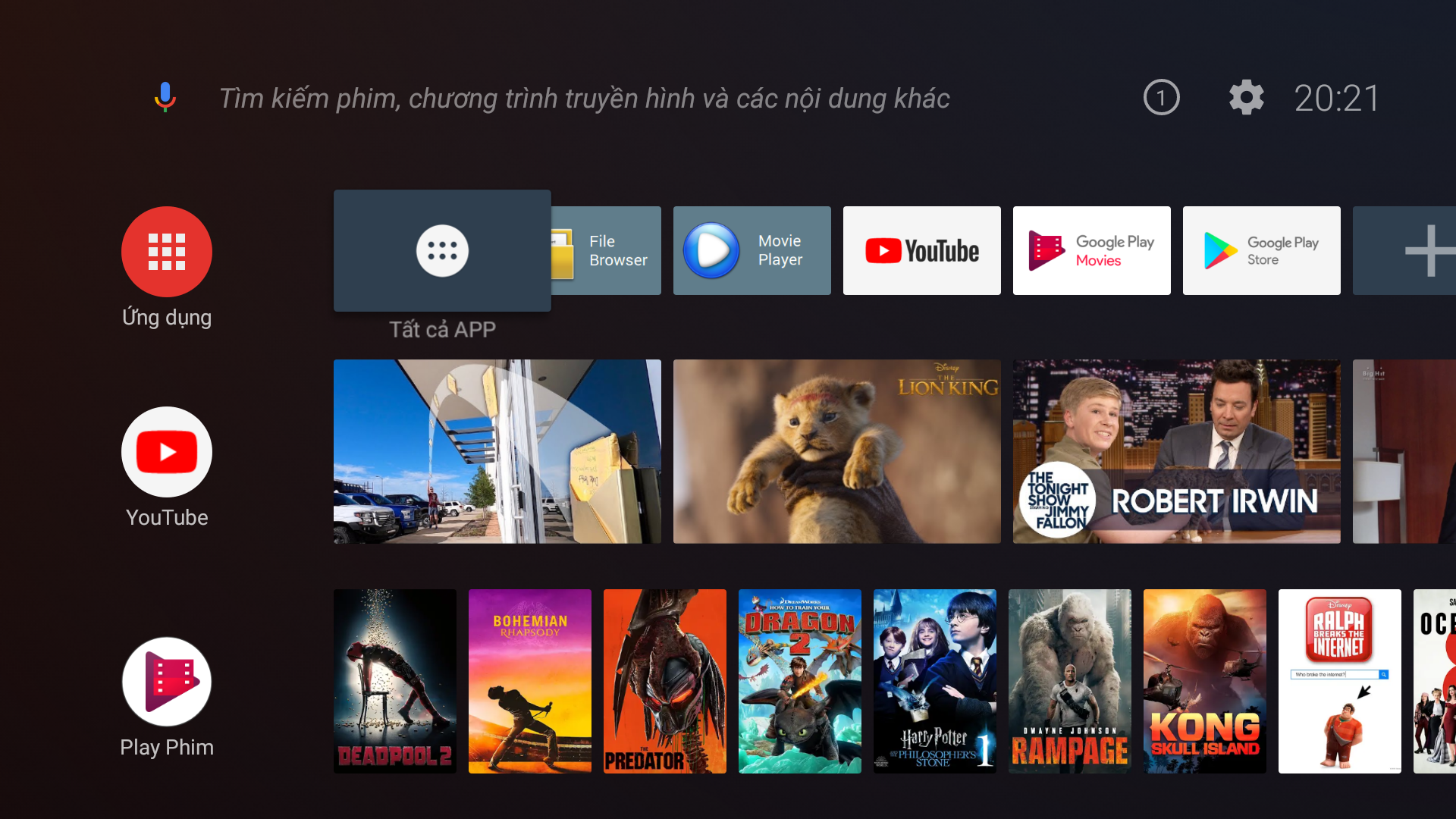
Leave a comment: