Announcement
Collapse
No announcement yet.
Announcement
Collapse
No announcement yet.
UPDATED - CX919 - 4.2.2 - Finless ROM 1.6b
Collapse
X
-
Hello...
So how do you flash the rom in Windows 10 X64?
I tried all the steps of the included info, but when the time comes to select the driver to install, there is only up to Windows 8 drivers.
Which do not work. Upon selecting the .inf the system says that this driver is not suitable for my device.
Any ideas?
thanks
-
-
Sometimes the sellers don't even no if there genuine or not,,Theres nothing wrong with a clone any way..One thing you could ask the seller is, does he have a link to the stock firmware in case of problems.Originally posted by sookainian View Post
Hi, I'm planning to buy a CX919 too. But how do i check whether is it a genuine cx919 or a clone set ?
Is this **** CX919 genuine ?
http://www.****.com/itm/2GB-8G-Quad-...item5404f1b32a
Leave a comment:
-
Hi, I'm planning to buy a CX919 too. But how do i check whether is it a genuine cx919 or a clone set ?Originally posted by blinkone View Post
Ok Right thats not a CX-919 it a clone.Its no big deal you just need to keep trying other roms I think you need a cyxtech j22 rom
Edit
Look hear
You could also
Try this rom its from a Chinese webpage so it may be a slow download
http://pan.baidu.com/s/1csCMy
Is this **** CX919 genuine ?
http://www.****.com/itm/2GB-8G-Quad-...item5404f1b32a
Leave a comment:
-
Hi,
I have a cx-919, and I was wondering if you can check in some way whether you have a fake one or not.
My issues? Well, in general the stick runs fine, but the wifi reception is crappy. Bought the device on e-bay.
Thanks!
Leave a comment:
-
Hey there. I have the same stick. Could you tell me which kernels are you using to OC? I've tried d33's v3.1 but the stick gets unstable.Originally posted by blinkone View Post@ tobenary yes you can flash this
http://www.freaktab.com/showthread.p...or-CX-919-BETA
or this they are both good roms
http://www.freaktab.com/showthread.p...-4-4-2-*Update
Leave a comment:
-
read my post, I think it's same like yoursOriginally posted by tomerinb View PostHello.
i have cx-919.
thank you!
Leave a comment:
-
No wifi
Hello.
i installed a lot of firmwares.
with some i get no image but one works great.
the only thing missing (and the most important one) is that wifi and bluetooth are not working.
i tried installing different kernels but with no luck.
i have cx-919.
pay attention that i have the model with the Fn button in the middle of the device and not the one with the Fn button next to the HDMI connector.
please help me!
thank you!
Leave a comment:
-
This is one of the very first cx-919 I have 2 of themOriginally posted by tobenary View PostNOT ORiginal Tronsmart.
pic below
do I need to short something? or Fn key is enought ?
[ATTACH=CONFIG]10605[/ATTACH] they are the better one's & is not the T model. the fn button will be enough follow the instructions in the finless rom download oh & the otg port is the small usb next to the full sizes usb connect that to you pc wile holding the fn button then your pc will sound the bong ping what ever you call it anyway its all in the instructions good luck.
they are the better one's & is not the T model. the fn button will be enough follow the instructions in the finless rom download oh & the otg port is the small usb next to the full sizes usb connect that to you pc wile holding the fn button then your pc will sound the bong ping what ever you call it anyway its all in the instructions good luck.
BlinkoneLast edited by blinkone; 02 March 2015, 13:32.
Leave a comment:
-
-
@ tobenary yes you can flash this
http://www.freaktab.com/showthread.p...or-CX-919-BETA
or this they are both good roms
http://www.freaktab.com/showthread.p...-4-4-2-*Update
Leave a comment:
-
un & Bricked device - help needed (with pics)
Hi Bob.
I have tried to flash your rom into my CX-919 stick with NO hdmi output ( same like the guys asked here )
the reson I have said unbricked and bricked is that Walter FW is working fine except for overheating the device!!! it is burning hot and stop playing after while ( pureX_KitKat_V1.1_cx921a - with the change of the kernel_KK_v4.2.5_TVSTICK_AP6210_HD.img )
One post said I can flash your new rom ( ap6210_kitkat_finless20_beta2 ) - is it right?
apperantly, my CX-919 is Ver2.3, and I have bought it based on your reply (back then ) that it has become your primary stick in the bedroom.
Thanks !
see my pics below
(device bought from GEEKBUYING)
Leave a comment:
What's Going On
Collapse
There are currently 6726 users online. 2 members and 6724 guests.
Most users ever online was 63,956 at 18:56 on 20 March 2025.
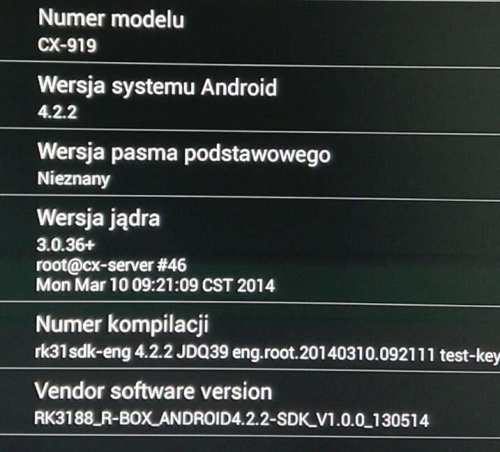

Leave a comment: