Thanks
Announcement
Collapse
No announcement yet.
Announcement
Collapse
No announcement yet.
Android 4.4 KitKat Beta Firmware for Tronsmart MK908 V1 and V3 version
Collapse
X
-
 Guest
Guest
I have all those Roms and have tried them but downloaded them again and retried - I keep getting the same during download check failed download during flashing. The only ROM working for me now is this kk beta v3 from geekbuying. I guess there could be something in the different bootloaders or the nand is damaged. I guess I am now stuck with the kkv3 beta until a stable kit Kat Rom is developed.Originally posted by kbgbef View Post
Thanks
-
 Guest
Guest
Flashed bootloader JB 1.2 doesn't workOriginally posted by cheaterel View PostU need to flash jelly Bean bootloader
Sent from my Nexus S using Tapatalk
Flashed bootloader JB 1.24 - doesn't work
My device boots with the PC and the flash tool recognises the device - There is no problem there.
I tried step by step flashing the different parts in the Finless ROM 1.7 and 1.6 and all the parts flash OK except the system image - the problem seems to be appear whilst flashing the system image. It downloads OK and then during the download check there is a failure - this seems to be where the problem lies for me. I will try to figure out what is in this system mage and what impact it has during the download check which is causing the failed flashes and all advice would be very welcome.
The closest success I've had to completing a 4.2.2 flash since my device is playing up was with finless rom 1.6 - After the ROM image download to the MK908 device and during the download check it reached about 85% and then it failed. Tried that a few times without success. The other ROM's are failing the download check much earlier at about 30 to 40%.
This is frustrating.
Thanks to all for the recommendations.
Comment
-
AW: Android 4.4 KitKat Beta Firmware for Tronsmart MK908 V1 and V3 version
Did u try using a different parameter file?Originally posted by Comeandgetme View PostFlashed bootloader JB 1.2 doesn't work
Flashed bootloader JB 1.24 - doesn't work
My device boots with the PC and the flash tool recognises the device - There is no problem there.
I tried step by step flashing the different parts in the Finless ROM 1.7 and 1.6 and all the parts flash OK except the system image - the problem seems to be appear whilst flashing the system image. It downloads OK and then during the download check there is a failure - this seems to be where the problem lies for me. I will try to figure out what is in this system mage and what impact it has during the download check which is causing the failed flashes and all advice would be very welcome.
The closest success I've had to completing a 4.2.2 flash since my device is playing up was with finless rom 1.6 - After the ROM image download to the MK908 device and during the download check it reached about 85% and then it failed. Tried that a few times without success. The other ROM's are failing the download check much earlier at about 30 to 40%.
This is frustrating.
Thanks to all for the recommendations.
_________________________
tapatalked from GalaxyS3
Comment
-
Same for me on both my V3 And V5. I do notice that as long as my TV's are on the Androids HDMI channel BEFORE turning on the devices then the colours are correct.Originally posted by GnatGoSplat View PostResolution is reported correctly as 1080p@60Hz. I tried changing resolution to 720p@60Hz and 480p@60Hz. No difference except for size.
Here's an example of how it looks both on my monitor and TV. If I reboot sometimes it will look a little different, but always messed up.
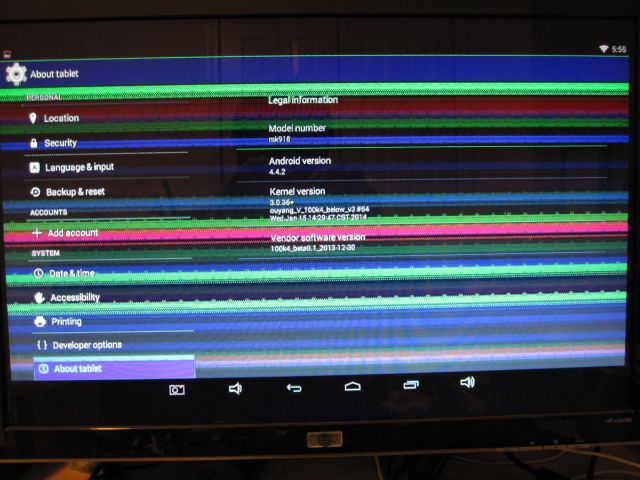
Did they have V3.0 with different chip configurations or something?
I don't think my MK908 itself is bad, because I can downgrade back to 4.2.2 w/1080p kernel and all is well.
Comment
-
To downgrade from KK to JB, you need to:Originally posted by Comeandgetme View PostAn additional problem I now have is I cannot now downgrade to any of the other Finless or stock ROM's. I've tried re flashing different ROM's many times with diff cables, different usb ports, remove and reinstall drivers etc...
- Run the flash tool on the 4.4.2 ROM.
- Erase NAND.
- Close that and now run the flash tool from the 4.2.2 or 4.1 whatever ROM.
- DO NOT erase NAND again. Just flash.
(Thanks to Bob for this discovery.)
Comment
-
 Guest
Guest
Thanks, I've done that many times and it's not working for me.Originally posted by Molle View PostTo downgrade from KK to JB, you need to:
- Run the flash tool on the 4.4.2 ROM.
- Erase NAND.
- Close that and now run the flash tool from the 4.2.2 or 4.1 whatever ROM.
- DO NOT erase NAND again. Just flash.
(Thanks to Bob for this discovery.)
Finless rom 1.6
I managed last night to get all the pieces of finless rom installed 1 time by reflashing the system image over and over. After about the 6th try the system image download check was 100% successful. When I plugged it into my TV it goes into an endless loop at the finless/geekbuying boot image.
With tronsmart rom 08/02
Flashing over and over this tronsmart rom ( about 30 times) it now downloads the rom but during download check it gets to 94% and then flash fails. For some reason at the 94% (this is about 2 secs from the end of a successful flash) point there seems to be a slight delay during the download flash check and then it suddenly fails.
All other Roms
These Rom download checks are failing much earlier at different points.
Comment
-
Originally posted by Comeandgetme View PostThanks, I've done that many times and it's not working for me.
I first had trouble restoring anything after the KitKat beta as well, but erased nand and was able to flash MK908/T428 Hybrid Firmware (HFW) 1.1.2 by lewy20041. The first time I did this I clicked the 'Upgrade' button instead of 'Restore' accidentally - not sure if the behavior of these two buttons are functionally equivalent.
Comment
-
 Guest
Guest
Thanks for that but I've already tried it and it did not work for me. I usually use the restore function in the flash tool. I have tried sometimes with the upgrade function in the tool.Originally posted by DigiDAD View PostI first had trouble restoring anything after the KitKat beta as well, but erased nand and was able to flash MK908/T428 Hybrid Firmware (HFW) 1.1.2 by lewy20041. The first time I did this I clicked the 'Upgrade' button instead of 'Restore' accidentally - not sure if the behavior of these two buttons are functionally equivalent.
Anyhow, today I was at my wits end and ready to throw the device out of the window, I finally have success (after 3 days and about 100 flashes)
This morning, I managed to get a successful rom install of finless 1.6 - It booted and whilst I was adjusting the settings then it rebooted itself and thereafter would only boot to the finless/geekbuying boot image and no further.
My final attempt was to put my device in maskrom and I was then able to flash the tronsmart rom 08/02 which I now have my MK908 working again with JB 4.2.2.
Thanks to all for the comments.
Comment
-
I tried the ones here (http://blog.geekbuying.com/index.php.../#.UwRiK_ldXm4)
Have had it installed for a few hours and can confirm that wifi and BT work. There are some bugs like the volume buttons not working properly, and i had to unpair/re-pair my keyboard after a reboot.
It's also not rooted.
Not to hijack the thread, but an FYI for V5 users.
Comment
-
I had the same problems with my mk908 after flashing "Finless ROM 2.0 - KitKat 4.4.2 for AP6210 wifi - BETA". I could not go back to MK908 Finless 1.8 ROM. I did the following fix:Originally posted by Comeandgetme View Post
Thanks for that but I've already tried it and it did not work for me. I usually use the restore function in the flash tool. I have tried sometimes with the upgrade function in the tool.
Anyhow, today I was at my wits end and ready to throw the device out of the window, I finally have success (after 3 days and about 100 flashes)
This morning, I managed to get a successful rom install of finless 1.6 - It booted and whilst I was adjusting the settings then it rebooted itself and thereafter would only boot to the finless/geekbuying boot image and no further.
My final attempt was to put my device in maskrom and I was then able to flash the tronsmart rom 08/02 which I now have my MK908 working again with JB 4.2.2.
Thanks to all for the comments.
1. Download a one-file-firmware (etc. http://freaktab.com/forum/tv-player-...om-by-veclinux).
2. Start the AndroidTool from Finless 1.8 ROM.
3. Klick "Upgrade Firmware" | "Firmware" and load the one-file-firmware.
4. Klick only "EraseFlash"
5. Go back to "Download Image" and flash with "Run" the Finless 1.8 ROM.
Comment
What's Going On
Collapse
There are currently 3036 users online. 0 members and 3036 guests.
Most users ever online was 63,956 at 18:56 on 20 March 2025.
Comment